Loading ...
Loading ...
Loading ...
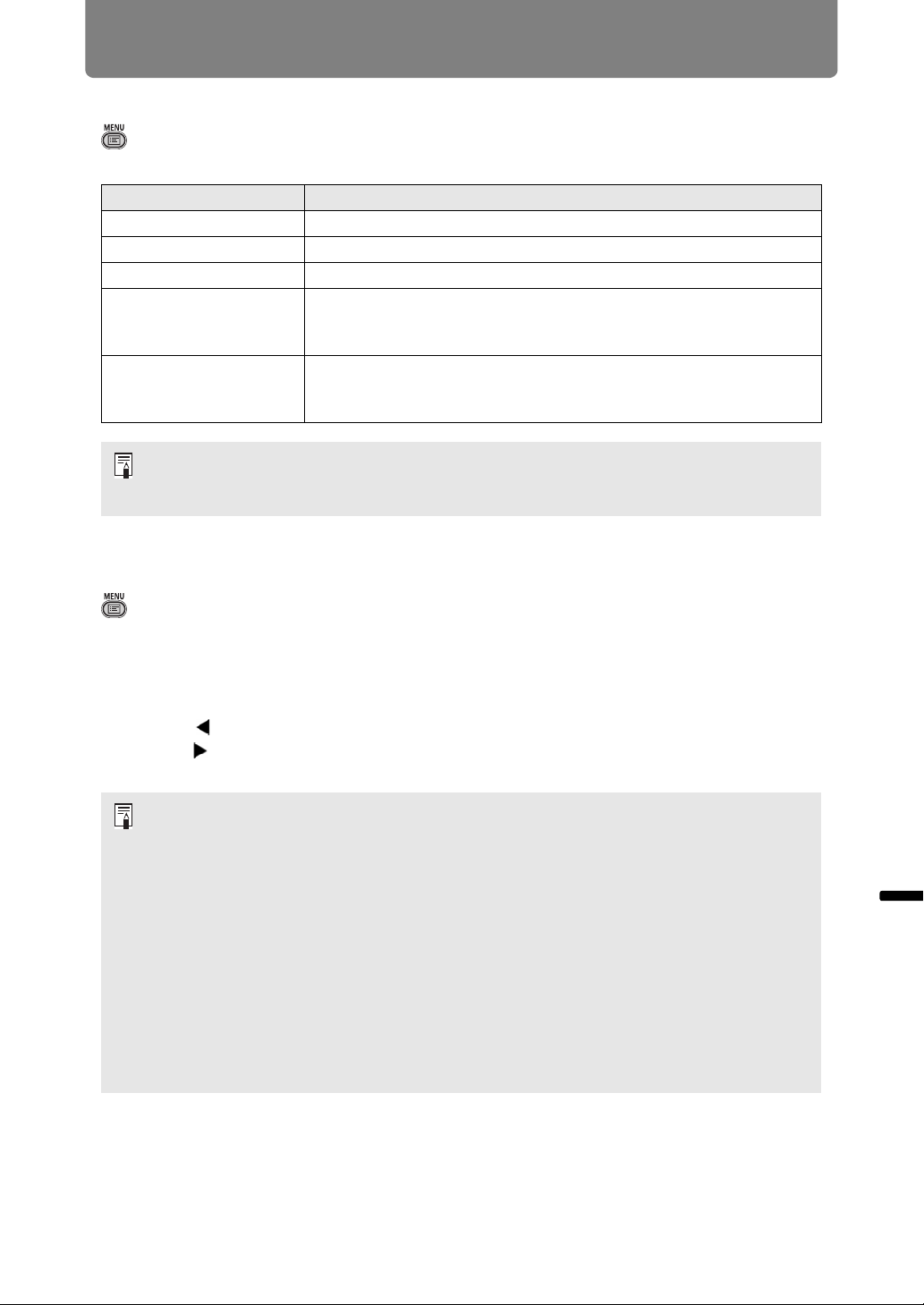
151
Menu Description
Menu Guide Menu Description
Screen aspect
> [Install settings] > [Screen aspect]
Select an aspect ratio that matches that of the projection screen.
Zoom
> [Install settings] > [Zoom]
When the Short Fixed Lens (RS-SL03WF) or the Ultra-wide Zoom Lens (RS-
SL06UW) is attached and if the projected image does not fit on the screen, you can
display the image by electronically reducing its size. This type of zooming reduces
overall image dimensions, relative to the center of the image.
Press the [ ] button on the remote control to project images at a reduced size, and
press the [ ] button to enlarge images to full size. Images can be projected at 75 –
100% of the original size.
Option Function
16:10 Select this when you use a screen with an aspect ratio of 16:10.
16:9 Select this when you use a screen with an aspect ratio of 16:9.
4:3 Select this when you use a screen with an aspect ratio of 4:3.
16:9 D. image shift
Select this when you use a screen with an aspect ratio of 16:9.
Although keystone correction is not available in this mode, images
can be shifted up or down.
4:3 D. image shift
Select this when you use a screen with an aspect ratio of 4:3.
Although keystone correction is not available in this mode, images
can be shifted left or right.
• Changing the screen aspect will reset any keystone or digital image shift setting.
• [Auto] may be automatically selected in [Aspect] depending on the screen aspect
setting.
• D.ZOOM buttons on the remote control cannot be used for this [Zoom] function.
• [Zoom] is not available when the following features are used.
- When [Keystone] is set to [Horizontal-vertical keystone]
- Split-screen mode (P60)
• Using [Zoom] after specifying corner adjustment (P152) will clear corner adjustment
settings and apply the zoom setting. Instead, use [Zoom] before fine-tuning the image
position with corner adjustment.
• If images still extend off the screen even after you use [Zoom], you can use corner
adjustment (P152) to fine-tune the position of image corners, so that images fit on the
screen.
• Switching to lenses other than the Short Fixed Lens (RS-SL03WF) or the Ultra-wide
Zoom Lens (RS-SL06UW) will reset the setting to 100%.
• The zoom function is not available when [Digital PC], [Analog PC-1], or [Analog PC-2]
is selected.
Loading ...
Loading ...
Loading ...