Loading ...
Loading ...
Loading ...
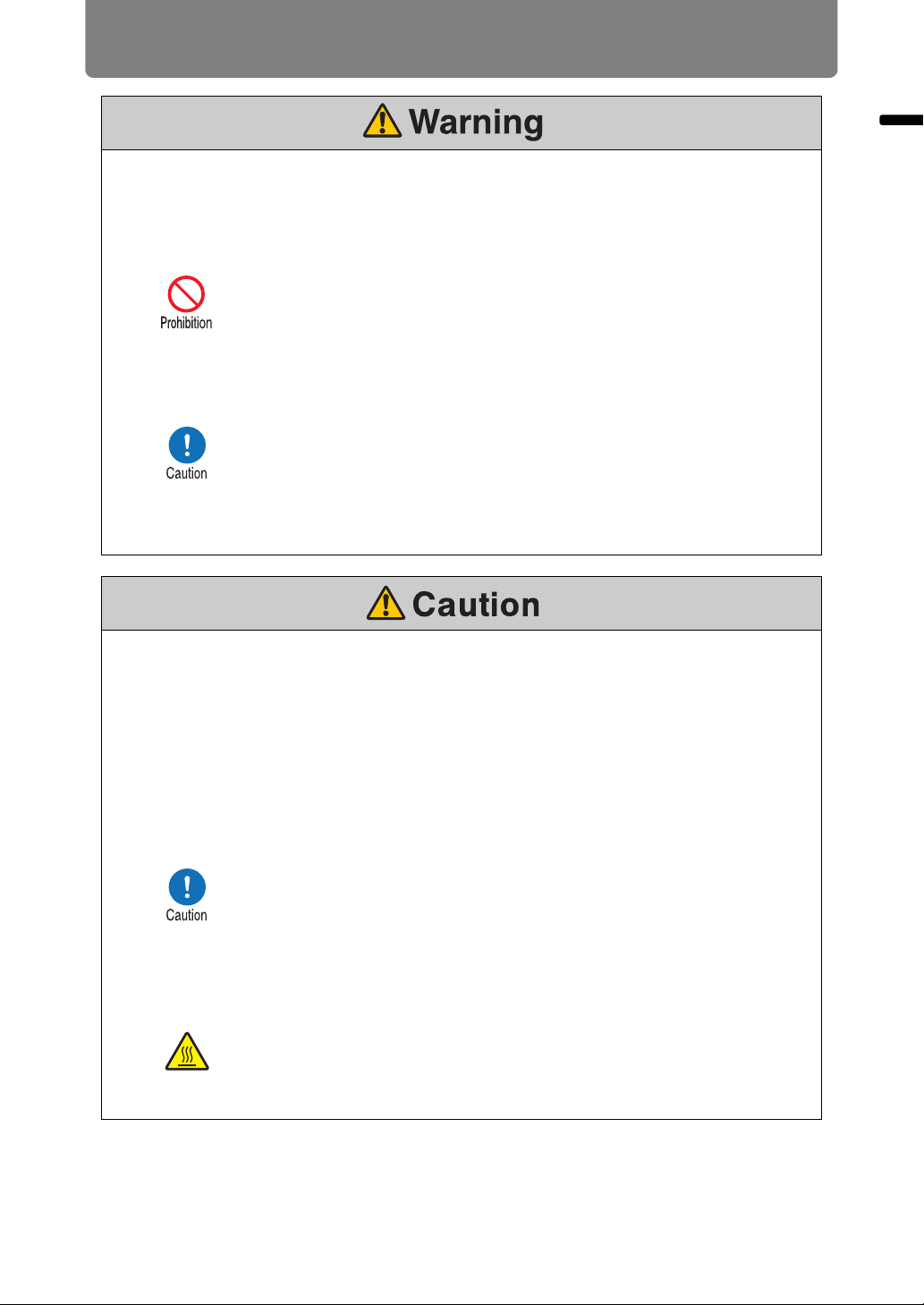
21
Safety Instructions
Safety Instructions
Remote Control Batteries
Pay attention to the following points regarding handling of batteries. Failing to do so
could result in a fire or personal injury.
• Do not heat, short circuit or disassemble the batteries, or place
them in a fire.
• Do not attempt to recharge the batteries that are included with
the remote control.
• Remove the batteries when they are flat or when the remote
control will not be used for a long period of time.
• When replacing the batteries, replace both at the same time.
Also, do not use two batteries of a different type at the same
time.
• Insert the batteries with the + and – terminals in the correct
directions.
• If any liquid from inside the batteries leaks out and contacts your
skin, be sure to wash the liquid off thoroughly.
Handling
Pay attention to the following points regarding installation and handling of the projector.
• If the projector will not be used for a long period of time, be sure
to remove the power plug from the power outlet to ensure safety.
Failure to do so presents a risk of fire if dust accumulates on the
plug or outlet.
• Do not plug headphones or earphones into the AUDIO OUT
terminal. Doing so may cause hearing impairment.
• Do not set the volume too high initially. Doing so may cause
hearing impairment from sudden sounds played at high volume.
Lower the volume before turning off the projector, and after
startup, raise it gradually.
• Do not touch parts of the cabinet around and above the exhaust
vents, which may become hot during projection. Pay particular
attention in preventing young children from touching these parts.
Additionally, do not place any metal objects around or above the
exhaust vents. Such objects may become hot from the projector,
which may result in burns or other injury.
Loading ...
Loading ...
Loading ...