Loading ...
Loading ...
Loading ...
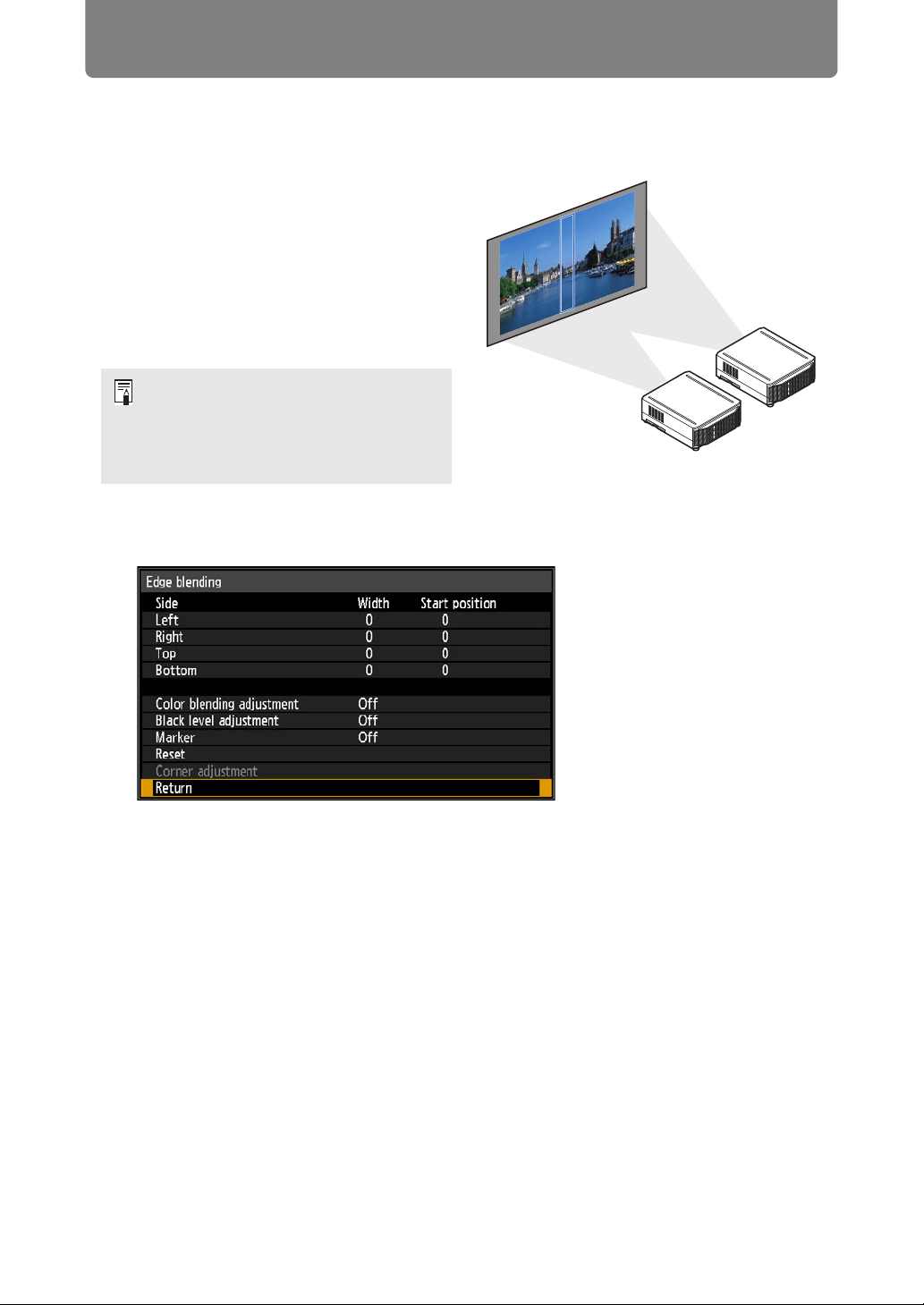
108
Special Arrangements
Projecting from Multiple Projectors at Once
(Edge Blending)
Overlapping edges of images from
multiple projectors used together can be
blended to make the overall image more
seamless. This feature is called edge
blending.
Follow these steps for basic edge
blending with two projectors side by
side.
1 Select [Install settings] > [Professional settings] > [Edge blending] >
[Adjust].
Keep in mind when projecting from
multiple projectors that each unit may
have a different color balance. Thus,
even with the same model, differences
in color may be noticeable.
Loading ...
Loading ...
Loading ...