Loading ...
Loading ...
Loading ...
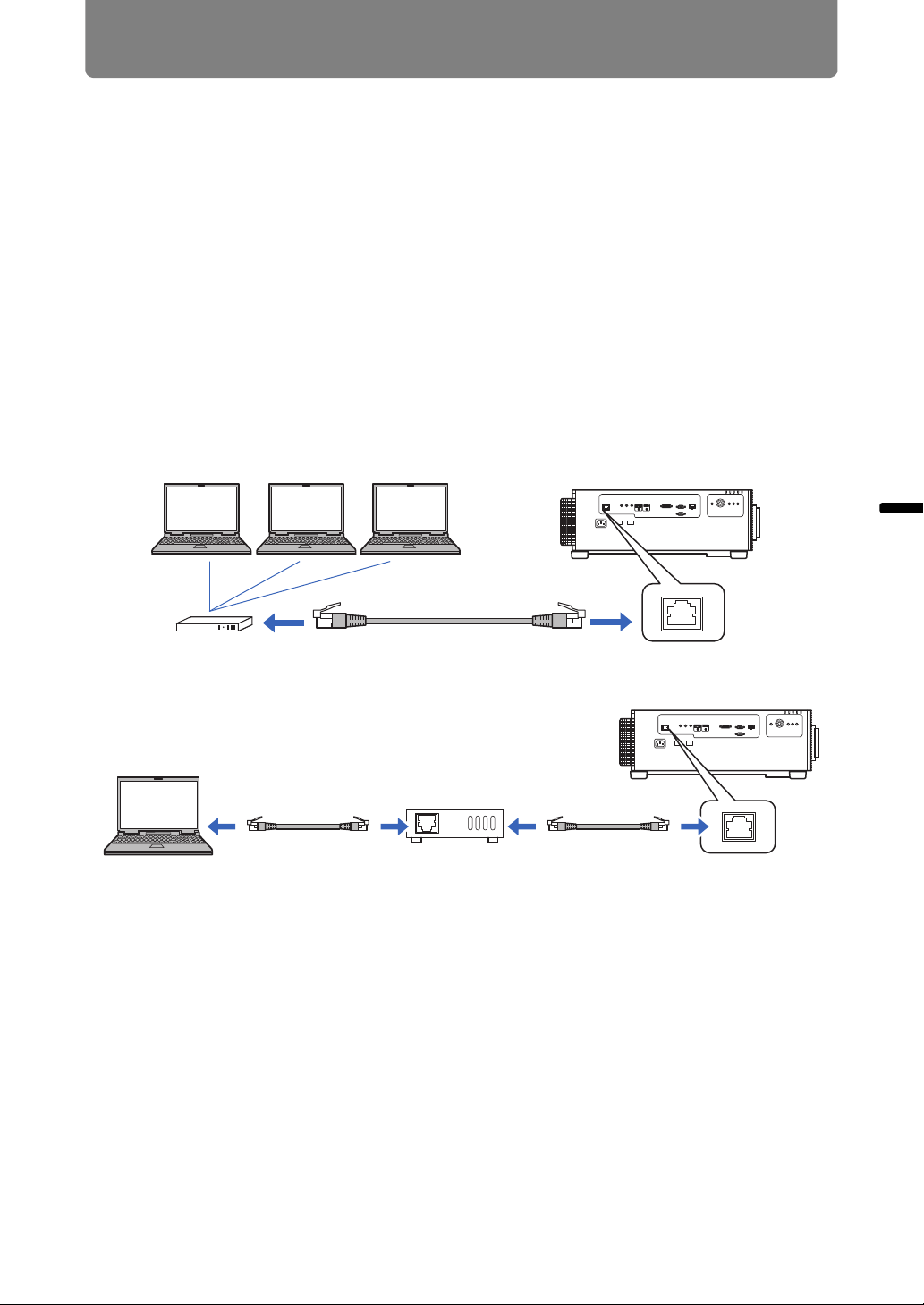
83
Connection Procedure
Installation Guide Connection Procedure
Connecting to a Network
■ Network Connection Overview
Connecting the projector to a network enables you to control the projector from a
computer and receive notification of projector errors via email.
Depending on the method of network connection, preparation on the computer side
may be necessary.
■ Connection Methods
The projector can be connected to a wired network with a LAN cable or to a
wireless network via Wi-Fi.
Wired Networks
Use a LAN cable to connect the projector and computer to the network. Connect
the LAN cable to the projector’s LAN / HDBaseT port to enable communication.
LAN cable (shielded; not included)Hub or router, etc. LAN / HDBaseT
port
LAN / HDBaseT
port
HDBaseT
transmitter
LAN cable (CAT5e
or better; shielded;
not included)
LAN cable (CAT5e
or better; shielded;
not included)
Loading ...
Loading ...
Loading ...