Loading ...
Loading ...
Loading ...
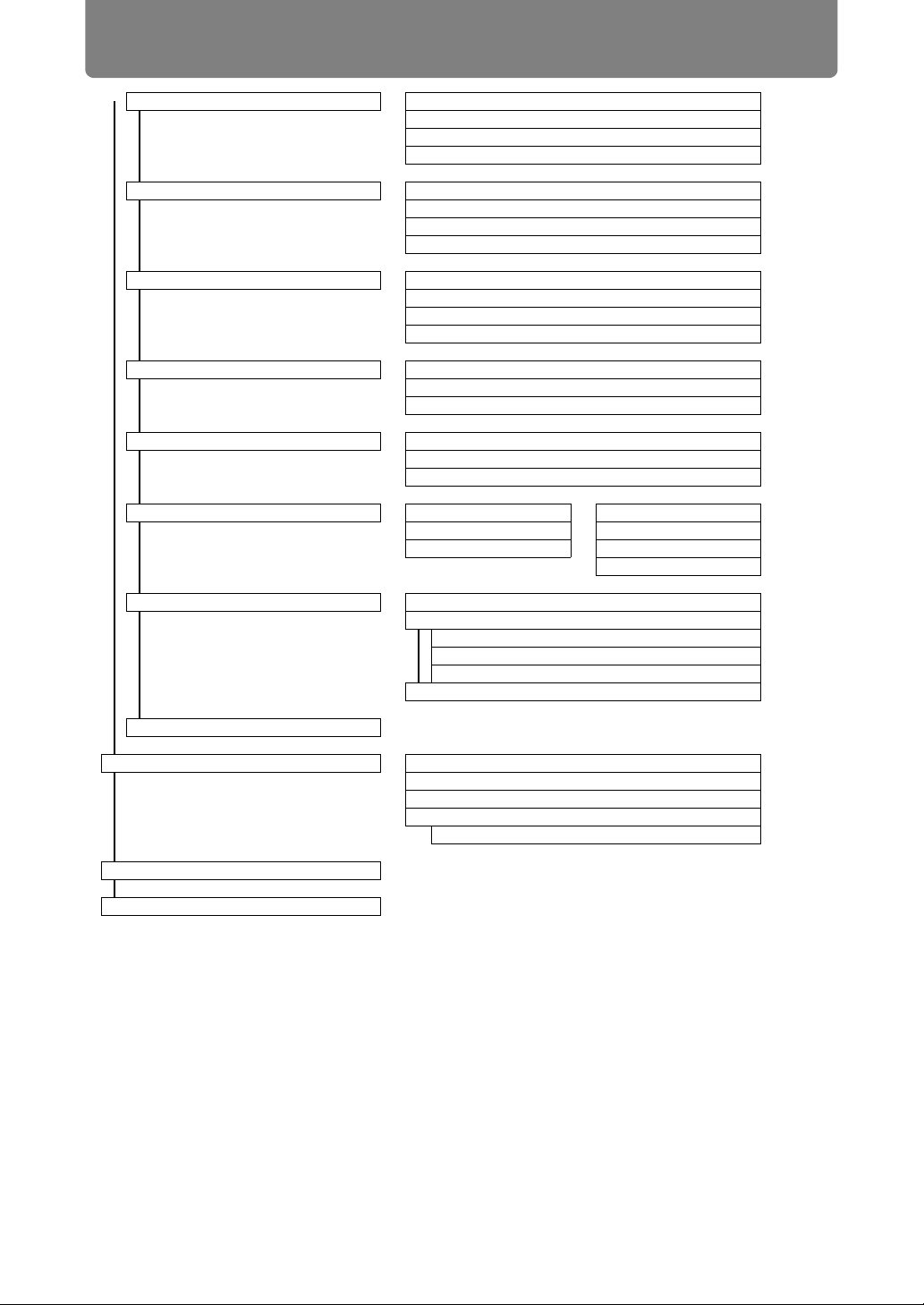
82
Menu Configuration
MPEG noise reduction Off* P102
Weak
Middle
Strong
Dynamic gamma Off*1 P103
Weak
Middle
Strong
Dynamic contrast Off* P103
Mode 1
Mode 2
Mode 3
Colorimetry (1) Auto* P103
BT.709
BT.2020
HDR Auto* P103
Off
On
Mem. color correct Flesh Off*2 P104
Sky Weak
Green Middle
Strong
6-axis color adjust Off* P104
Adjust
Hue
Saturation
Brightness
Reset
Fine-Tune Gamma (2) P105
Light source mode Normal* P105
Quiet 1
Quiet 2
Adjust
Brightness level adjustment
Brightness level (3) P106
Reset P106
* Factory default, or state after [Factory defaults] is executed.
Menu display is different under the following conditions.
*1 [Weak] in [Dynamic] image mode with HDMI input.
*2 [Weak] in [Dynamic]/[Video] image mode with HDMI input.
The menu items are displayed under the following conditions.
(1) In [Video] image mode
(2) When image mode is not [DICOM SIM] and [HDR range]
does not appear in the menu
(3) When the operating mode is not [Normal]
Loading ...
Loading ...
Loading ...