Loading ...
Loading ...
Loading ...
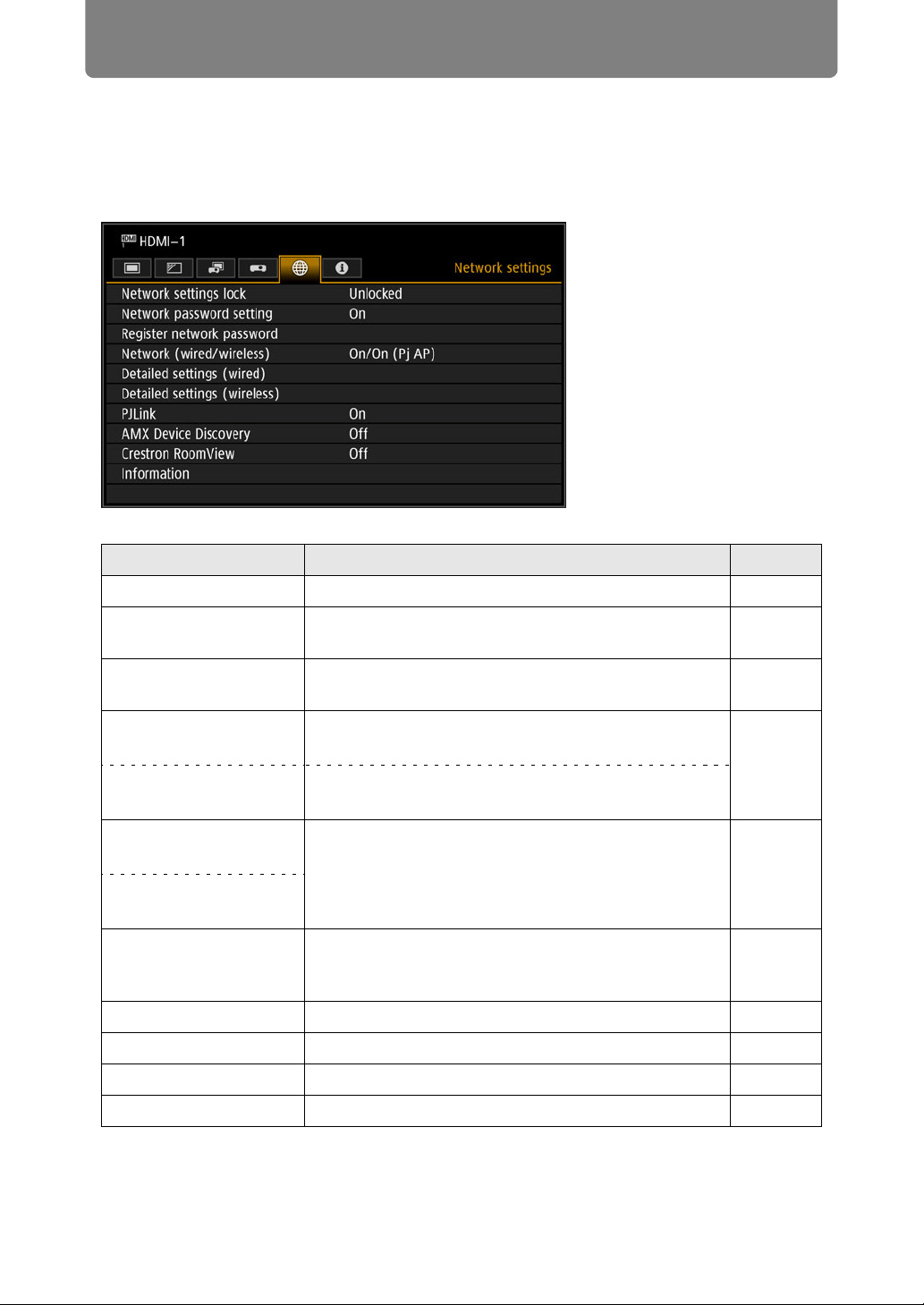
Menu Settings
140
Completing Projector Settings
Settings described in this section apply to wired and wireless (4K600STZ/
4K600Z) network connections, setting a network password, and other
aspects of networked projection.
Menu screen for 4K600STZ, when the input signal is HDMI-1
*Only available for wired connections.
Menu Function Details
Network settings lock Lock network settings to prevent changes. P141
Network password
setting
Specify whether network settings are password-
protected.
P141
Register network
password
Set a network password. P141
Network (wired/wireless)
4K600STZ/4K600Z
Enable or disable wired or wireless network
connectivity and the mode of operation.
P142
Network function
4K601STZ/4K601Z
You can turn the projector network function on or off.
Detailed settings (wired)
4K600STZ/4K600Z
Display and set advanced settings for wired
connections.
P142
Detailed settings
4K601STZ/4K601Z
Detailed settings
(wireless)
4K600STZ/4K600Z
Display and set advanced settings for wireless
connections.
P147
PJLink* Enable or disable PJLink. P152
AMX Device Discovery* Enable or disable AMX Device Discovery. P153
Crestron RoomView* Enable or disable Crestron RoomView. P153
Information Display network information. P154
Loading ...
Loading ...
Loading ...