Loading ...
Loading ...
Loading ...
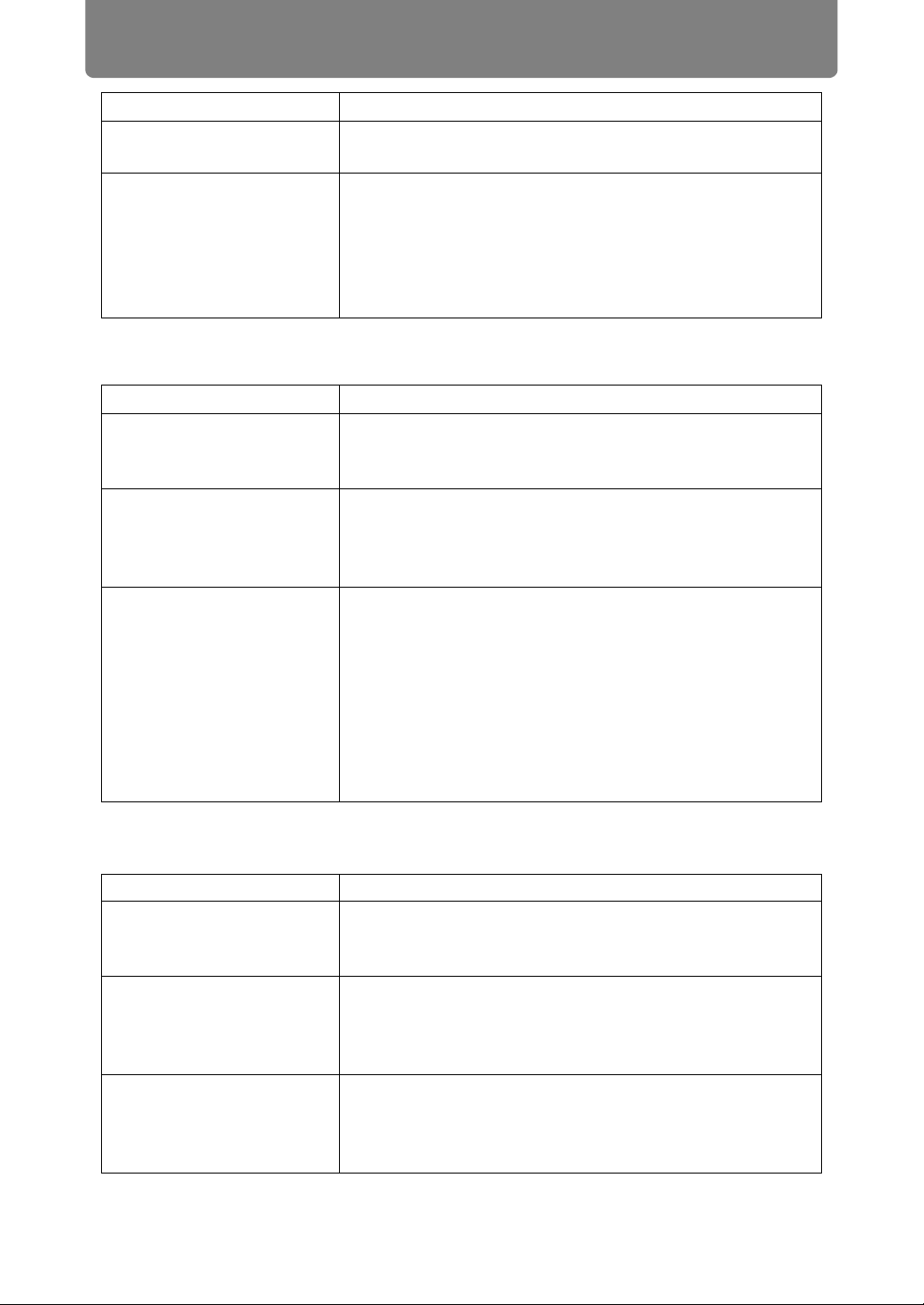
Troubleshooting
212
■ The Projector Cannot Join the Network
■ You Cannot Operate the Remote Control
The air filter is dirty. Check whether the air filter is clogged with dust.
If the air filter is clogged, replace the air filter. (P194)
The operating
environment is
inappropriate.
Check whether the operating temperature is between
0°C (32°F) and 45°C (113°F). (P21)
Projector settings must be adjusted when using the
projector at altitudes of 2,300 m (7,545.8') or higher.
In the [Install settings] menu, set [High altitude] under
[Professional settings] to [On]. (P112)
Cause Countermeasure
The LAN cable (shielded
twisted pair) is not
connected correctly.
Check whether the LAN cable (shielded twisted pair)
is connected to the projector correctly. (P136)
The projector has not
been on long enough
(less than about 40
seconds).
Network connections are not available until about 40
seconds after startup. Wait at least 40 seconds, and
then try to connect again. (P160)
The projector cannot join
a wireless network.
(4K600STZ/4K600Z)
Follow the instructions in “Network Setting” (P161 –
P162), “Wireless LAN (Wi-Fi)” (P139), and “Detailed
settings (wireless) (4K600STZ/4K600Z)” (P147 –
P151) to set up the projector again. In PJ AP mode,
try changing the wireless channel on the projector
(P147 – P148). In infrastructure mode, try changing
the wireless channel on the access point. If
connection is still not possible, contact the Canon
Customer Support Center.
Cause Countermeasure
Batteries are not
installed properly or they
have run out.
Check whether batteries are installed correctly. If
batteries are installed correctly, replace them with
new batteries. (P35)
You are operating the
remote control from the
outside of the remote
control operating range.
Check whether you are operating the remote control
within the remote control operating range of the main
unit of the projector. (P36)
There is an obstacle
between the projector
and the remote control.
Remove the obstacle between the infrared remote
receiver of the main unit of the projector and the
remote control or point the remote control in an
obstacle-free path.
Cause Countermeasure
Loading ...
Loading ...
Loading ...