Loading ...
Loading ...
Loading ...
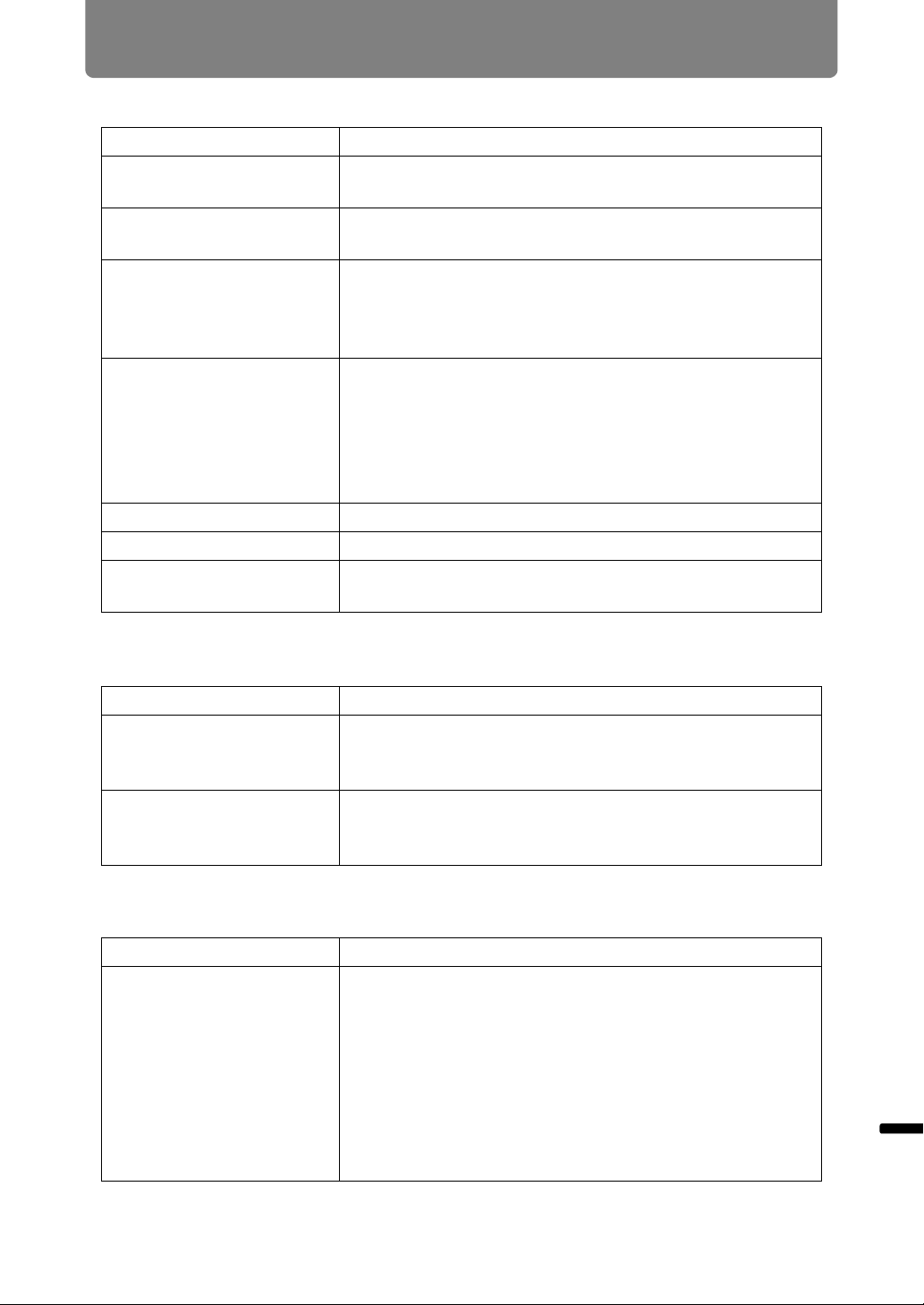
211
Troubleshooting
Other Information Troubleshooting
■ The Projected Image Is Blurred
■ You Cannot Project an Image Appropriately
■ The Projector Power Turns Off
Cause Countermeasure
The image is out of
focus.
Adjust the focus. (P59)
The distance to the
screen is too short.
Check whether the distance to the screen is
appropriate. (P40)
The projector is not
placed straight in front of
the screen.
Check whether the projector is placed obliquely to
the screen. A slight error in the projection angle can
be corrected through the keystone adjustment
function. (P65)
The projector has been
moved to a place where
the temperature varies a
lot.
When the projector is moved from a location where
the temperature is low to a location where the
temperature is high, condensation may form on the
lens. The condensation will evaporate after a period
of time and the projector will be able to project a
normal image.
The lens is stained. Clean the lens. (P194)
Video is blurred. Activate motion blur reduction. (P126)
Motion blur reduction is
not available.
Motion blur reduction is not available in DICOM SIM
image mode.
Cause Countermeasure
The projected image is
inverted in the vertical or
horizontal direction.
The ceiling mounted / rear projection setting is
incorrect. Check the [Image flip H/V] setting in the
[Install settings] menu. (P108)
A computer cable is
used in which some pins
are not connected.
Use a computer cable in which all pins are
connected.
Cause Countermeasure
The air intake or exhaust
vent is blocked.
Check whether the air intake or exhaust vent is
blocked. If the air intake or exhaust vent is blocked,
the temperature inside the projector will increase and
the power is automatically turned off to protect the
projector. (The [WARNING] indicator and [TEMP]
indicator are lit.) Wait until the projector temperature
drops, then make sure that the intake and exhaust
vents (P28) are not blocked and turn on the projector.
(P53)
Loading ...
Loading ...
Loading ...