Loading ...
Loading ...
Loading ...
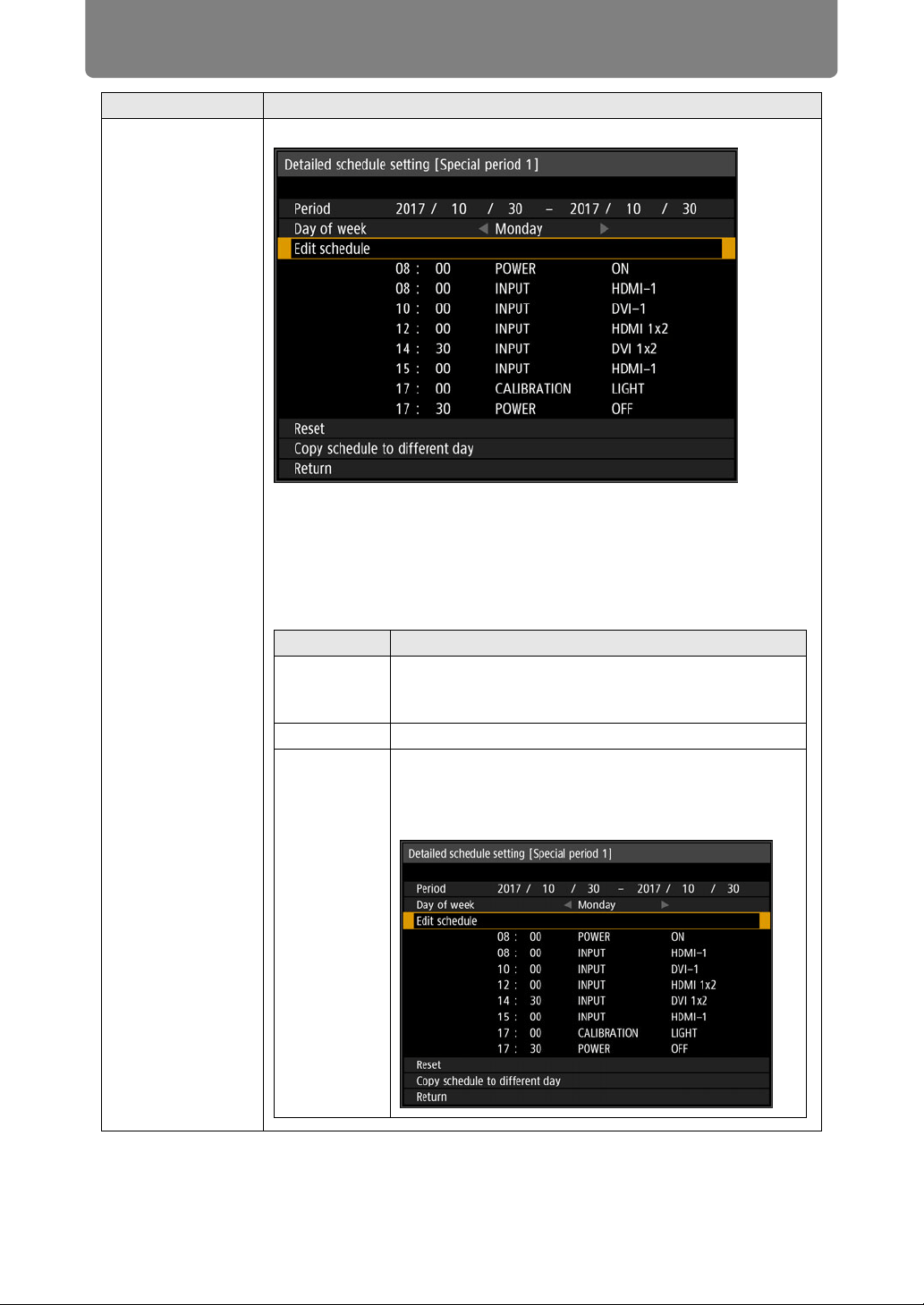
Menu Settings
132
Option Function
Edit
■ Special period
Select a day in [Day of week], and select the times, operations, and
parameters.
Light source calibration can also be scheduled during your specified
period, by selecting CALIBRATION. (For details, see page 133.)
However, the projector must project for at least 30 minutes before
calibration, so it must be turned on in advance.
Submenu Function
Period
Edit the period (start and end dates) for scheduled
operation. Note that no [Period] setting is used for the
[Default] schedule.
Day of week Change the day of the week to edit.
Edit schedule
Edit the tasks scheduled for your selected [Day of
week]. You can set or remove listed times, operations,
and parameters (POWER ON/OFF, INPUT,
CALIBRATION).
Loading ...
Loading ...
Loading ...