Loading ...
Loading ...
Loading ...
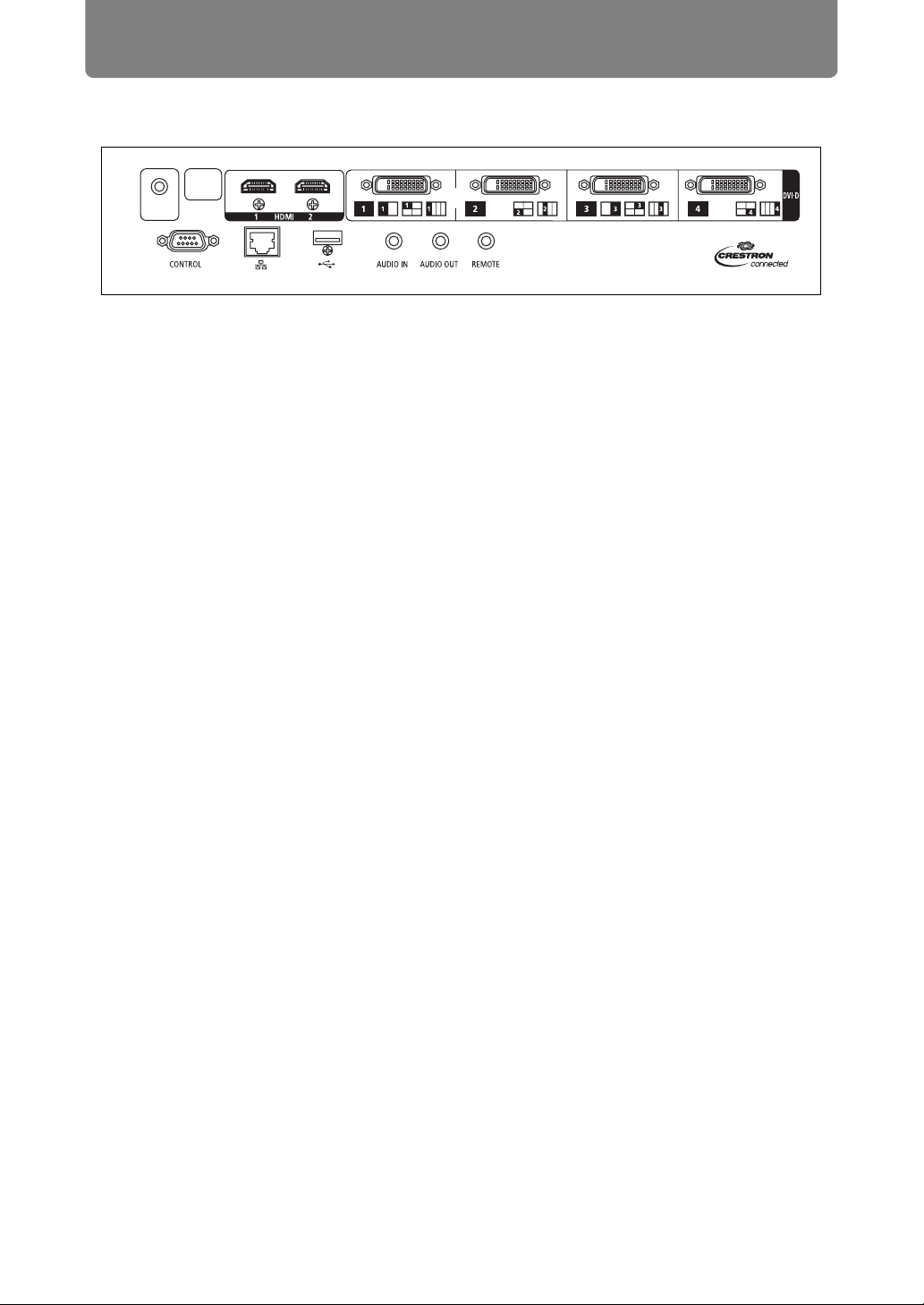
Before Use
32
Input Terminal
(1) Trigger terminal (TRIGGER) (P192)
Used to trigger operation of a screen or other external device when the
projector is turned on or off.
(2) HDMI terminal (HDMI) (P45, P46)
Receives digital video signals (HDMI).
Carries both video and audio signals across a single cable.
(3) Digital PC / DVI-D terminal (DVI-D) (P45)
Connects the external monitor output from a computer.
Receives digital PC signal (Digital PC).
(4) Service port (CONTROL) (P205)
Used for executing user commands (P206 – P207).
(5) LAN port (P136)
Connects the LAN cable (shielded twisted pair).
Used to connect the projector to a network.
(6) USB port (P135)
Connects a USB flash drive. Used for firmware updates.
(7) AUDIO IN terminal (AUDIO IN) (P45)
Receives audio input. Audio supplied to this terminal is played through the
internal speaker when you select [Audio in] as the source audio terminal for
the selected source video.
(8) AUDIO OUT terminal (AUDIO OUT) (P45, P46)
Outputs the selected audio signal. (Connecting an audio cable to this terminal
mutes the speaker.)
(9) Terminal for wired remote control (REMOTE) (P36)
This terminal is used to connect the remote control using a cable.
(6) (7) (8)(5)
(1) (3)
(4)
(2)
(9)
Loading ...
Loading ...
Loading ...