Loading ...
Loading ...
Loading ...
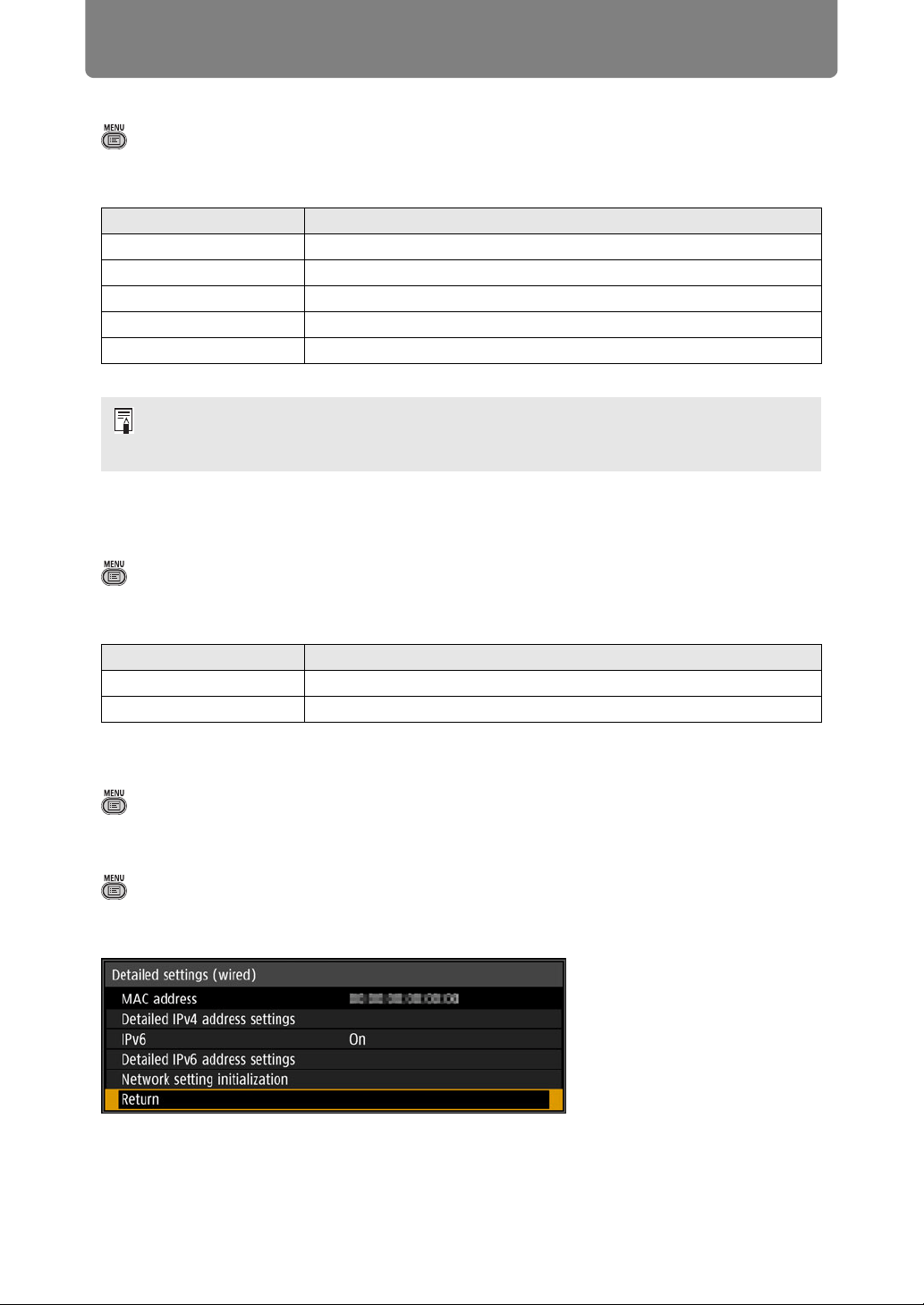
Menu Settings
142
Network (wired/wireless) (4K600STZ/4K600Z)
> [Network settings] > [Network (wired/wireless)]
Enable or disable wired or wireless network connectivity and the mode of operation.
Specifying [Off] can save energy.
Network function (4K601STZ/4K601Z)
> [Network settings] > [Network function]
Enable or disable network function.
Specifying [Off] can save energy.
Detailed settings (wired) (4K600STZ/4K600Z)
> [Network settings] > [Detailed settings (wired)]
Detailed settings (4K601STZ/4K601Z)
> [Network settings] > [Detailed settings]
Display and manually change the wired IP address, gateway address, and other
settings. Available only when wired networking is [On].
Menu screen for 4K600STZ/4K600Z
(For 4K601STZ/4K601Z, “(wired)” is not shown in the menu title.)
Option Function
Off/Off Disables the network function.
On/Off Enable only wired networking.
On/On (Pj AP) Enable both wired and wireless (PJ AP mode) networking.
Off/On (Pj AP) Enable only wireless (PJ AP mode) networking.
Off/On (Infra) Enable only wireless (infrastructure mode) networking.
Notes When Connected Wirelessly
A message is displayed at the initial startup in PJ AP mode (P137) requesting that you
check security key settings.
Option Function
Off Disable the network function.
On Enable the network function.
Loading ...
Loading ...
Loading ...