Loading ...
Loading ...
Loading ...
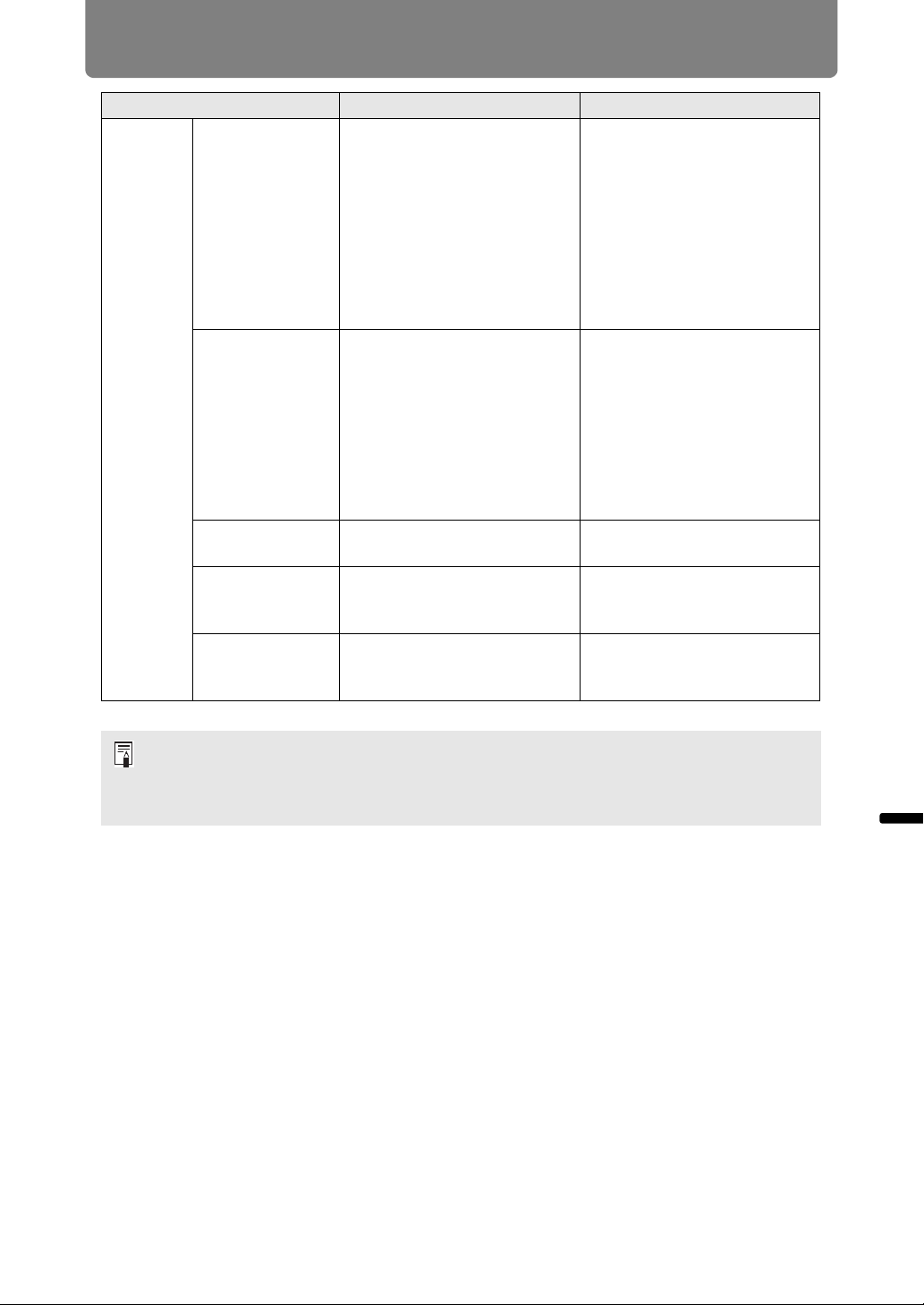
171
Using the Projector on a Network
Advanced Guide Using the Projector on a Network
IPv6
address
IPv6 Specify on or off for the IPv6
function of the wired LAN
(IPv6).
Choosing OFF will prevent
you from configuring the
following settings.
[Autoconfiguration]
[IP address]
[Prefix length]
[Default gateway]
OFF
Autoconfiguration Select on or off for the auto
setting function of the wired
LAN (IPv6).
Choosing ON will prevent you
from configuring the following
settings.
[IP address]
[Prefix length]
[Default gateway]
ON
IP address Enter the wired LAN (IPv6)
address in 1-byte numbers.
<Blank>
Prefix length Enter the wired LAN (IPv6)
prefix length in 1-byte
numbers.
<Blank>
Default gateway Enter the wired LAN (IPv6)
default gateway address in 1-
byte numbers.
<Blank>
If settings related to TCP/IP were changed, it is necessary to disconnect and reconnect to
the network.
If the network subnet mask was changed, select [Subnet mask] in the above screen and
set the new subnet mask.
Item Explanation Factory default setting
Loading ...
Loading ...
Loading ...