Loading ...
Loading ...
Loading ...
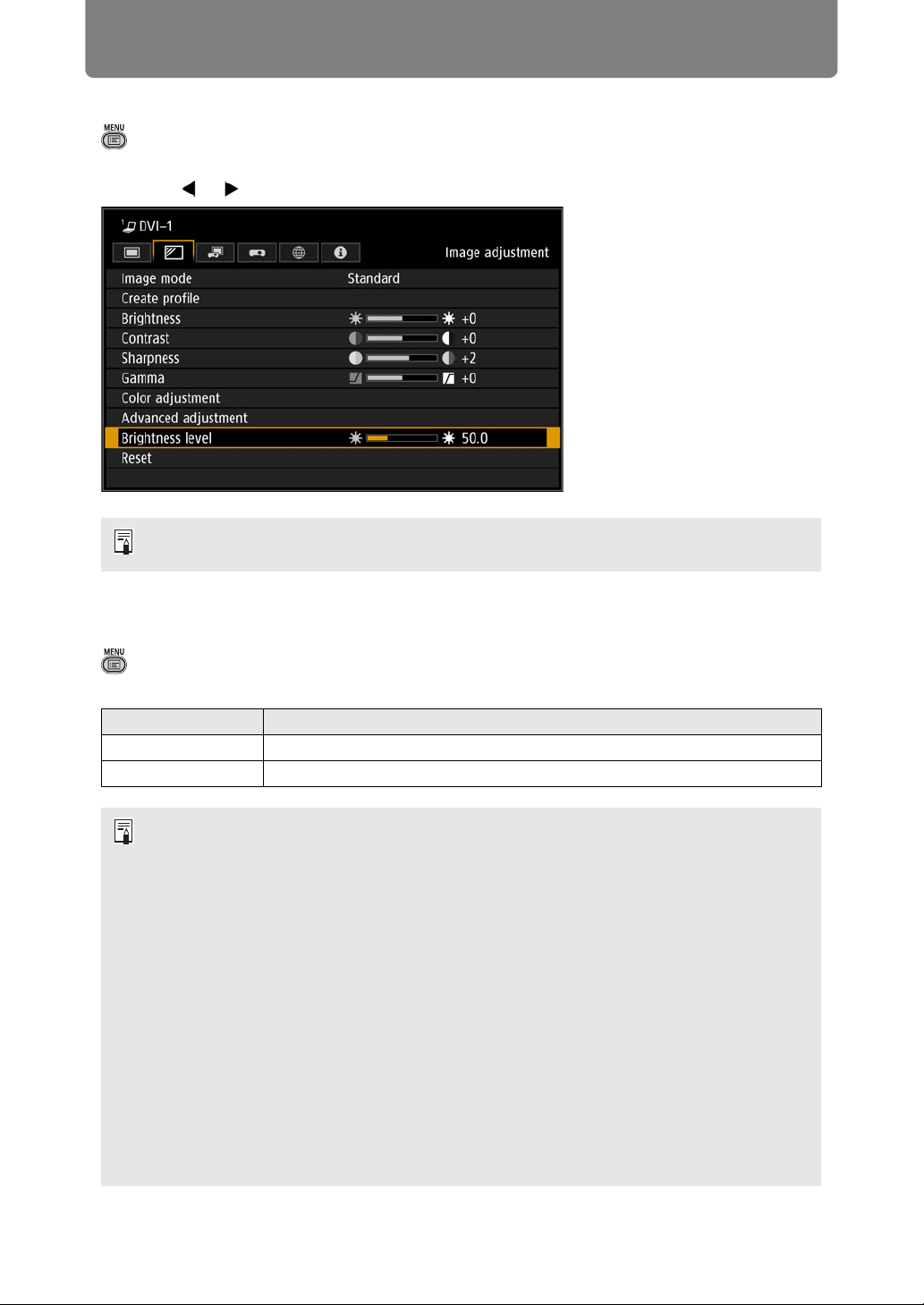
Menu Settings
106
Brightness level
> [Image adjustment] > [Brightness level]
Control the laser diode to adjust the projection brightness.
Use the [ ] / [ ] buttons to adjust the brightness.
Reset
> [Image adjustment] > [Reset]
Restore the current image quality settings to defaults.
[Brightness level] appears instead of [Light source mode] when the operating mode
(P112) is not set to [Normal].
Option Function
OK Resets the image adjustment settings.
Cancel Cancels resetting of the image adjustment settings.
• Performing reset when [Image mode] is set to a profile from [User 1] to [User 3] will
restore the settings originally saved for that user profile.
• Only the setting for the combination of input signal and image mode for the current
projection is reset.
• The following settings are reset (initialized).
• Brightness • Contrast • Sharpness
• Gamma • HDR range • Color level
• Color balance • Color temperature • R/G/B Gain
• R/G/B Offset • Ambient light (Type/
Level)
• Random noise
reduction
• MPEG noise reduction • Dynamic gamma • Dynamic contrast
• Colorimetry • HDR • Mem. color correct
• 6-axis color adjust
(Hue/Saturation/
Brightness)
• Fine-Tune Gamma
(White/Red/Green/Blue)
• Light source mode
• Brightness level
Loading ...
Loading ...
Loading ...