Loading ...
Loading ...
Loading ...
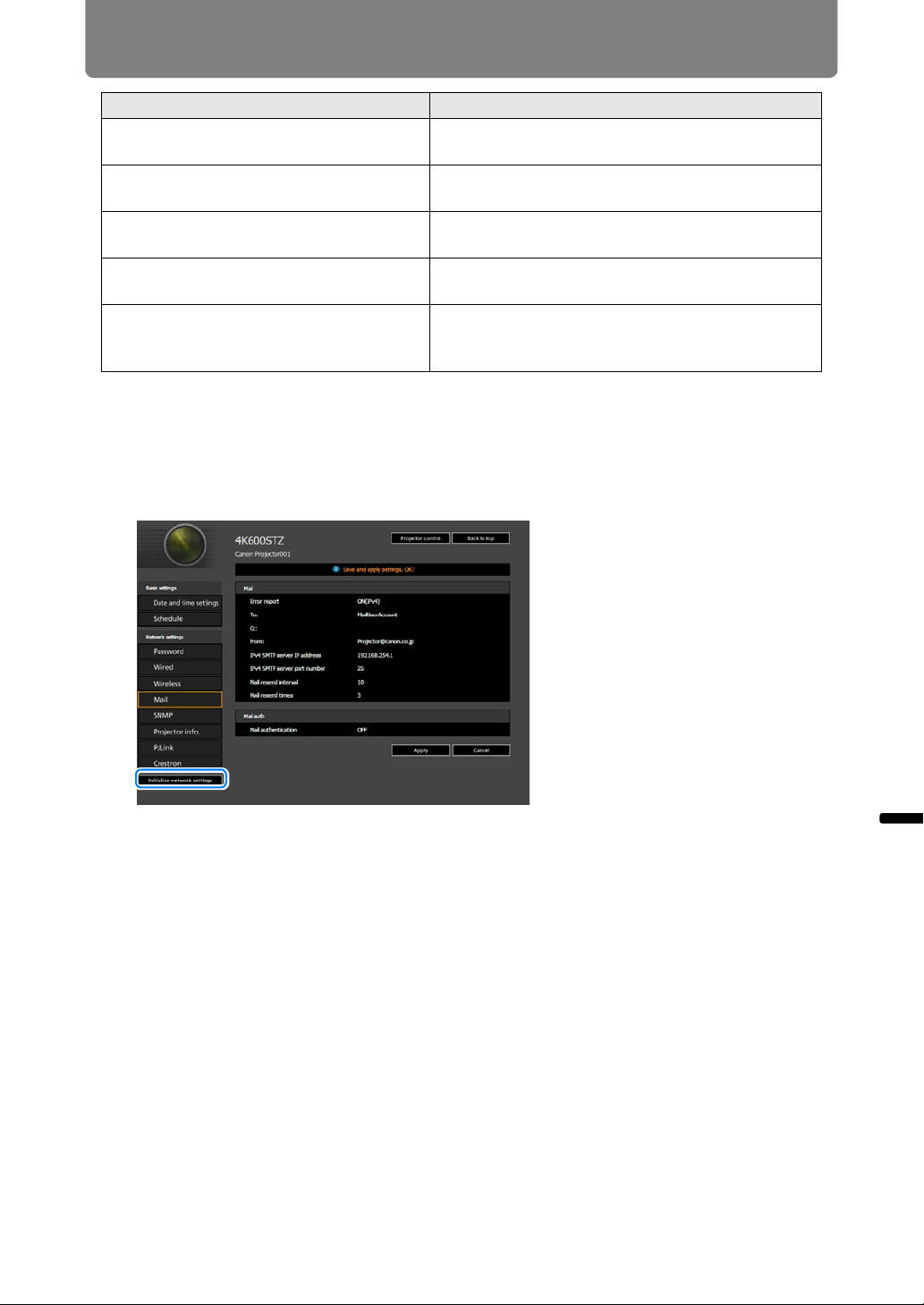
179
Using the Projector on a Network
Advanced Guide Using the Projector on a Network
Resetting Network Settings to the Default Settings
1 Perform steps 1 - 3 on “Displaying the Network Configuration Screen”
(P160) to display the settings screen.
2 Click [Initialize network settings].
3 A confirmation window appears. Click [OK].
System failed to connect SMTP server. Failed to connect to the SMTP server when
sending a test mail.
System failed to connect POP3 server. Failed to connect to the POP3 server attempting
to send a test mail.
System doesn’t support this auth type. An authentication type was set which is not
supported by the server.
System failed to authenticate. Authentication failed attempting to send a test
mail.
The system failed to send the test mail. Sending of test mail failed due to a connection
failure with the SMTP server or an error which
does not ordinarily occur.
Error Meaning
Loading ...
Loading ...
Loading ...