Loading ...
Loading ...
Loading ...
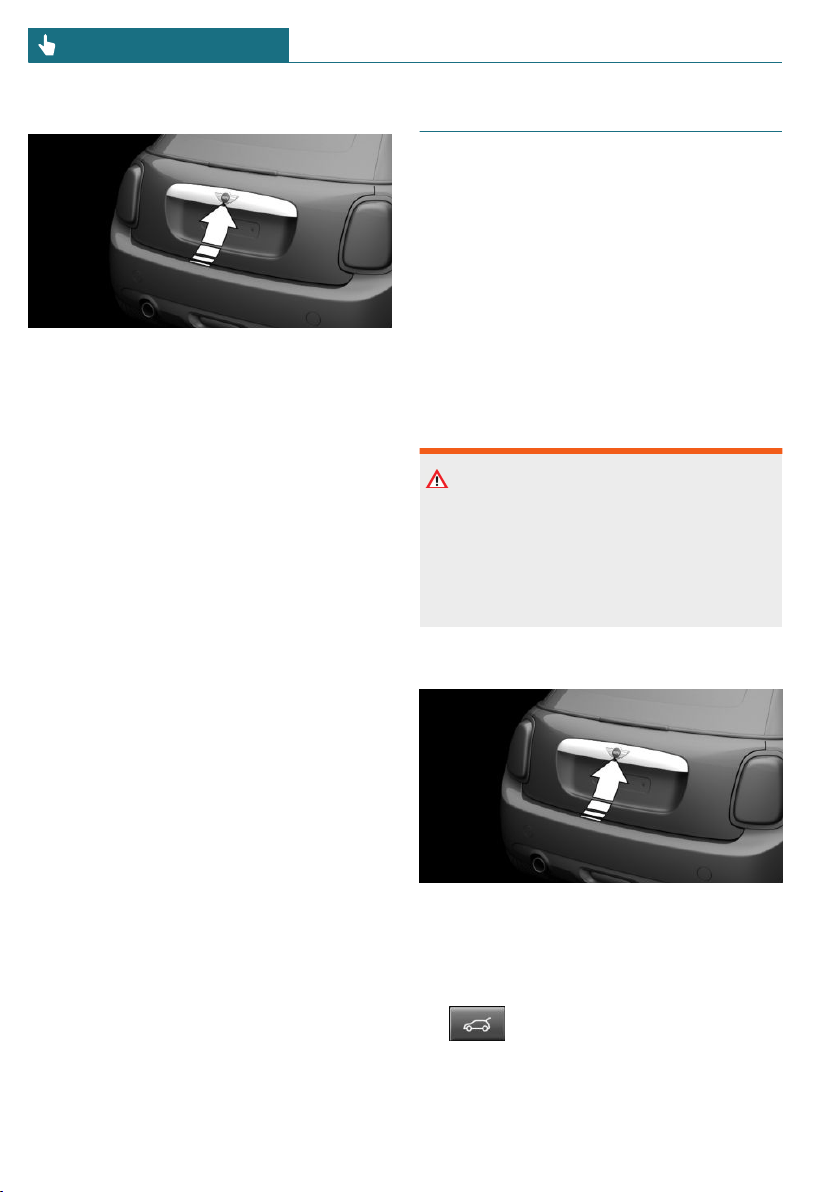
Opening
Press the button on the exterior of the
trunk lid.
Malfunction
Vehicle key recognition by the vehicle may
malfunction under the following circum-
stances:
– The battery of the vehicle key is dis-
charged. For replacing the battery, refer
to page 63.
– Interference of the radio connection
from transmission towers or other
equipment with high transmitting
power.
– Shielding of the vehicle key due to metal
objects.
Do not transport the vehicle key to-
gether with metal objects.
– Interference of the radio connection
from mobile phones or other electronic
devices in direct proximity to the vehi-
cle key.
Do not transport the vehicle key to-
gether with electronic devices.
Wet or snowy conditions may disrupt the
locking request recognition function on the
door handles.
In the case of a malfunction, unlock and
lock the vehicle using the buttons of the ve-
hicle key or use the integrated key, refer to
page 65.
Trunk lid
General information
To avoid locking the vehicle key in the vehi-
cle, do not place the remote control in the
cargo area.
Depending on the vehicle equipment and
country version, it is possible to specify
whether the trunk lid can be unlocked with
the vehicle key and how the vehicle doors
will respond to this. To perform settings, re-
fer to page 70.
Safety information
Warning
Body parts can be jammed when operating
the trunk lid. There is a risk of injury.
Make sure that the area of movement of
the trunk lid is clear during opening and
closing.
Opening from the outside
– Without Comfort Access: unlock vehicle.
With Comfort Access: unlock the vehi-
cle or have the vehicle key with you.
Press the button on the trunk lid.
– Press the button on the vehicle
key for approx. 1 second.
Depending on the setting, the doors may
also be unlocked. Unlocking using the
vehicle key, refer to page 62.
Seite 68
CONTROLS Opening and closing
68
Online Edition for Part no. 01402667273 - VI/19
Loading ...
Loading ...
Loading ...