Loading ...
Loading ...
Loading ...
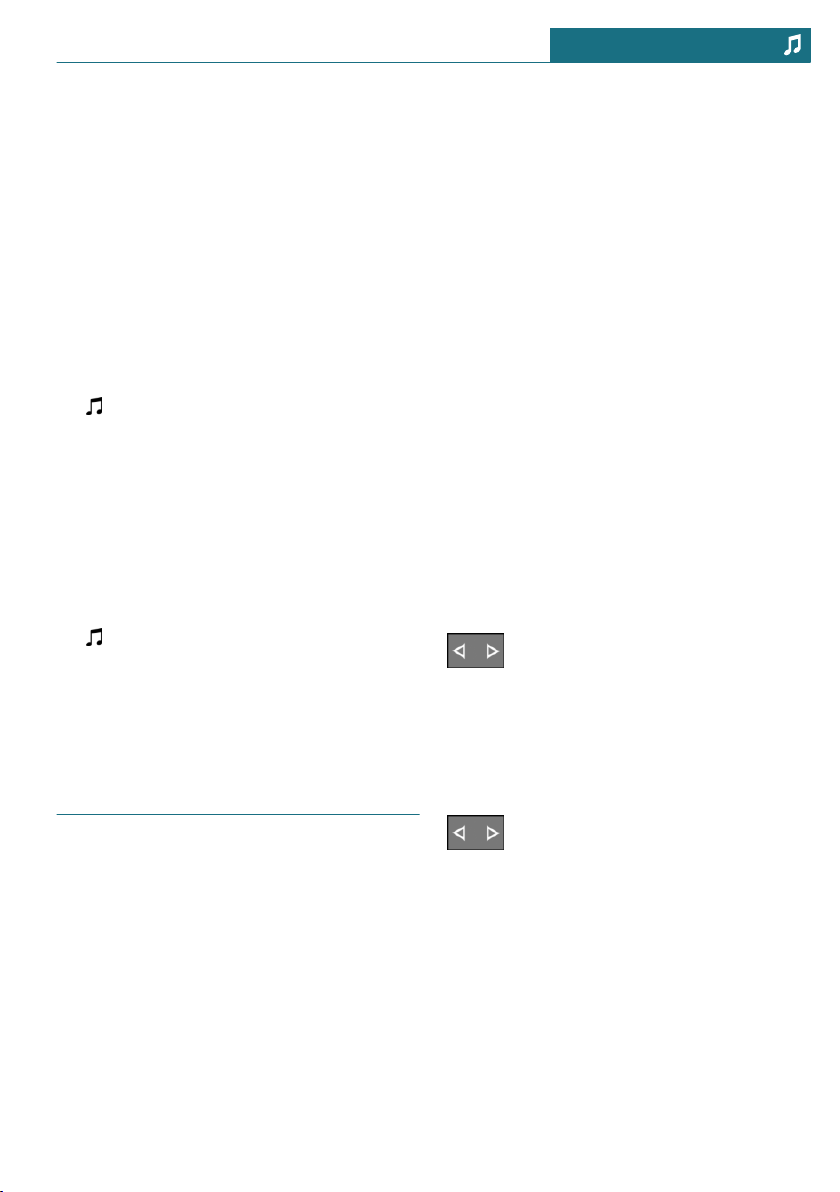
– The volume of the sound output depends
on the device. If necessary, adjust the
volume on the device.
– Up to four external devices can be con-
nected to the vehicle.
Functional requirements
– Bluetooth device is connected to the ve-
hicle.
– Bluetooth audio playback was activated.
Selecting the Bluetooth device
1. "Media/Radio"
2. Select the desired Bluetooth device from
the list.
Further playback descriptions, refer to
page 241.
If the Bluetooth device is not listed in the
device list, Bluetooth audio playback may
have not been activated. To activate Blue-
tooth audio playback, proceed as follows:
1. "Media/Radio"
2. "Manage mobile devices"
3. Select the desired Bluetooth device.
4. "Bluetooth® audio"
Playback
General information
Once an audio source has been selected, in-
formation on playback appears on the Con-
trol Display.
Information available for the current track
followed by the playback list is shown on
the Control Display. Content and scope of
the playback list depend on the type of the
selected playback source and the search cri-
teria applied.
For USB and Bluetooth devices, the selected
playback list is displayed. This can be the
result of a search or of a previously stored
playback list.
Further functions are displayed by moving
the Controller to the left. The scope of these
functions depends on the selected audio
source.
Depending on the supported Bluetooth ver-
sion, some Bluetooth device functions may
not be available when using the Central In-
formation Display (CID). If necessary, the
missing functions can be accessed directly
on the device itself.
Selecting a track
Select the desired track from the playlist.
Starting with the selected track, all tracks of
the playback list are played.
Changing the track
On the radio:
Press the left or right button.
The previous or next track from the playlist
is played.
Fast forward/reverse
On the radio:
Press and hold the left or right but-
ton.
Search criteria
General information
The possible search criteria depend on the
selected audio source.
Seite 241
Audio ENTERTAINMENT
241
Online Edition for Part no. 01402667273 - VI/19
Loading ...
Loading ...
Loading ...