Loading ...
Loading ...
Loading ...
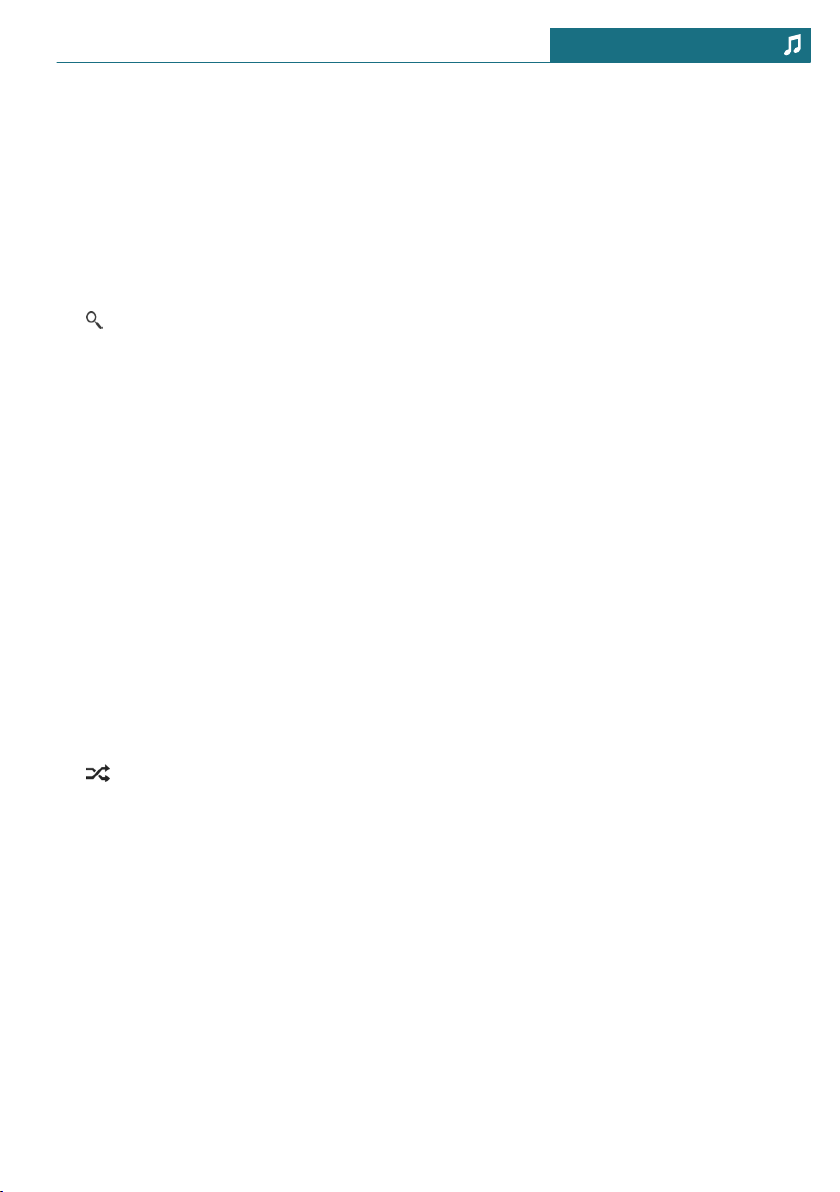
Search directory structure
It is possible to search the USB storage de-
vices via the directory structure.
The names of folders and tracks correspond
to folder and file names. The folder and file
names can deviate from the names in the
track information.
1. Move the Controller to the left.
2. "Media search"
3. "Browse folder"
4. Change into a sub folder, if needed.
Select the track at which the playback is
going to begin.
Information on playback appears on the
Control Display. A playback list is cre-
ated from the search results.
Random playback
Concept
The current playlist or all tracks of the se-
lected audio source are played back in ran-
dom order.
Select random
1. Move the Controller to the left.
2. "Shuffle"
Seite 243
Audio ENTERTAINMENT
243
Online Edition for Part no. 01402667273 - VI/19
Loading ...
Loading ...
Loading ...