Loading ...
Loading ...
Loading ...
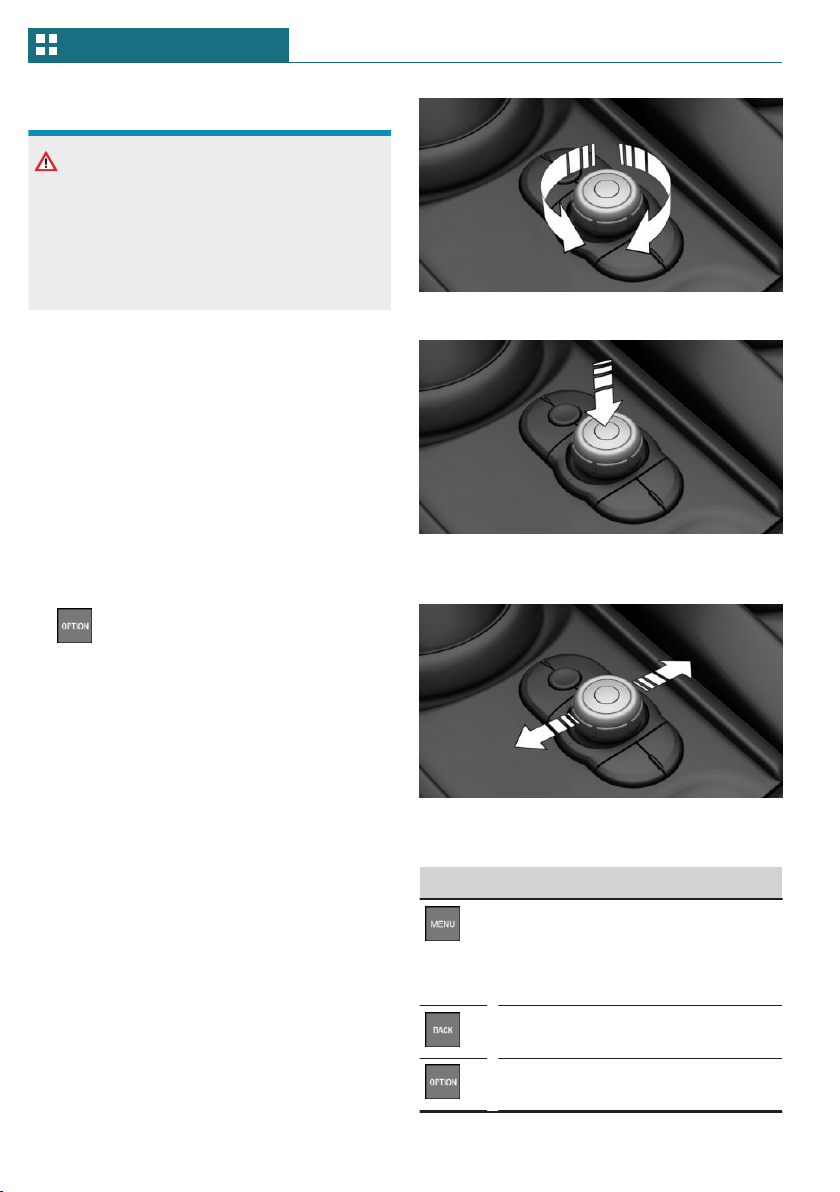
Safety information
NOTICE
Objects in the area in the front of the Con-
trol Display can shift and damage the Con-
trol Display. There is a risk of damage to
property. Do not place objects in the area
in front of the Control Display.
Switching on/off automatically
The Control Display is switched on automat-
ically after unlocking.
In certain situations, the Control Display is
switched off automatically, for instance if
no operation is performed on the vehicle for
several minutes.
Switching on/off manually
The Control Display can also be switched off
manually.
1. Press the button.
2. "Turn off control display"
Press the Controller or any button on the
Controller to switch it back on again.
Controller
General information
The buttons can be used to open the menus
directly. The Controller can be used to se-
lect menu items and enter the settings.
Operation
– Turn to switch between menu items, for
example.
– Press to select a menu item, for example.
– Tilt in two directions to switch between
displays, for example.
Buttons on the Controller
Button Function
Press once: calls up the main
menu.
Press twice: open recently used
menus.
Opens the previous display.
Opens the Options menu.
Seite 44
AT A GLANCE Central Information Display (CID)
44
Online Edition for Part no. 01402667273 - VI/19
Loading ...
Loading ...
Loading ...