Loading ...
Loading ...
Loading ...
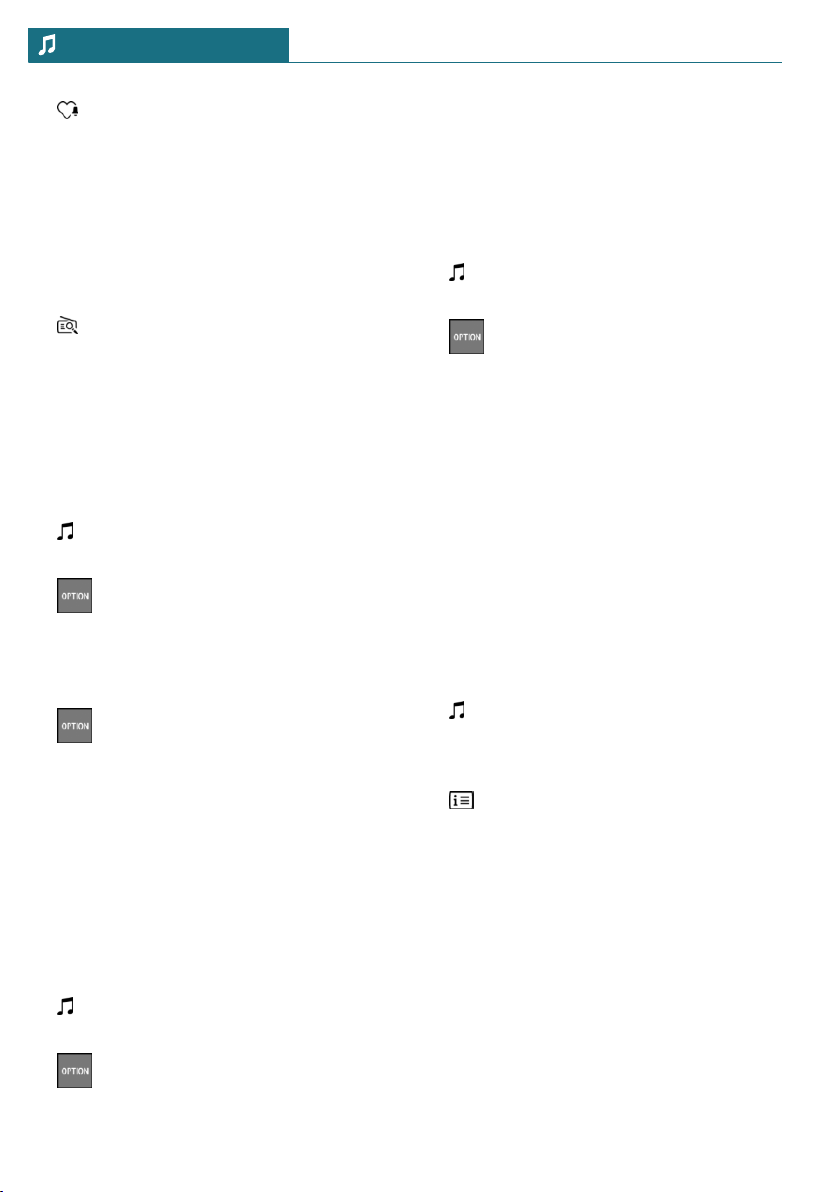
2. "Favorite alert"
Select the symbol while the message is
shown.
The displayed favorite is played.
When the message disappears, the list of
channels that is currently playing one of the
stored Favorites can be displayed.
1. Move the Controller to the left.
2. "Category"
3. Select the Favorites list.
The channels that are currently playing
a favorite are displayed.
4. Select the channel that you would like to
change to.
Deleting Favorites
1. "Media/Radio"
2. "Satellite radio"
3. Press the button.
4. "Manage favorites"
The stored Favorites are displayed.
5. Highlight the desired favorites.
6. Press the button.
7. "Delete entry"
Traffic Jump
General information
Traffic and weather information for a se-
lected region is broadcast every few mi-
nutes.
Selecting a region
1. "Media/Radio"
2. "Satellite radio"
3. Press the button.
4. "Configure jump"
5. Select the desired region.
Activating/deactivating Traffic Jump
You must have reception in order to acti-
vate or deactivate.
1. "Media/Radio"
2. "Satellite radio"
3. Press the button.
4. "Configure jump"
5. "Jump to:"
Place a check mark to activate Traffic
Jump.
Information for the selected region is
broadcast as soon as it is available.
Remove the check mark to deactivate
Traffic Jump.
Channel magazine
In the channel magazine, the current and
subsequent program for each channel
booked is displayed.
1. "Media/Radio"
2. "Satellite radio"
3. Move the Controller to the left.
4. "SiriusXM program guide"
Automatic update
About twice a year, Sirius performs an up-
date of the channel names and positions.
The update takes place automatically and
may take several minutes.
System limits
– Reception may not be available in some
situations, such as under certain envi-
ronmental or topographical conditions.
The satellite radio has no influence on
this.
Seite 238
ENTERTAINMENT Radio
238
Online Edition for Part no. 01402667273 - VI/19
Loading ...
Loading ...
Loading ...