Loading ...
Loading ...
Loading ...
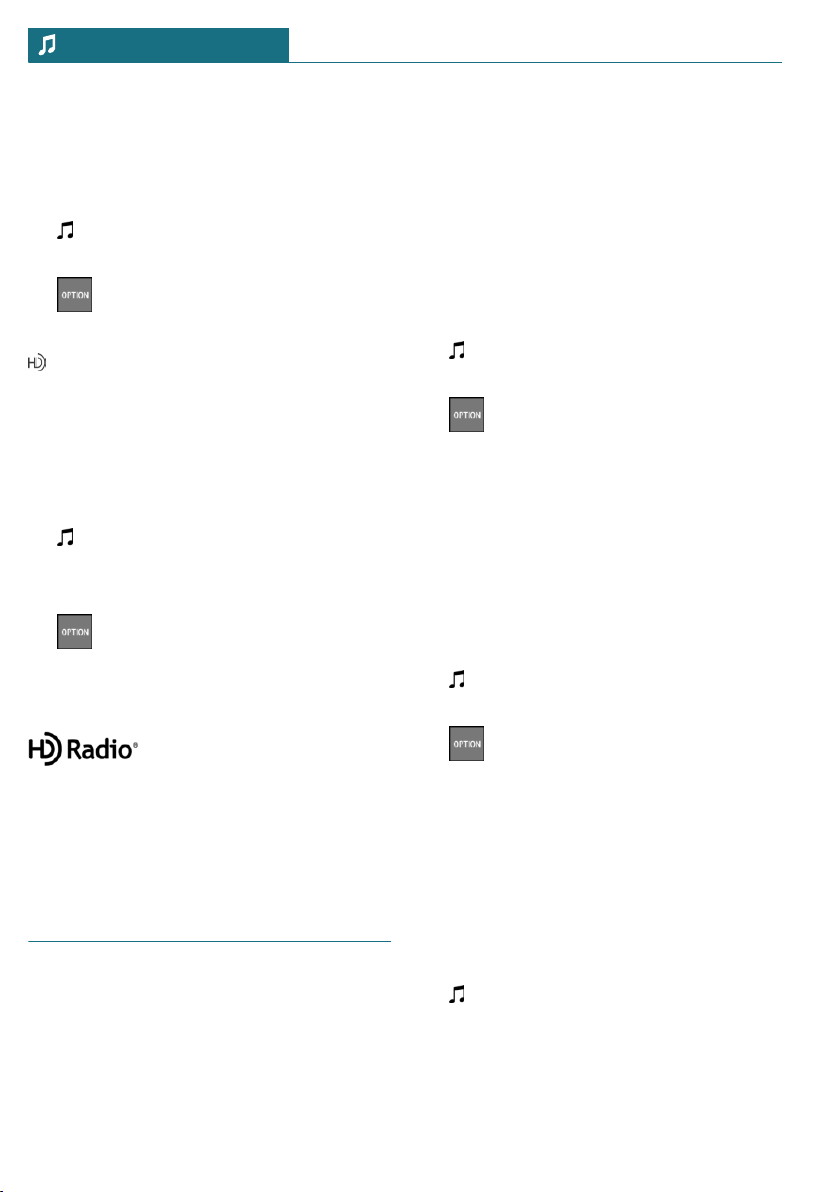
several seconds. The duration of the inter-
ruption depends on the reception.
Activating/deactivating digital radio
reception
1. "Media/Radio"
2. "FM" or "AM"
3. Press the button.
4. "HD Radio reception"
This symbol is displayed in the status
line when the audio signal is digital.
Displaying additional information
Some stations broadcast additional informa-
tion on the current track, such as the name
of the artist.
1. "Media/Radio"
2. "FM" or "AM"
3. Select a station.
4. Press the button.
5. "Station info"
License conditions
HD Radio Technology manu-
factured under license from
iBiquity Digital Corporation. U. S. and For-
eign Patents. HD Radio™ and the HD, HD
Radio, and “Arc” logos are proprietary
trademarks of iBiquity Digital Corp.
Satellite radio
General information
Before a channel can be played, you must
subscribe to it via telephone. Several chan-
nels can be combined into specified pack-
ages.
Managing a subscription
General information
In order to enable or unsubscribe from
channels, you must have reception. It is
usually at its best when you have an unob-
structed view of the sky. The channel name
is displayed in the status line.
Enabling channels
1. "Media/Radio"
2. "Satellite radio"
3. Press the button.
4. "Show subscription info"
The phone number and identification
number of the radio are displayed.
5. Call the phone number to have the chan-
nel enabled.
You can unsubscribe from the channels
again via this phone number.
Unsubscribing from channels
1. "Media/Radio"
2. "Satellite radio"
3. Press the button.
4. "Show subscription info"
The phone number and identification
number of the radio are displayed.
5. Call the phone number to cancel your
subscription to the channel.
Selecting channels
You can only listen to enabled channels.
1. "Media/Radio"
2. "Satellite radio"
The last channel played will be played
back and the channel list displayed.
Seite 234
ENTERTAINMENT Radio
234
Online Edition for Part no. 01402667273 - VI/19
Loading ...
Loading ...
Loading ...