Loading ...
Loading ...
Loading ...
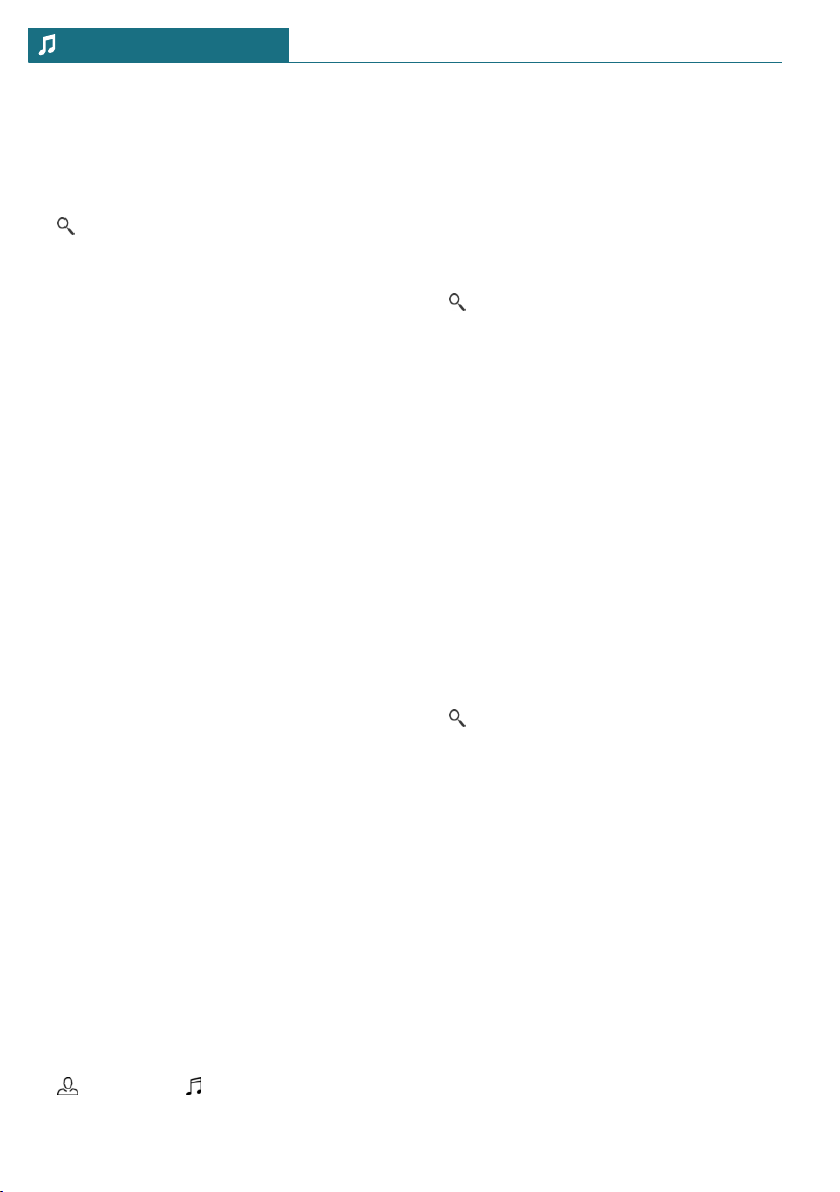
Searching for track information
The following search criteria refer to the
data stored in the track information.
1. Move the Controller to the left.
2. "Media search"
3. Select the desired setting:
– "Search"
All the tracks containing the search
string are displayed. Entering more
characters will continue to narrow
down the search results.
Tilt the Controller to the right to dis-
play the list of results.
– "Genres"
A list of all available genres is dis-
played.
Select a genre to display all respec-
tive artists.
– "Artists"
A list of all available artists is dis-
played.
Select an artist to display all respec-
tive albums and tracks.
– "Albums"
A list of all available albums is dis-
played.
Select an album to display all respec-
tive tracks.
– "Titles"
A list of all available tracks is dis-
played.
4. Select album, if needed.
5. Select the track at which the playback is
going to begin.
The search for artists and titles can also be
selected directly.
1. Move the Controller to the left.
2. "Artists" or "Titles"
Tracks where the selected search criterion
is not stored are summarized under "un-
known". Tracks without track information
can only be found via the directory struc-
ture.
Search playlists
1. Move the Controller to the left.
2. "Media search"
3. "Playlists"
A list of all available playback lists is
displayed.
4. Select the playback list.
5. Select the track at which the playback is
going to begin.
Information on playback appears on the
Control Display. A playback list is cre-
ated from the search results.
Search audio books and podcasts
Depending on the USB storage device and
equipment, separate audio book and podcast
searches are possible.
1. Move the Controller to the left.
2. "Media search"
3. Select the desired setting:
– "Podcasts"
A list of all available podcasts is dis-
played.
– "Audio books"
A list of all available audio books is
displayed.
4. Select the track at which the playback is
going to begin.
Information on playback appears on the
Control Display. A playback list is cre-
ated from the search results.
Seite 242
ENTERTAINMENT Audio
242
Online Edition for Part no. 01402667273 - VI/19
Loading ...
Loading ...
Loading ...