Loading ...
Loading ...
Loading ...
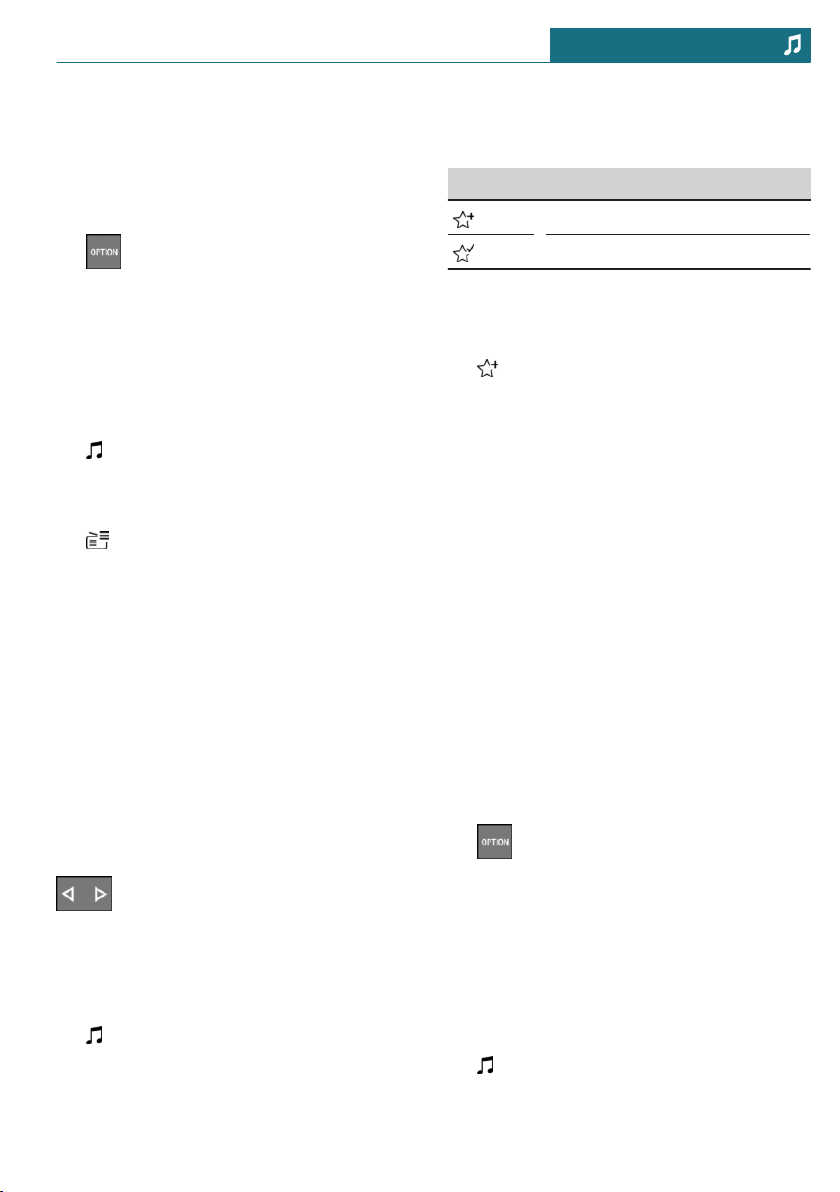
3. Select the desired channel from the
channel list.
To display information about the selected
channel:
1. Highlight a channel.
2. Press the button.
3. "Channel information"
Adjusting display of the channel
list
The display of the playback list can be ad-
justed.
1. "Media/Radio"
2. "Satellite radio"
3. Move the Controller to the left.
4. "Change view"
5. Select the desired display:
– "Channel"
The name of the channel will be dis-
played.
– "Artist"
The name of the artist playing will
be displayed.
– "Titles"
The name of the track playing will be
displayed.
Changing the channel
Press the button on the radio.
The next and/or previous channel from the
channel list is played.
Storing a channel
1. "Media/Radio"
2. "Satellite radio"
A symbol on the highlighted channel indi-
cates whether the channel has already been
stored.
Symbol Meaning
Channel is not stored.
Channel is already stored.
To store the channel played:
1. Move the Controller to the left.
2. "Save station"
The storage list is displayed.
3. Select the desired memory location.
Or:
1. Highlight the played channel.
2. Press the Controller.
The storage list is displayed.
3. Select the desired memory location.
To store a channel other than the one
played:
1. Highlight the desired channel.
2. Press the Controller and hold until the
storage list is displayed.
3. Select the desired memory location.
Or:
1. Highlight the desired channel.
2. Press the button.
3. "Save in presets"
The storage list is displayed.
4. Select the desired memory location.
The stations can also be stored on the pro-
grammable memory buttons.
Selecting a category
1. "Media/Radio"
2. "Satellite radio"
Seite 235
Radio ENTERTAINMENT
235
Online Edition for Part no. 01402667273 - VI/19
Loading ...
Loading ...
Loading ...