Loading ...
Loading ...
Loading ...
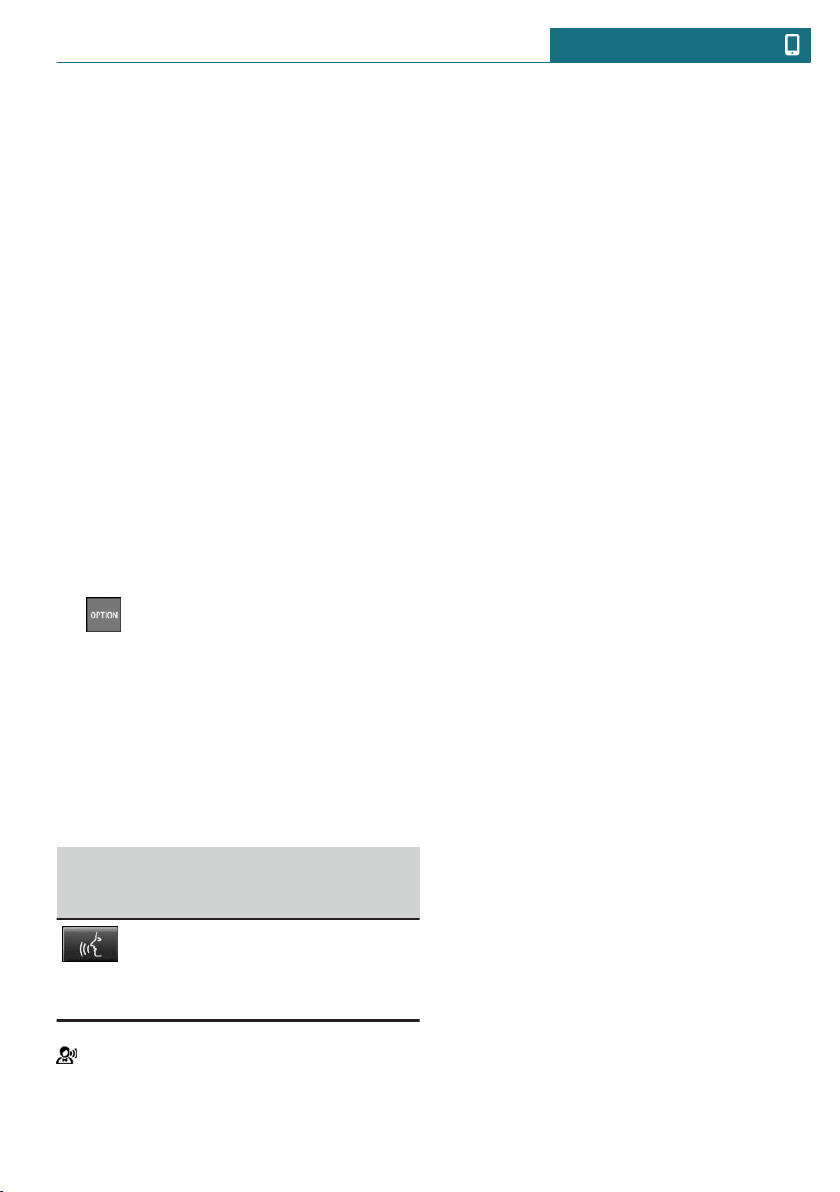
Quick search in lists
Quick search is available starting from
30 contacts. All letters, for which there are
entries, are displayed in alphabetical order
on the left of the Control Display.
1. Turn the Controller to the left or right
quickly.
All letters, for which contacts are stored,
are displayed on the left.
2. Select the first letter of the desired con-
tact.
The first entry of the selected letter is
displayed.
Sorting contacts
Contact names can be displayed in a differ-
ent order. Depending on how the contacts
were stored on the mobile phone, the sort-
ing order of the contacts may differ from
the selected sorting order.
1. Press the button.
2. "Sort contacts"
3. "Last name" or "First name"
Voice command response
A connected smartphone can be used via
voice operation.
Activate voice command response on the
smartphone for this purpose.
Button on
the steering
wheel
Function
Press the button for at
least 3 seconds. Voice
command response is acti-
vated on the smartphone.
The symbol indicates that the voice
command response is active. Depending
on your vehicle's optional features, the sym-
bol can be displayed on the Control Display,
in the instrument cluster or on the Head-up
Display.
Seite 249
Telephone COMMUNICATION
249
Online Edition for Part no. 01402667273 - VI/19
Loading ...
Loading ...
Loading ...