Loading ...
Loading ...
Loading ...
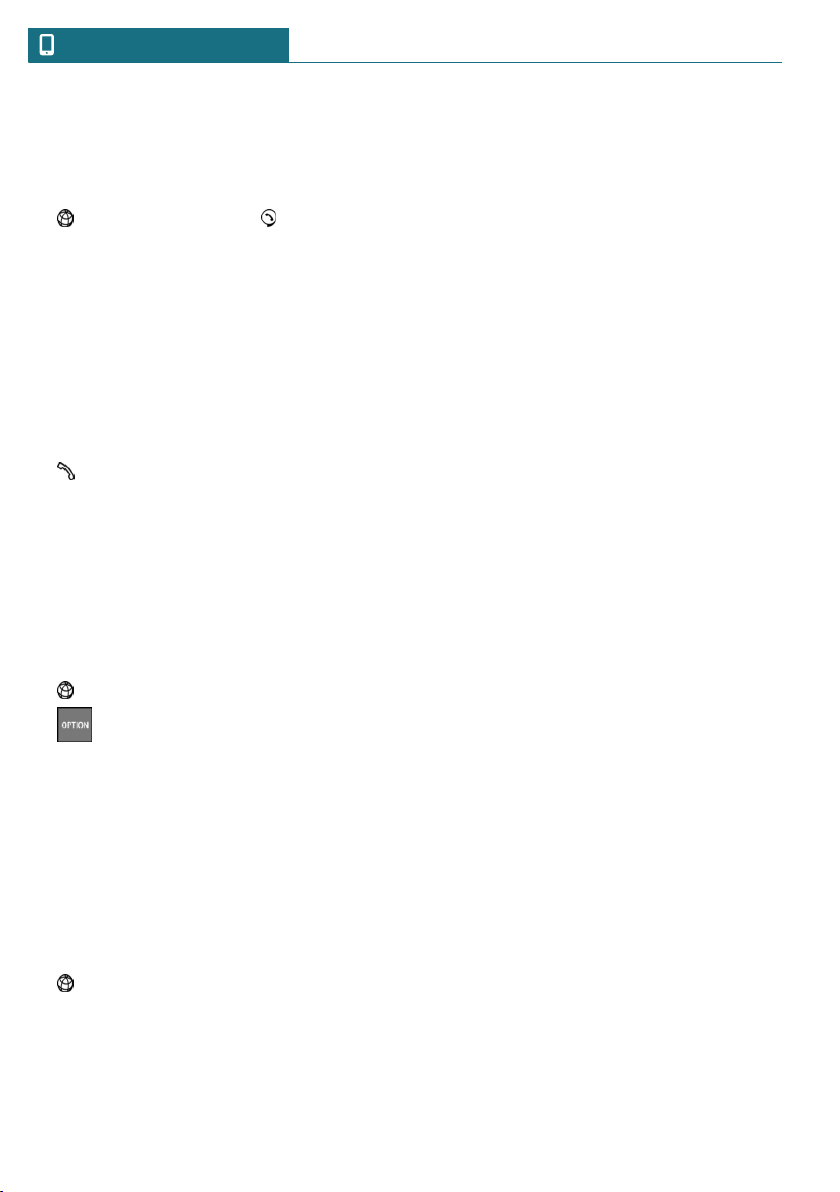
Displaying service centers
The service center that is currently as-
signed to the vehicle is displayed as a con-
tact in the vehicle.
1. "MINI Connected" or
"Communication"
2. "MINI Assist"
3. "Your service center" or select service
partner management if necessary.
The assigned service center is displayed
along with all its contact information.
Depending on the vehicle equipment, the
following functions are available in a con-
tact:
– Call contact.
Updating MINI Assist
Concept
Starts the manual update of all services
available in the vehicle.
Updating services
1. "MINI Connected"
2. Press the button.
3. "Update MINI Services"
Customer support
Concept
Contact customer support for information
on all aspects of your vehicle.
Calling customer support
1. "MINI Connected"
2. "MINI Assist"
3. "Customer support"
The customer support is displayed and a
voice connection is established. If a
voice connection is not established, dial
the number manually.
Seite 252
COMMUNICATION MINI Connected
252
Online Edition for Part no. 01402667273 - VI/19
Loading ...
Loading ...
Loading ...