Loading ...
Loading ...
Loading ...
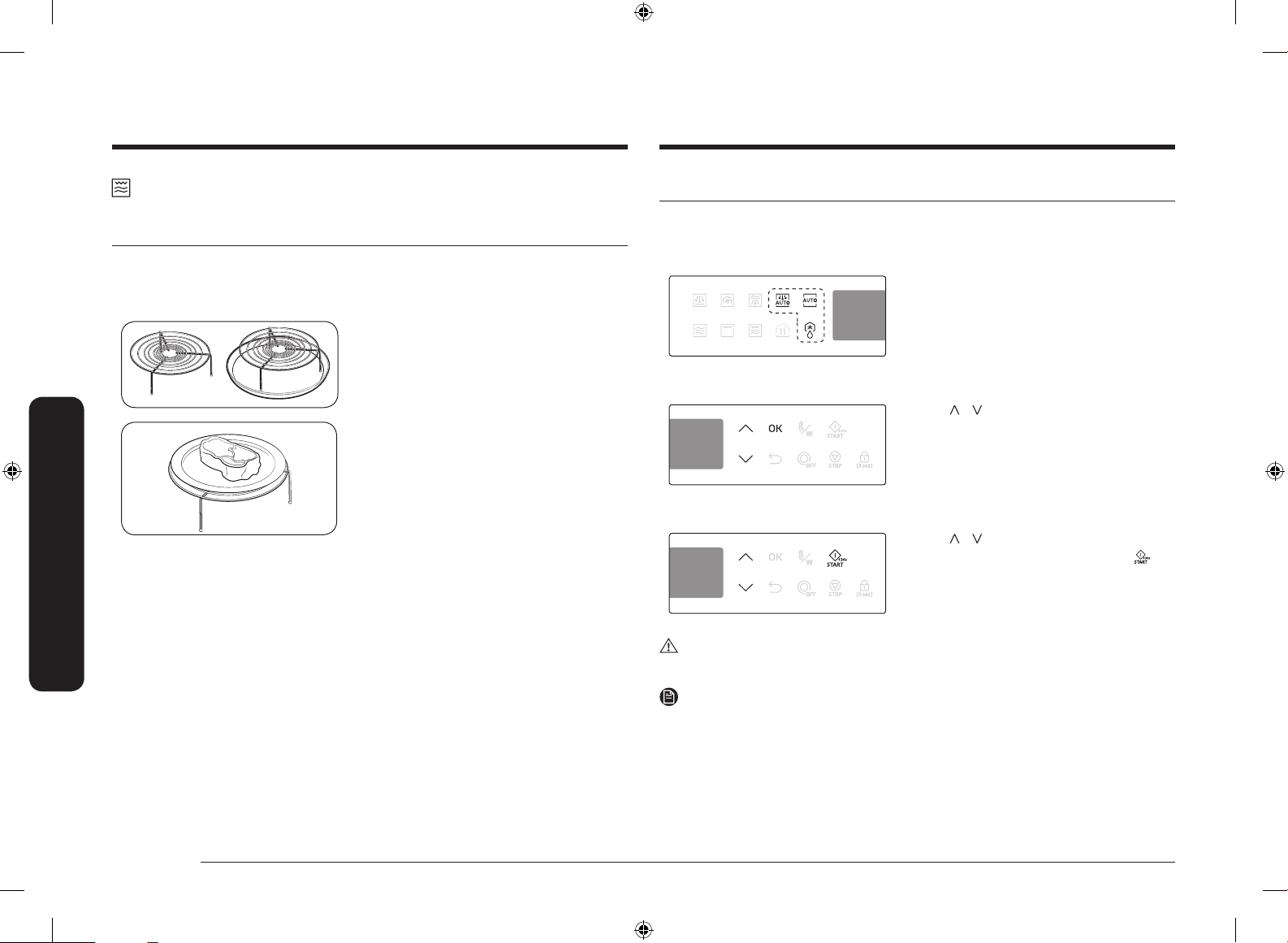
18 English
Operations
Operations
Auto mode
The oven offers 3 different auto modes for your convenience: Hot Blast Auto, Auto
Cook, and Power Defrost. Select one that best ts your needs.
Step 1. Select mode
On the feature panel, press an auto mode,
for example, Hot Blast Auto. The default
programme number blinks.
Step 2. Select programme
Use the / buttons to select a preferred
programme and the press OK. The default
weight for the programme blinks.
Step 3. Set serving size or weight
Use the / buttons to set the serving size
(or weight). When done, press START ( ).
CAUTION
Always use oven gloves while taking out food.
NOTE
The cooking time is pre-programmed according to the auto mode, which cannot be
changed.
Grill Combo
The heating elements generate heat, which is reinforced by the microwave energy.
Use only microwave-safe cookware, such as glass or ceramic cookware.
Step 1
>
Step 2
>
Step 3
>
Step 4
Grill Combo Power level Cooking time -
1. Put the High rack, or the combination
of High rack and Crusty plate on the
turntable.
2. Put food in suitable cookware, then on
the rack, and then close the door.
3. Follow steps 1-3 in the Manual mode
on page 14.
4. When cooking is complete, “0:00”
blinks. Use oven gloves to take out
food.
MC35J8088LT_SP_DE68-04321J-02_EN.indd 18 10/18/2016 4:33:38 PM
Loading ...
Loading ...
Loading ...