Loading ...
Loading ...
Loading ...
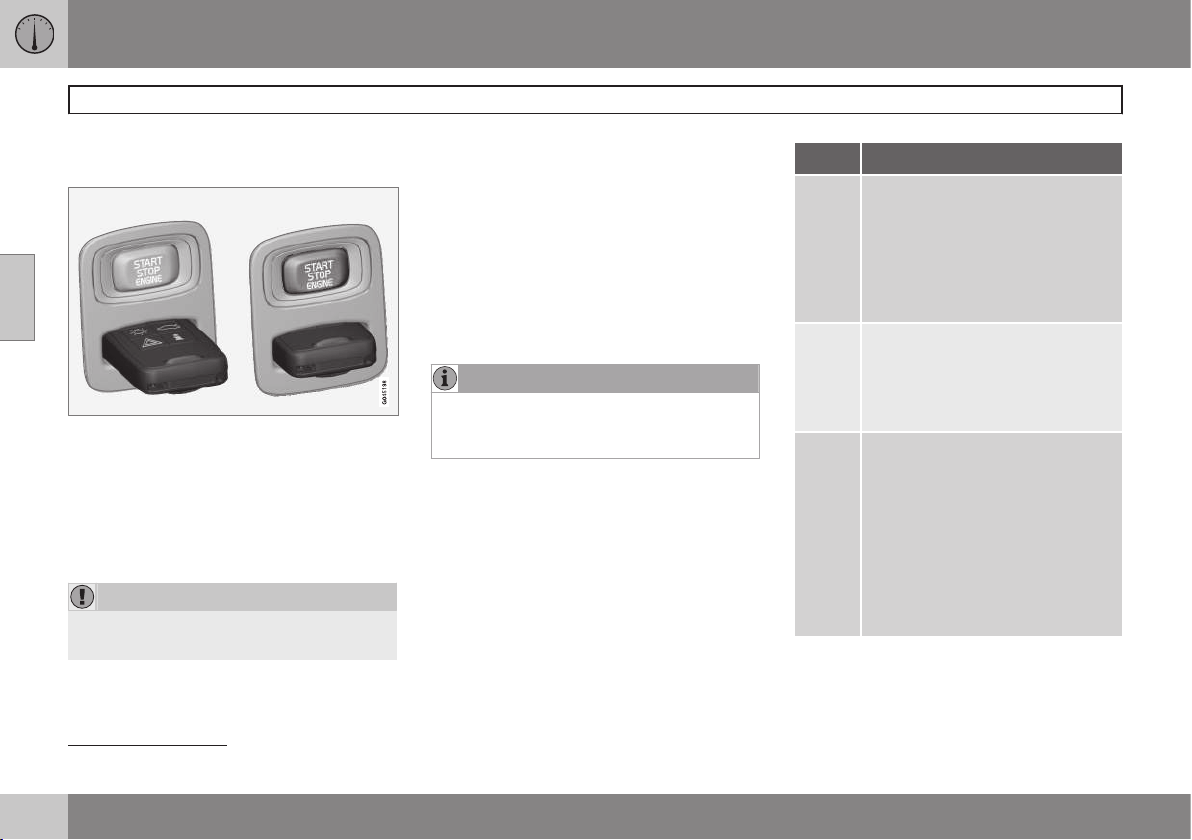
03 Your driving environment
Ignition modes
03
86
* Option/accessory, for more information, see Introduction.
Inserting and removing the remote
key
Ignition slot with remote key and START/STOP
ENGINE button.
Inserting the remote key
1
Holding the end of the remote key with the
base of the key blade, insert the remote key
into the ignition slot as shown in the illustra-
tion and press it in as far as possible.
CAUTION
Foreign objects in the ignition slot can
impair function or cause damage.
Removing the remote key
The remote key can be removed from the
ignition slot by pulling it out.
Functions
The remote key has 3 modes: 0, I, and II that
can be used without starting the engine. The
following table shows examples of which
functions are available in the respective
modes.
NOTE
To access ignition modes I or II without
starting the engine, the brake pedal must
not be depressed.
Mode Function
0
The odometer, clock and tem-
perature gauge are illuminated.
Power seats* can be adjusted
and the infotainment system can
be used for a limited time (to min-
imize battery drain see
page 230).
I
The Moonroof*, power windows,
12-volt sockets in the passenger
compartment, navigation sys-
tem*, climate system blower,
windshield wipers can be used.
II
The headlights/taillights illumi-
nate. Warning/indicator lights illu-
minate for 5 seconds. Other sys-
tems are activated. However, the
heated seats* and heated rear
window function can only be acti-
vated when the engine is running.
Mode II should only be used for
very short periods to help avoid
draining the battery.
1
Not necessary in vehicles with the optional keyless drive.
Loading ...
Loading ...
Loading ...