Loading ...
Loading ...
Loading ...
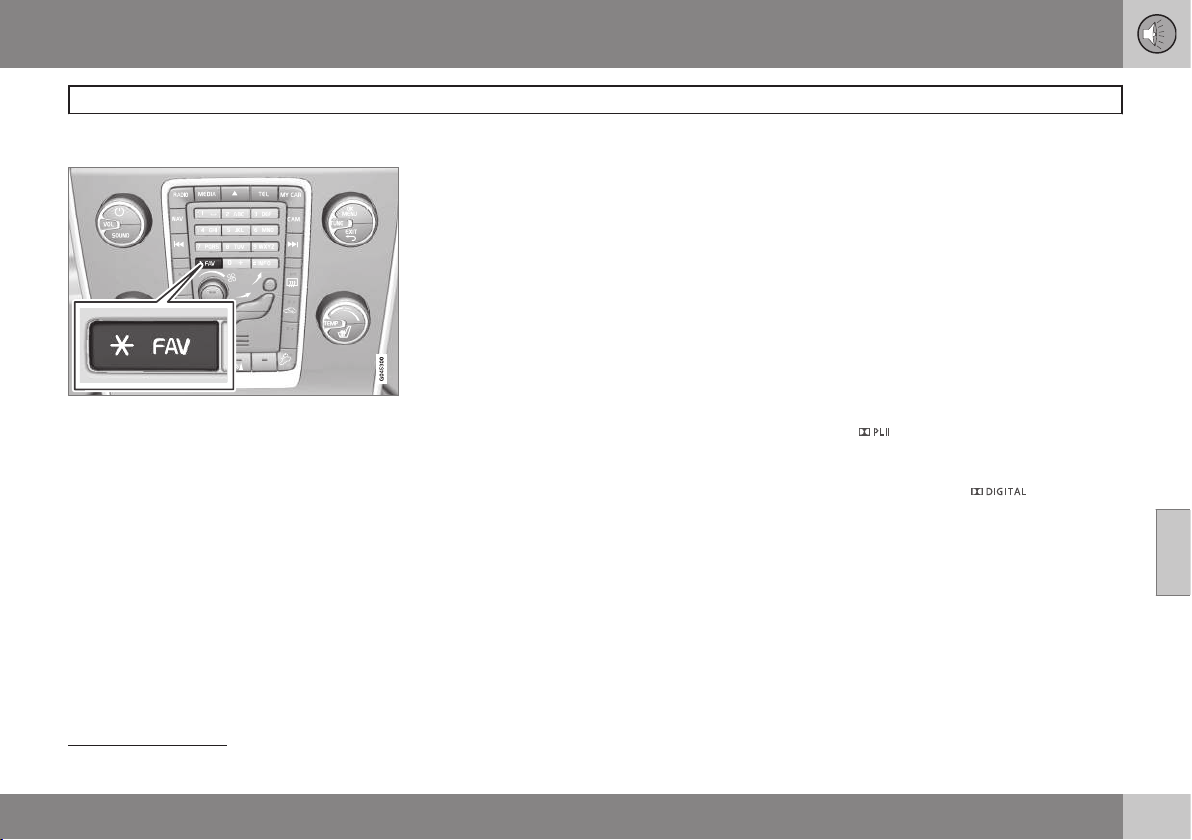
06 Infotainment
Introduction
06
}}
* Option/accessory, for more information, see Introduction.
235
* FAV—storing a shortcut
The * FAV button can be used to store fre-
quently used functions, making it possible to
start the stored function by simply press-
ing * FAV. One favorite (for example,
Equalizer) can be programmed for each of
the following infotainment system functions:
In RADIO mode
•
AM
•
FM1/FM2
•
SIRIUS1/SIRIUS2*
In MEDIA mode
•
DISC
•
USB
•
iPod
•
Bluetooth
•
AUX
Favorites can also be stored for MY CAR,
CAM* and NAV*. See page 199 for a descrip-
tion of the menu system.
To program a function on the * FAV button:
1. Select a mode (e.g., RADIO, MEDIA,
etc.).
2.
Select e.g., a waveband (
FM1, etc.) or
source (Disc), etc.
3. Press and hold * FAV until the "favorite"
menu is displayed.
4. Turn TUNE to scroll through the list of
alternatives displayed and press OK/
MENU to confirm (store) your choice.
> The next time the infotainment system
mode (RADIO, MEDIA, etc.) is
selected, a short press on * FAV will
start the stored function.
Basic sound settings
Press SOUND to display the basic sound set-
ting menu (
Bass, Treble, etc). Continue
pressing SOUND or OK/MENU to display the
other setting alternatives.
Adjust the setting by turning TUNE and save
the new setting by pressing OK/MENU.
Continue pressing SOUND or OK/MENU to
display:
•
Surround:
3
Can be set to On or Off.
When switched on, the system will auto-
matically select settings for the best
sound quality, which is normally DPLII
and
will appear in the display. If the
recording was made using Dolby Digital
technology, playback will be provided
with this setting and
will appear
in the display. If Surround is switched off,
audio will be provided using 3 channel
stereo.
•
Bass: Bass level.
•
Treble: Treble level.
•
Fader: Balance between the front and
rear speakers.
•
Balance: Balance between the right and
left speakers.
3
Premium Sound Multimedia only
Loading ...
Loading ...
Loading ...