Loading ...
Loading ...
Loading ...
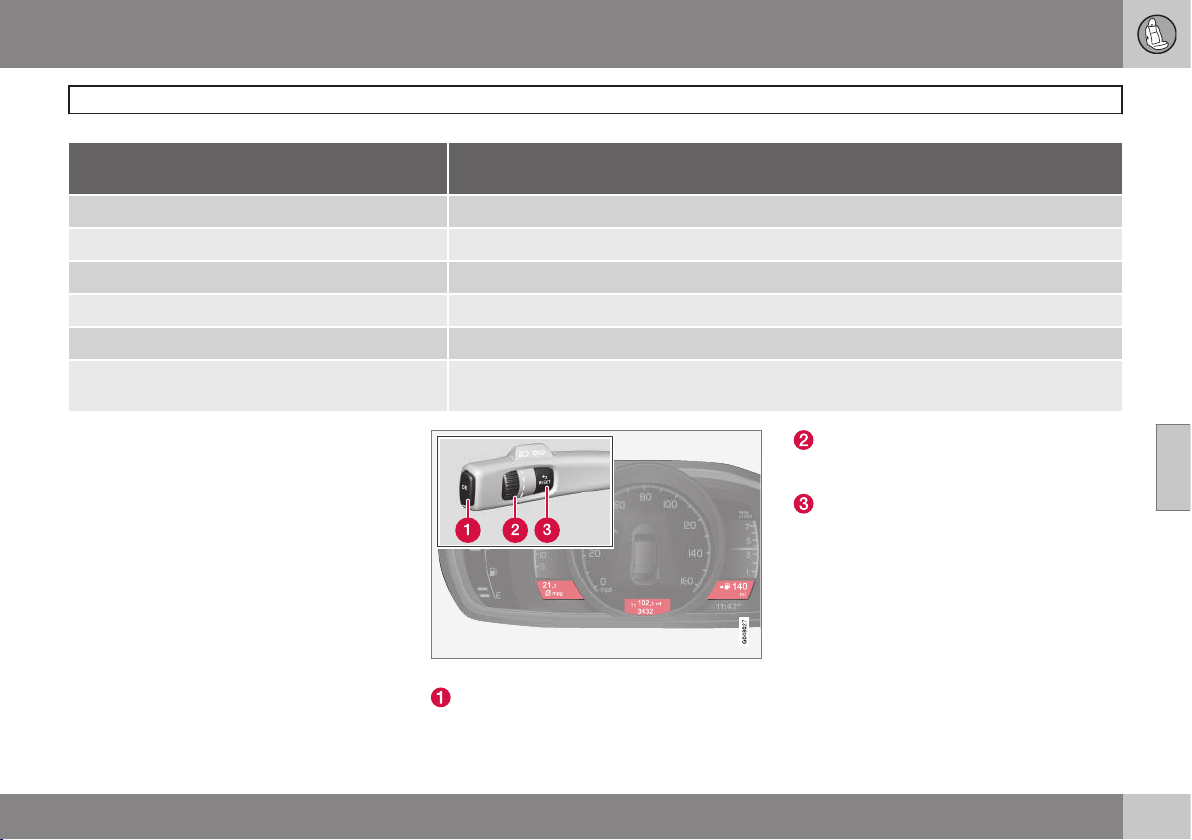
05 Comfort and driving pleasure
Trip computer
05
}}
217
Information headings in the instrument
panel
Description
Trip odometer T1 and total dist.
•
Press and hold RESET to reset trip odometer T1.
Trip odometer T2 and total dist.
•
Press and hold RESET to reset trip odometer T2.
Distance to empty See Distance to empty on page 219.
Fuel consumption
Current fuel consumption.
Average speed Press and hold RESET to reset Average speed.
- No information will be displayed. This also indicates the beginning/end of the list of infor-
mation headings.
Scroll among the trip computer information
headings at any time by turning the thumb
wheel until the desired heading is displayed.
Trip computer in models with a digital
instrument panel
The trip computer has two different menu
groups:
•
Trip computer functions
•
Trip computer information headings in the
instrument panel
Information displays and controls
OK–press to access the trip computer's
functions or to activate a selection
Thumb wheel–turn to access the list of
trip computer information headings and
to scroll among the alternatives
RESET–press to cancel/reset/exit a func-
tion after a selection has been made
Functions
To open and make settings in the trip com-
puter functions:
1. Ensure that none of the trip computer
controls are being used in a command
sequence; reset them by pressing RESET
twice.
2. Press OK to open the list of functions.
Loading ...
Loading ...
Loading ...