Loading ...
Loading ...
Loading ...
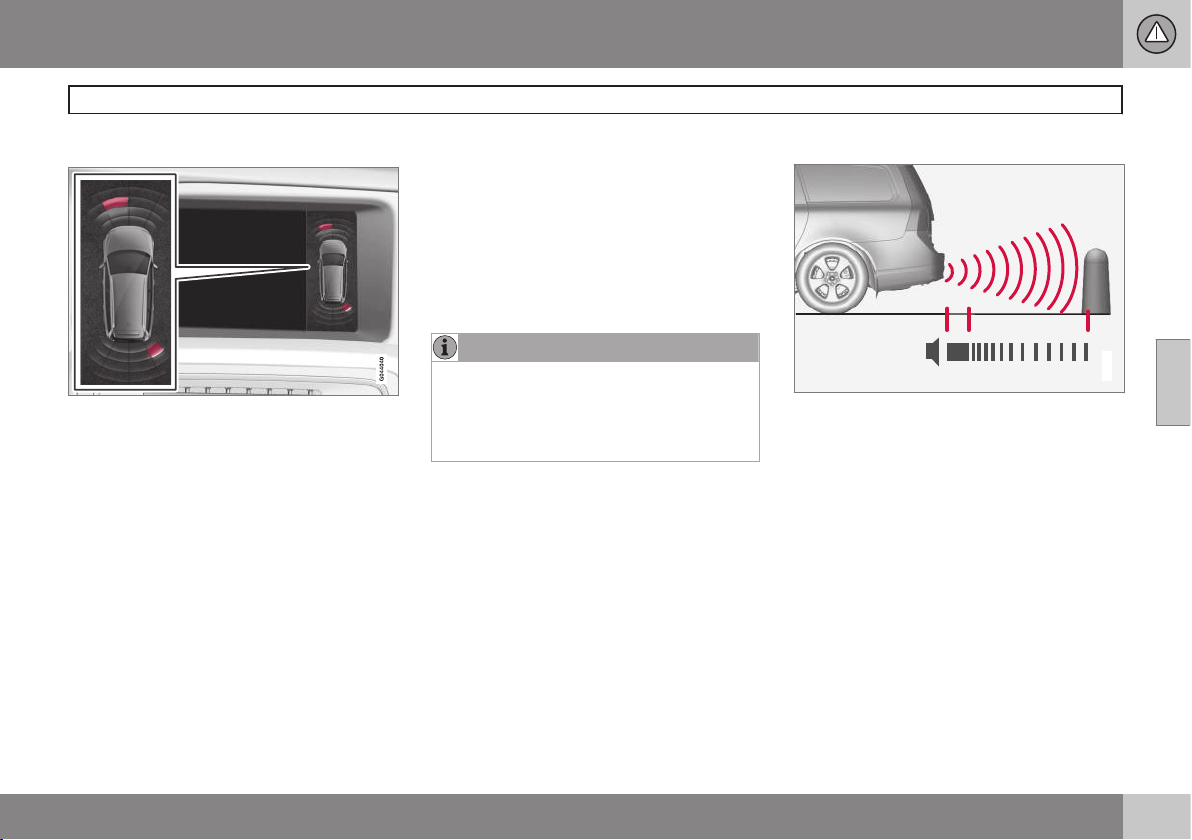
04 Driver support
Park assist*
04
* Option/accessory, for more information, see Introduction.
183
Signals from the park assist system
View in the display (warning for objects front left/
right rear)
Visual indicator
The audio system’s display gives an overview
of the vehicle’s position in relation to a
detected object.
The marked sectors in the display indicate
that one or more of the sensors has detected
an object. The closer the car symbol comes
to a sector, the closer the vehicle is to the
object.
If the infotainment system is switched off, the
park assist system will not be able to provide
a visual indicator. An audible signal will still
be provided.
Audible signal
The Park Assist system uses an intermittent
tone that pulses faster as you come close to
an object, and becomes constant when you
are within approximately 1 ft (30 cm) of an
object in front of or behind the vehicle. If
there are objects within this distance both
behind and in front of the vehicle, the tone
alternates between front and rear speakers.
NOTE
The level of the audible signal can be low-
ered/raised with the infotainment volume
control. The level can also be set in the MY
CAR menu system. See page 199 for a
description of the menu system.
If the volume of another source from the
audio system is high, this will be automati-
cally lowered.
Rear park assist
G017833
The distance monitored behind the vehicle is
approximately 5 ft (1.5 m). The audible signal
comes from the rear speakers.
The system must be deactivated when towing
a trailer, carrying bicycles in a rear-mounted
carrier, etc, which could trigger the rear park
assist system's sensors.
Loading ...
Loading ...
Loading ...