Loading ...
Loading ...
Loading ...
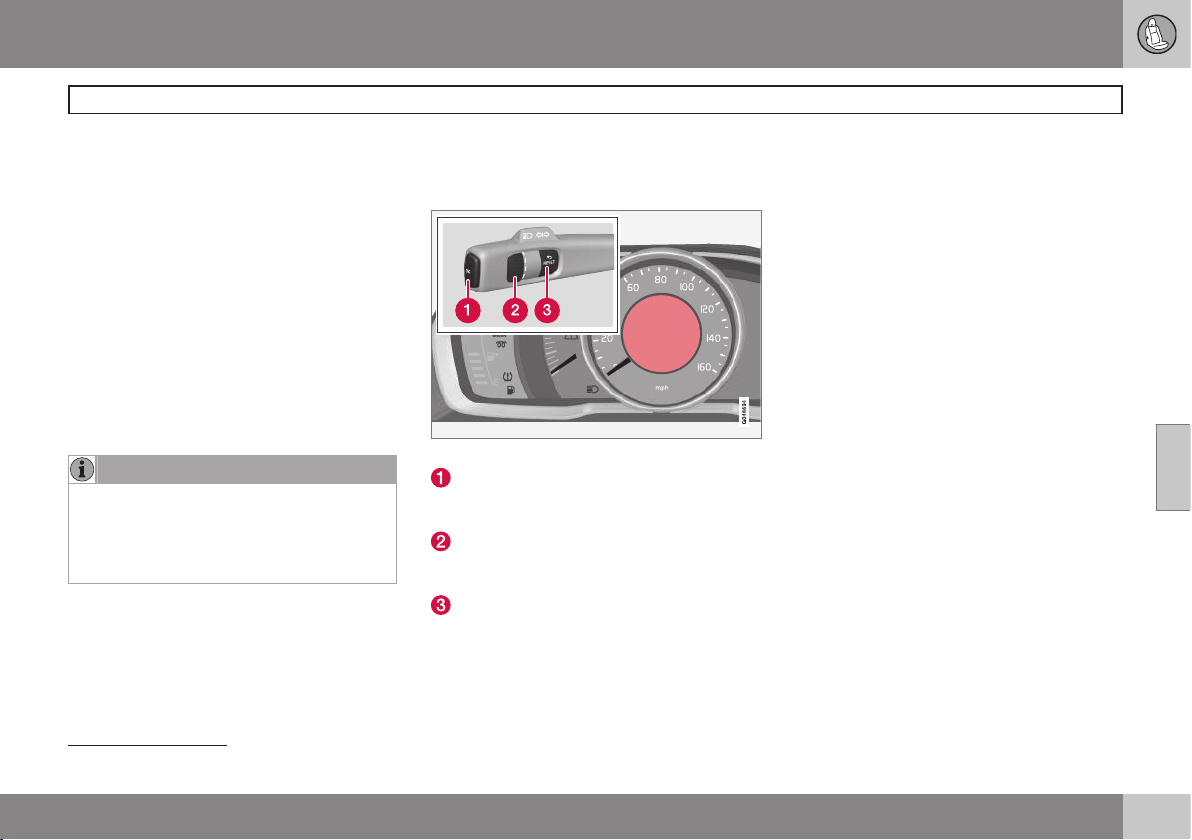
05 Comfort and driving pleasure
Trip computer
05
215
Introduction
The content and appearance of the trip com-
puter varies depending on whether the vehi-
cle is equipped with an analog or digital
instrument panel.
The instrument panel illuminates as soon as
the vehicle is unlocked and trip computer set-
tings can be made. If none of the trip com-
puter's controls are used within 30 seconds
after the driver's door has been opened, the
instrument panel lighting will go out and the
trip computer cannot be used again until:
•
the ignition is put in mode II
1
•
the engine is started
NOTE
If a warning message appears while you
are using the trip computer, this message
must be acknowledged in order to return
to the trip computer function. Acknowl-
edge a message by pressing OK.
Trip computer in models with an
analog instrument panel
The trip computer has two different menu
groups:
•
Trip computer functions
•
Trip computer information headings in the
instrument panel
Information display and controls
OK–press to access the trip computer's
functions or acknowledge/confirm/erase
a message
Thumb wheel–turn to access the list of
trip computer information headings and
to scroll among the alternatives
RESET–press to cancel/reset/exit a func-
tion after a selection has been made
Functions
To open and make settings in the trip com-
puter functions:
1. Ensure that none of the trip computer
controls are being used in a command
sequence; reset them by pressing RESET
twice.
2. Press OK to open the list of functions.
3. Use the thumb wheel to scroll among the
functions and select/confirm your choice
by pressing OK.
4. After completing your selection, exit by
pressing RESET twice.
The following table lists the analog trip com-
puter's functions:
1
See page 87 for information about the various ignition modes.
Loading ...
Loading ...
Loading ...