Loading ...
Loading ...
Loading ...
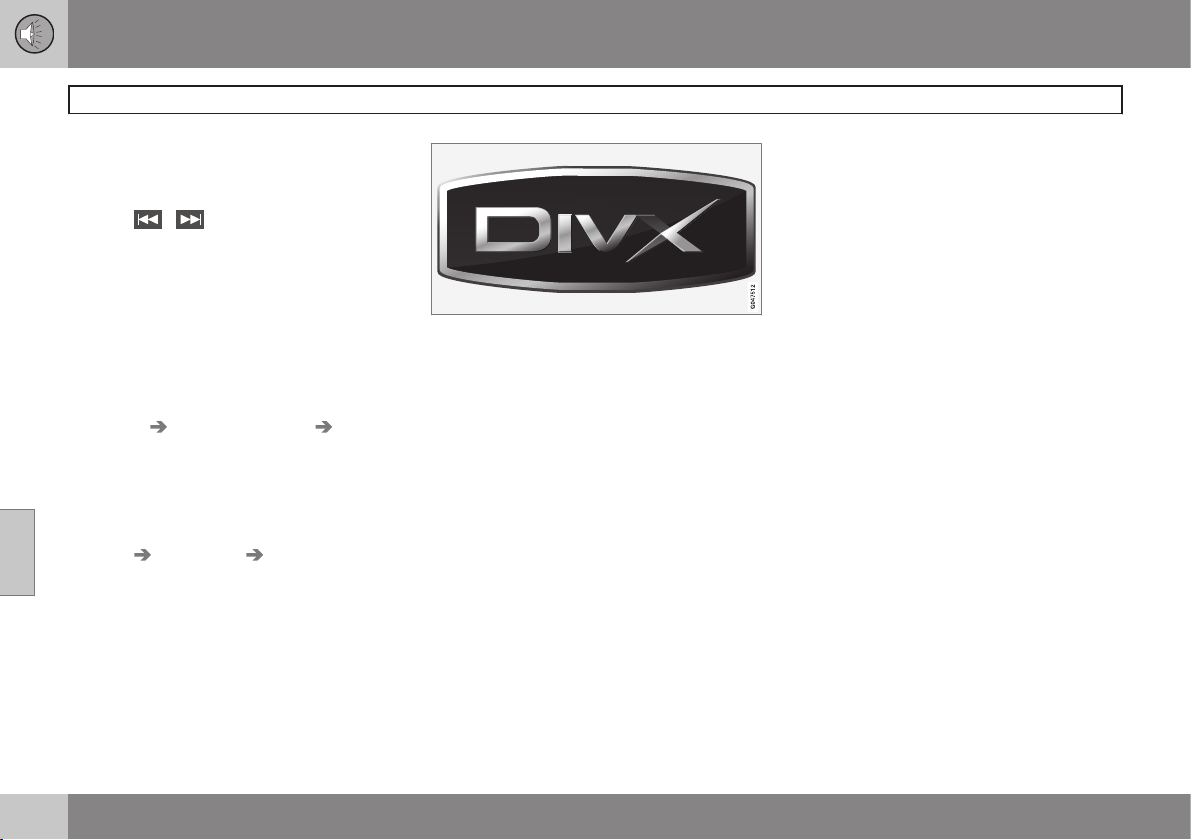
06 Infotainment
Media player
06
252
Press EXIT to cancel and return to the normal
view (without having made a selection).
It is also possible to change chapters by
pressing
/ on the center console
control panel or on the steering wheel key-
pad.
Advanced settings
Angle
If the DVD supports this function, it is possi-
ble to select a camera angle for a certain
scene.
This can be done in DVD mode under DVD
disc menu
Advanced settings Angle.
DivX
®
Video On Demand
The media player can be registered to play
DivX VOD files from home-burned discs or
USB. The registration code can be found by
pressing the MY CAR button, and going to
Settings Information DivX® VOD
code
. See page 199 for more information
about the menu system.
DivX Certified
®
to play DivX
®
video. DivX
®
,
DivX Certified
®
and associated logos are
registered trademarks of DivX, Inc. and are
used under license. ABOUT DIVX VIDEO:
DivX
®
is a digital video format created by
DivX, Inc. This is an official DivX Certified
device that plays DivX video. Visit
www.divx.com for more information and
software tools to convert your files into DivX
video.
ABOUT DIVX VIDEO-ON-DEMAND: This DivX
Certified
®
device must be registered in order
to play DivX Video-on-Demand (VOD)
content. To generate the registration code,
locate the DivX VOD section in the device
setup menu. Go to http://vod.divx.com with
this code to complete the registration
process and learn more about DivX VOD.
Covered by one or more of the following U.S.
Patents: 7,295,673; 7,460,668; 7,515,710;
7,519,274.
See also www.divx.com/vod for more infor-
mation.
Screen settings
Screen settings can be made (when the vehi-
cle is not moving) for:
•
Brightness
•
Contrast
1.
Press OK/MENU and choose
Image
settings and confirm by pressing OK/
MENU.
2. Turn TUNE to the desired setting and
press OK/MENU.
3. Change the setting by turning TUNE and
confirm the change by pressing OK/
MENU.
Press OK/MENU or EXIT to return to the
screen settings list.
To return to the factory settings, select
Reset .
Compatible formats
The media player can play a number of differ-
ent types of files and disc formats, and is
compatible with the formats listed in the fol-
lowing table.
Loading ...
Loading ...
Loading ...