Loading ...
Loading ...
Loading ...
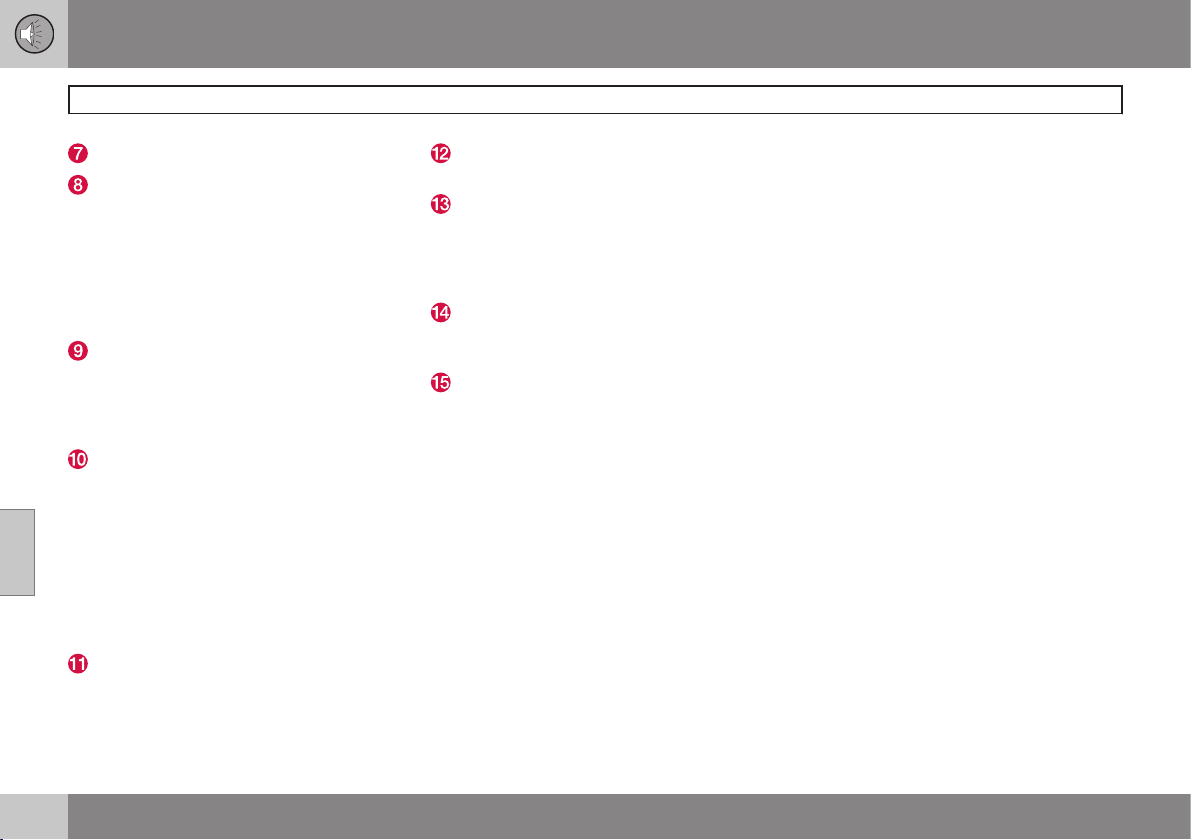
06 Infotainment
Introduction
06
232
* Option/accessory, for more information, see Introduction.
Eject a disc.
OK/MENU – press the thumb wheel on
the steering wheel keypad or this button on
the center console to confirm a menu selec-
tion or accept an incoming phone call. From
RADIO or MEDIA mode's main view, press-
ing this button displays a menu for the
selected source. Arrows at the right of the
screen indicate submenus.
TUNE – turn the thumb wheel on the
steering wheel keypad or this button on the
center console to scroll among tracks/folders,
radio stations, phone contacts or to navigate
among the alternatives shown on the screen.
EXIT – short press - go upward in the
menu system, cancel a current function,
reject an incoming phone call or erase char-
acters that have been entered on the screen.
Press and hold - to go to the mode's main
view. From a mode’s main view, pressing and
holding EXIT takes you to the infotainment
system's main view, which enables you to
access the same modes as by pressing the
respective mode keys on the center console.
# INFO – if more information is available
than is currently displayed on the screen,
press # INFO to display the remaining infor-
mation.
Keypad for entering text/numbers, storing
radio stations, etc.
* FAV – this button can be used to store a
shortcut to a commonly used function in
AM/FM/SIRIUS/DISC, etc. See the section "*
FAV—storing a shortcut" on page 235 for
information on using this button.
MUTE (models without the navigation sys-
tem*) – press to mute/unmute infotainment
system sound.
Voice control (models with the navigation
system*) – press to activate voice commands
(for Bluetooth
®
-connected cell phones and
the navigation system*).
Loading ...
Loading ...
Loading ...