Loading ...
Loading ...
Loading ...
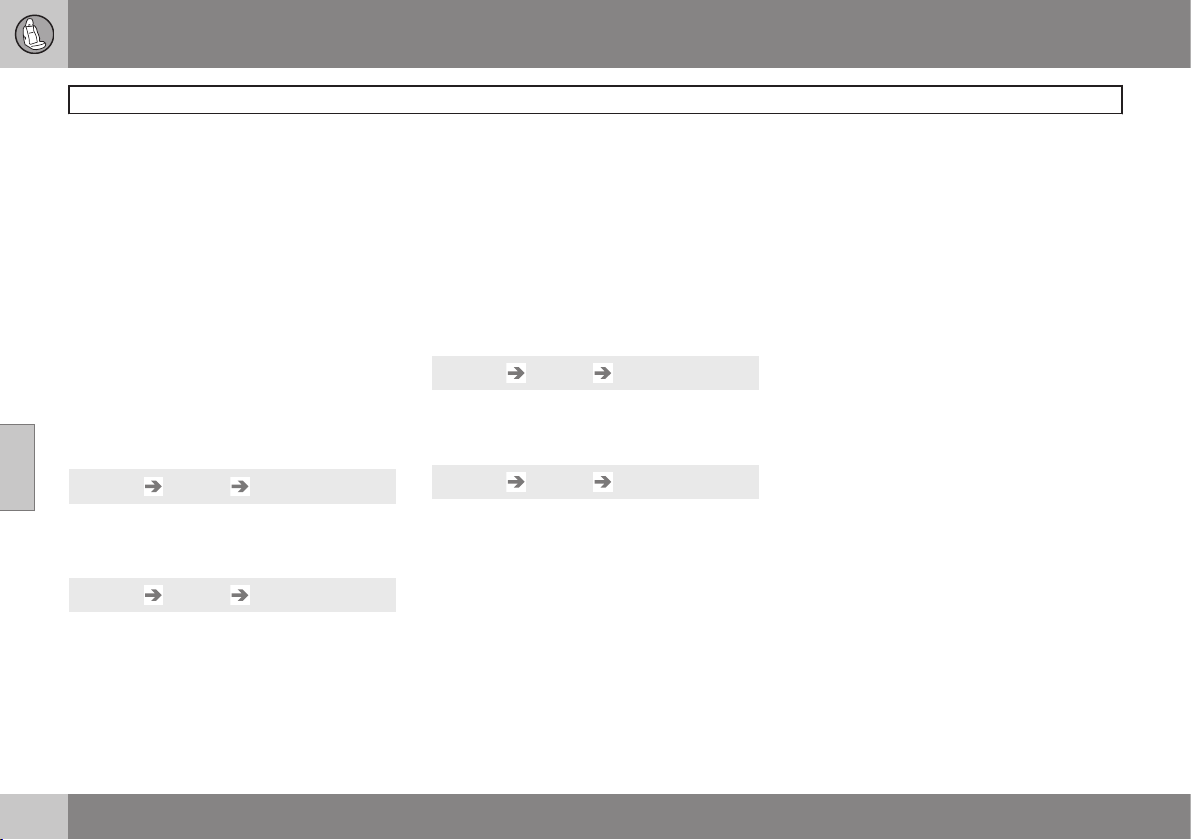
05 Comfort and driving pleasure
The MY CAR menus
05
204
1. Adjust the volume using the thumb wheel
2. Test the setting by pressing OK
3. Store the setting and leave the menu by
pressing EXIT.
Voice POI list
Edit list
The navigation system has a large number of
points of interest (POIs). A maximum of 30
POIs can be stored in this list.
The menu alternative
Voice POI list is only
displayed if the vehicle is equipped with the
optional Volvo Navigation System. Refer to
the navigation system's manual for detailed
information.
MY CAR Settings Audio settings
See page 230 for more information about the
infotainment system.
MY CAR Settings Climate settings
Automatic blower adjustment
Normal
High
Low
Recirculation timer
Automatic rear defroster
Interior air quality system
Reset climate settings
This feature returns the "Climate settings"
menu to the original factory settings.
For more information about the climate sys-
tem, see page 205.
MY CAR Settings Favourites (FAV)
See page 235 for more information about
this feature.
MY CAR Settings Information
Number of keys
See page 56 for more information.
VIN number
See page 371 for more information.
DivX® VOD code
See page 252 for more information.
Bluetooth software version in car
See page 239 for more information.
Map and software version
Refer to the optional Volvo Navigation System
manual for more information.
Loading ...
Loading ...
Loading ...