Loading ...
Loading ...
Loading ...
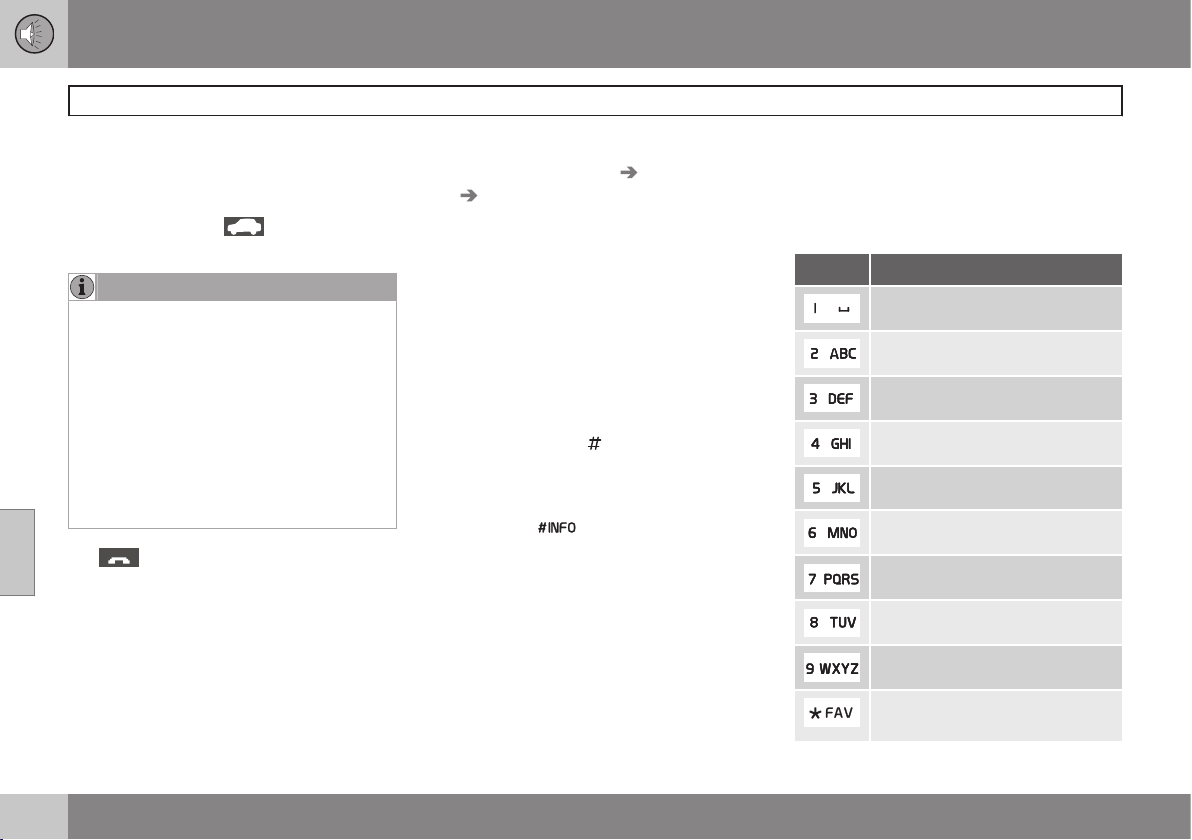
06 Infotainment
Bluetooth
®
hands-free connection
06
264
connected when the contact is saved.
These contacts will be displayed regard-
less of the cell phone that is connected. If
a contact has been saved in the infotain-
ment system, the
symbol will be
displayed next to it.
NOTE
Changes made from the infotainment sys-
tem to a contact in the cell phone's phone
book will result in a new contact being
added to the infotainment system's phone
book. However, this contact will not be
saved in the cell phone's phone book. The
infotainment system's display will show
duplicate contacts with different icons.
Please also note that if a speed dial num-
ber is saved or if a contact's information is
edited, this will result in a new contact in
the infotainment system's phone book.
The symbol must be displayed before
the phone book can be used and the hands-
free function must be in phone mode.
The infotainment system saves a copy of
each paired cell phone's phone book. This
phone book can be copied each time the
phone is connected.
– Activate/deactivate this function in phone
mode in
Phone menu Phone settings
Download phone book.
If the phone book contains information about
someone who is trying to call you, this infor-
mation will be shown in the display.
Contact shortcuts
A quick way of searching the phone book for
contacts in normal view is to turn TUNE
clockwise to access the phone book and then
counter-clockwise to select a contact from
the list. Press OK/MENU to call.
Each name in the phone book has a default
phone number. If the
symbol is displayed
to the right of it, this indicates that there are
additional phone numbers for this contact. To
use a phone number other than the default
one, press the
button on the center
console control panel. Turn TUNE to select a
different phone number and press OK/MENU
to call.
It is also possible to search for a contact by
using the center console keypad to enter the
first letter(s) of the contact's name (see also
the following table "Buttons in the center con-
sole" for each button's function).
The list of contacts can also be accessed
from normal view by pressing and holding the
button on the center console keypad with the
first letter of the contact's name. For exam-
ple, pressing and holding button 6 would pro-
vide direct access to the section of the list
with contacts whose names begin with M.
Buttons in the center console
Button Function
Space . , - ? @ : ; / ( ) 1
A B C Å Ä Æ À Ç 2
D E F È É 3
G H I Ì 4
J K L 5
M N O Ö Ø Ñ Ò 6
P Q R S ß 7
T U V Ü Ù 8
W X Y Z 9
Shift between upper and lower
case
Loading ...
Loading ...
Loading ...