Loading ...
Loading ...
Loading ...
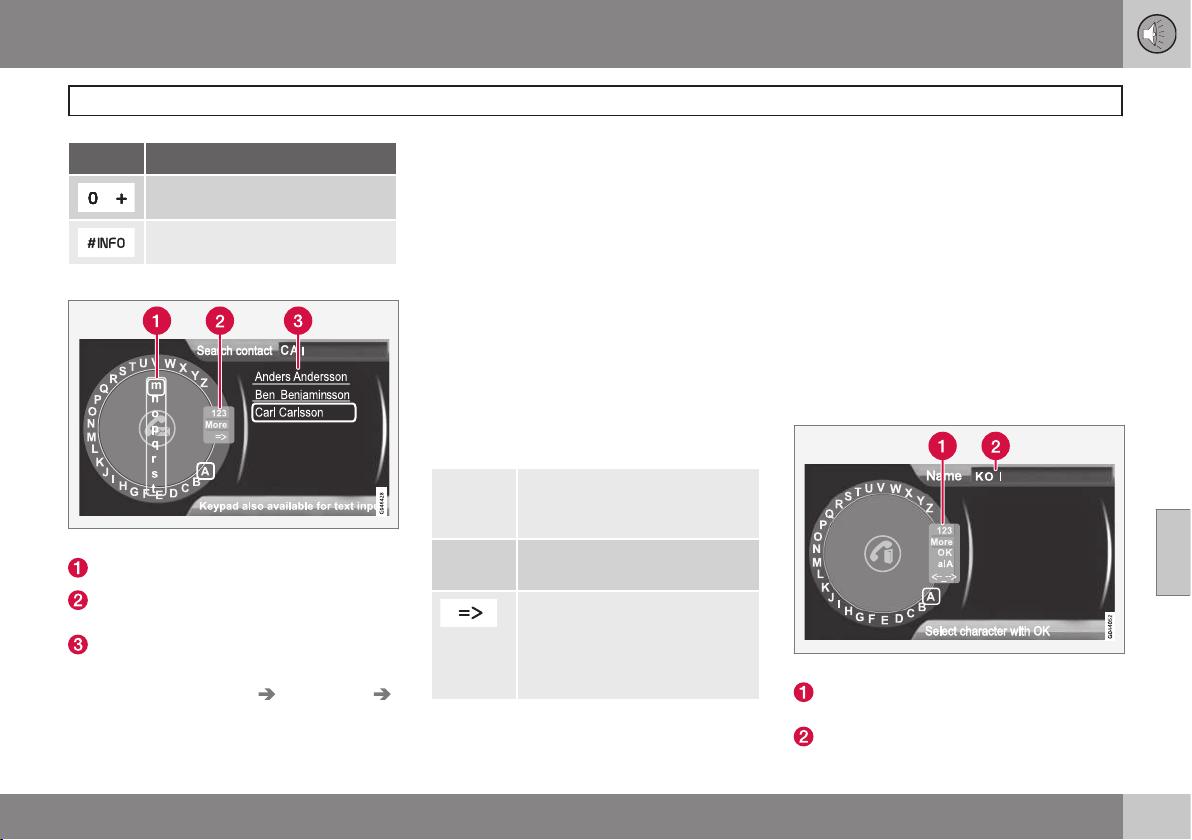
06 Infotainment
Bluetooth
®
hands-free connection
06
}}
265
Button Function
+ 0 p w
# *
Searching for contacts
Searching for contacts using the text wheel
List of characters
Switch between character entry modes
(see the following table)
Phone book (list of contacts)
To search for or edit a contact in phone
mode, go to Phone menu Phone book
Search.
1. Turn TUNE to the desired letter and press
OK/MENU to confirm. The number/letter
keys on the center console can also be
used.
2. Continue to the next letter, etc. The
results of the search will be displayed in
the phone book (3).
3. To switch from letter entry mode to the
entry mode for numbers or special char-
acters, or to go to the phone book, turn
TUNE to one of the selections (see the
explanation in the following table) in the
list for switching character entry mode (2)
and press OK/MENU.
Character entry modes
123/ABC
Toggle between letters and
numbers by pressing OK/
MENU.
More
Switch to special characters
by pressing OK/MENU.
This leads to the phone book
(3). Turn TUNE to select a con-
tact and press OK/MENU to
display the contact's informa-
tion.
Press EXIT briefly to erase a single character.
Press and hold EXIT to erase all of the char-
acters that have been entered.
If a number button on the center console is
pressed while the text wheel is displayed, a
list of characters (1) will be displayed. Briefly
press the button once to enter its first letter,
twice to enter the second letter, etc. Continue
to press the button to display other charac-
ters. Continue with the next character, etc.
To enter a number, press and hold the but-
ton.
Adding a new contact
Enter the name of a new contact
Switch between character entry modes
(see the following table)
Character entry field
Loading ...
Loading ...
Loading ...