Loading ...
Loading ...
Loading ...
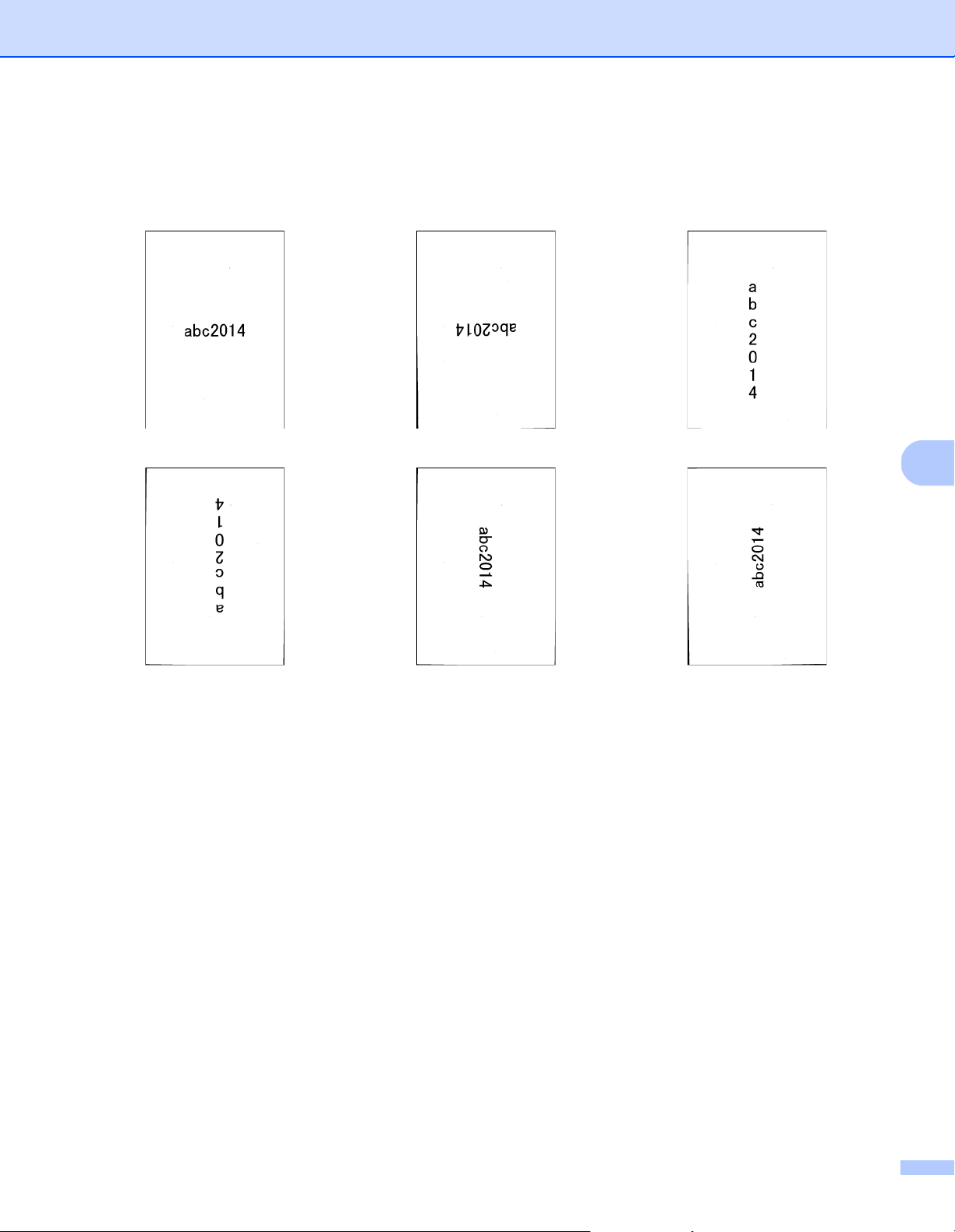
Scan (Macintosh)
91
6
String Orientation
Select Normal, Rotated, Vertical, Vertical Inversion, 90 Degrees CW (clockwise), or 90 Degrees CCW
(counter-clockwise), from the String Orientation pop-up list to specify the text’s print direction.
Print Position
Select Top, Middle, Bottom, or Custom from the Print Position pop-up list.
If you select Custom, enter the X Offset and Y Offset value to specify the text’s start position.
Sample
Preview your text here.
Normal Rotated Vertical
Vertical Inversion 90 Degrees CW 90 Degrees CCW
Loading ...
Loading ...
Loading ...
