Loading ...
Loading ...
Loading ...
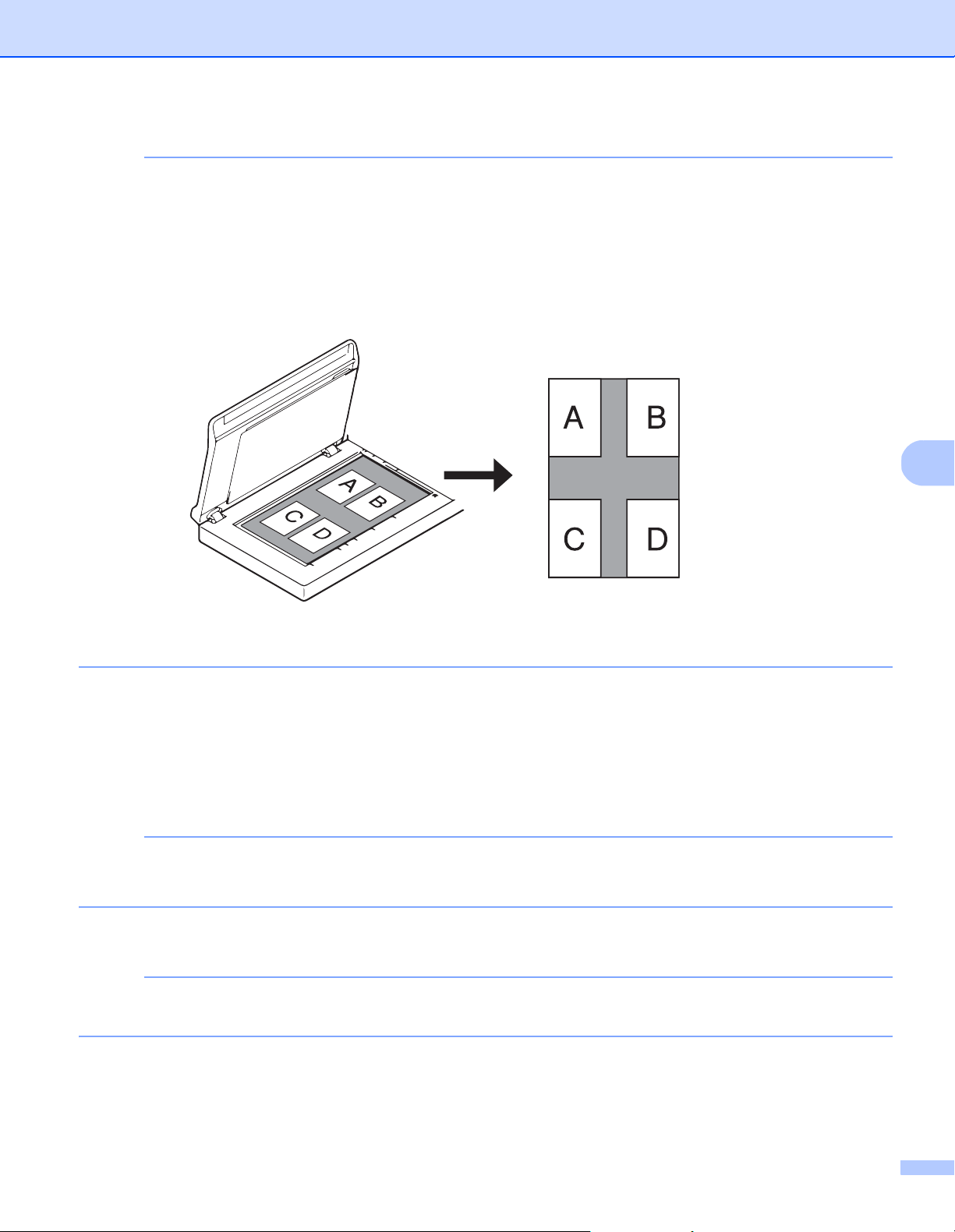
Scan (Macintosh)
80
6
NOTE
Only available when Scan Source is set to Flatbed.
Limitation of Auto Crop (Flatbed Only): multi image output
• A minimum distance between objects is 0.5 in.
• Objects must be at least 1 inch in size.
• If you set Automatic, it will be scanned as shown in the illustration.
Unit
Select Millimeters, Inches, or Pixels from the pop-up list. The default setting is based on your OS language.
Carrier Sheet Mode
Select this check box if using the Carrier Sheet.
NOTE
• This option is available only when Automatic is selected in the Page Size pop-up list.
• Carrier Sheet Mode is not available when using the scanner glass.
Portrait / Landscape
NOTE
Landscape cannot be selected when US Legal, US Letter, A4, B5, Maximum Scan Length,
or Long Page is selected.
Loading ...
Loading ...
Loading ...
