Loading ...
Loading ...
Loading ...
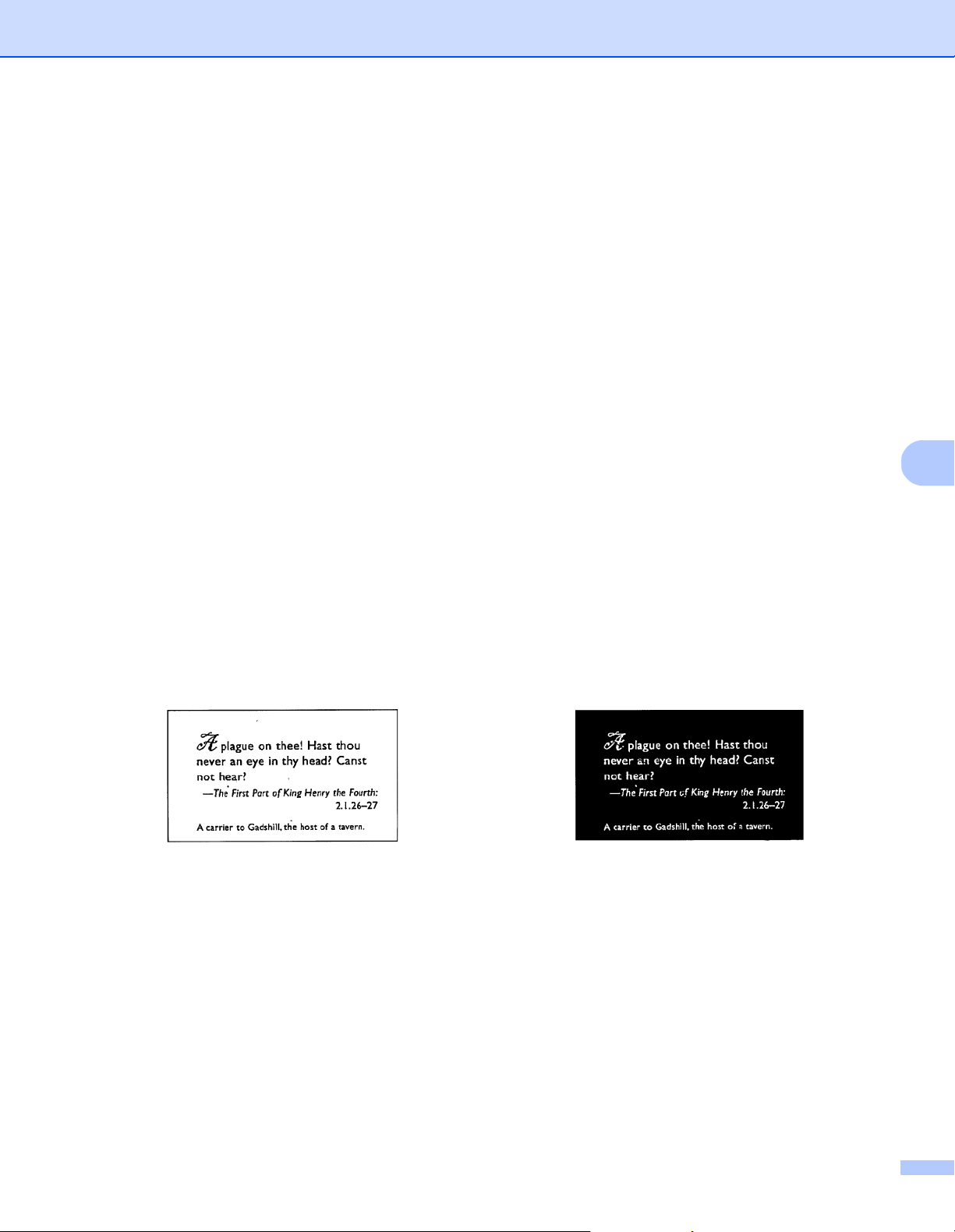
Scan (Macintosh)
70
6
Sensitivity / Threshold
Sensitivity (available when you select Dynamic Threshold)
If your document contains small dots or speckles and you want to remove them, increase the sensitivity
value by moving the bar to the right.
Threshold (available when you select Fixed Processing or Document)
A low threshold value produces a lighter image, and can be used to subdue backgrounds and unneeded
information. A high threshold value produces darker images, and can be used to help faint images stand out.
Brightness
Use the Brightness bar to lighten or darken an image. The greater the value, the clearer the image.
Contrast
Use the Contrast bar to adjust the range between the darkest and the lightest shades in the image.
The greater the value, the greater the difference between light and dark.
Resolution
Select a resolution value from the pop-up list. The greater the value, the higher the resolution, and larger the
file size.
You can type a custom resolution value in the Resolution field.
Invert
Use Invert to reverse the brightness and the colors in the image. The default setting is Black on White
background. To reverse this, select White on Black.
Scan Source
Automatic
The machine uses the paper from the ADF first. If there is no paper in the ADF, the machine switches
to Flatbed scanning.
Automatic Document Feeder (ADF)
Use the ADF to scan multiple pages.
Flatbed
Use the scanner glass to scan.
Black on White White on Black
Loading ...
Loading ...
Loading ...
