Loading ...
Loading ...
Loading ...
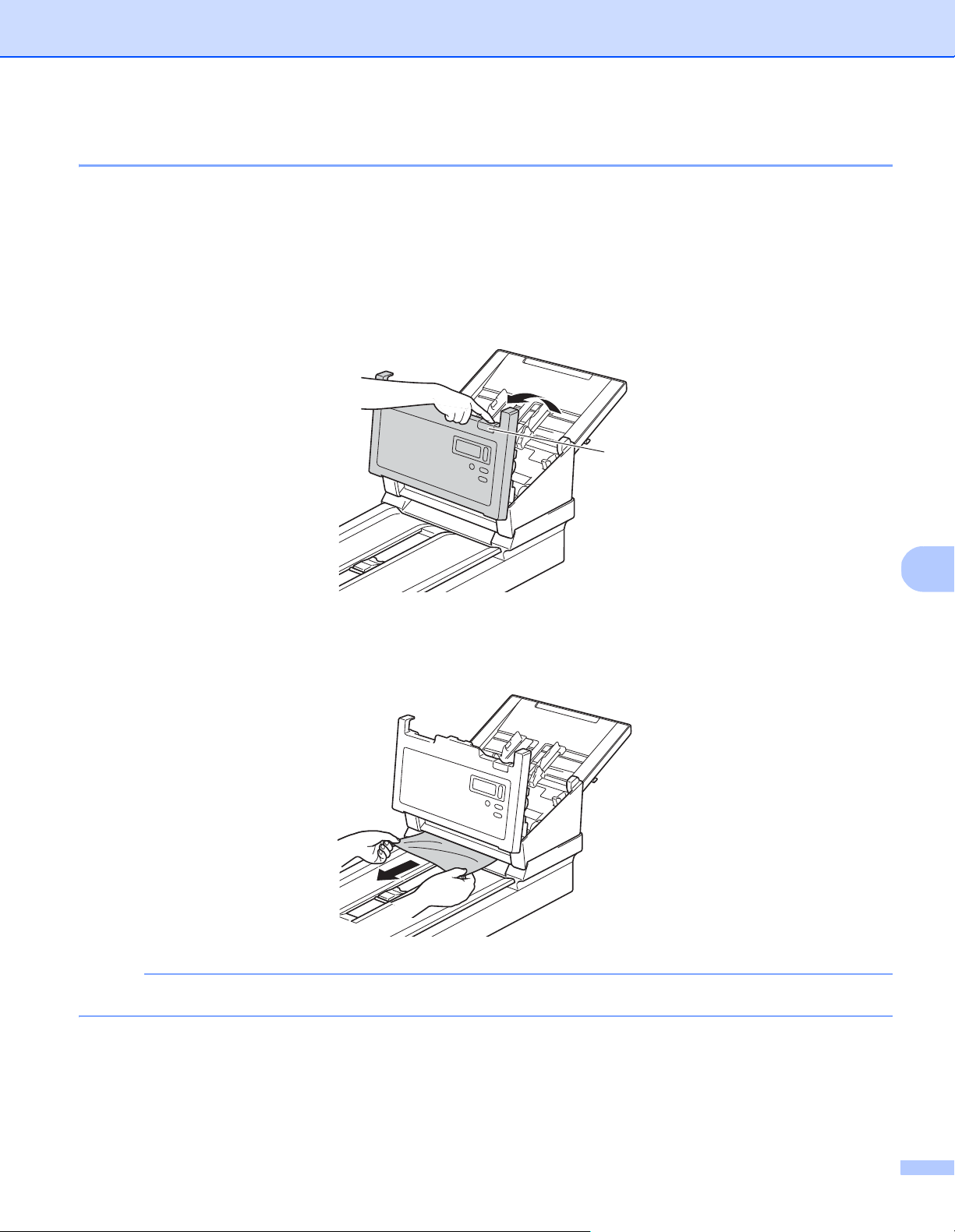
Troubleshooting
116
8
Document jam
Pages can jam in the ADF if they are not inserted or fed correctly, or if they are too long. Follow the steps
below to clear a document jam.
a Remove any paper that is not jammed from the ADF.
b Open the ADF Cover pulling the Cover Release Lever (1) towards you.
c Pull the jammed document out of the machine.
NOTE
Check for ripped paper inside the machine. Remove any ripped paper you find.
d Close the ADF Cover.
e Confirm that the pages scanned before the jam occurred are saved in the designated folder, and then
start scanning again at the next page (or at the beginning of the document, if necessary).
1
Loading ...
Loading ...
Loading ...
