Loading ...
Loading ...
Loading ...
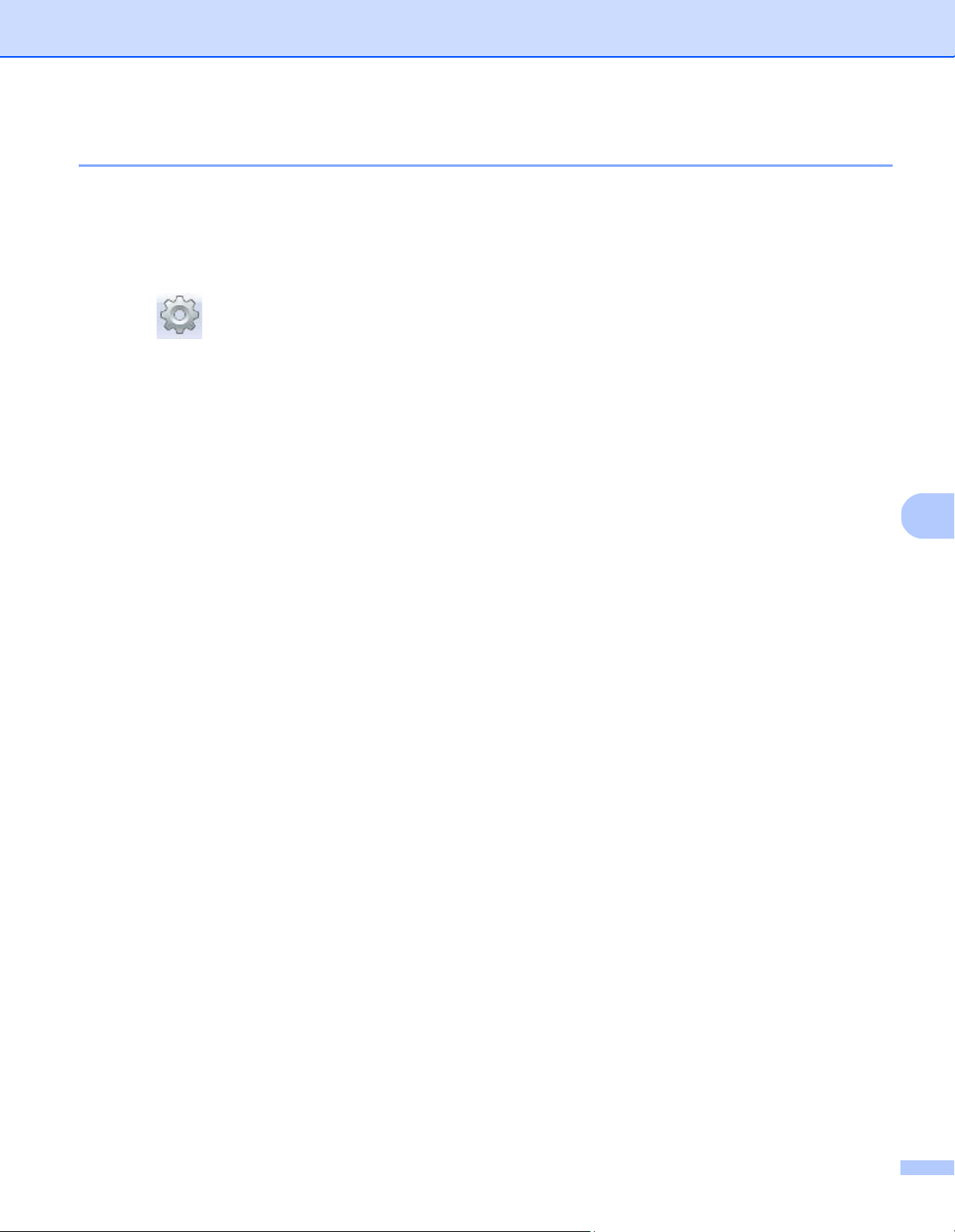
Maintenance
109
7
Reset the usage counters
After you have replaced scanner parts, reset the usage counter.
For Windows
®
:
a Launch DS Capture.
b Click (Setup), and then click the Information tab.
c Scroll down in the information window until you see Reset Roller button.
d Click Reset Roller Count to reset the usage counter.
For Macintosh:
a Launch DS Capture.
b Click the Information tab.
c Click Reset to reset the usage counter.
Loading ...
Loading ...
Loading ...
