Loading ...
Loading ...
Loading ...
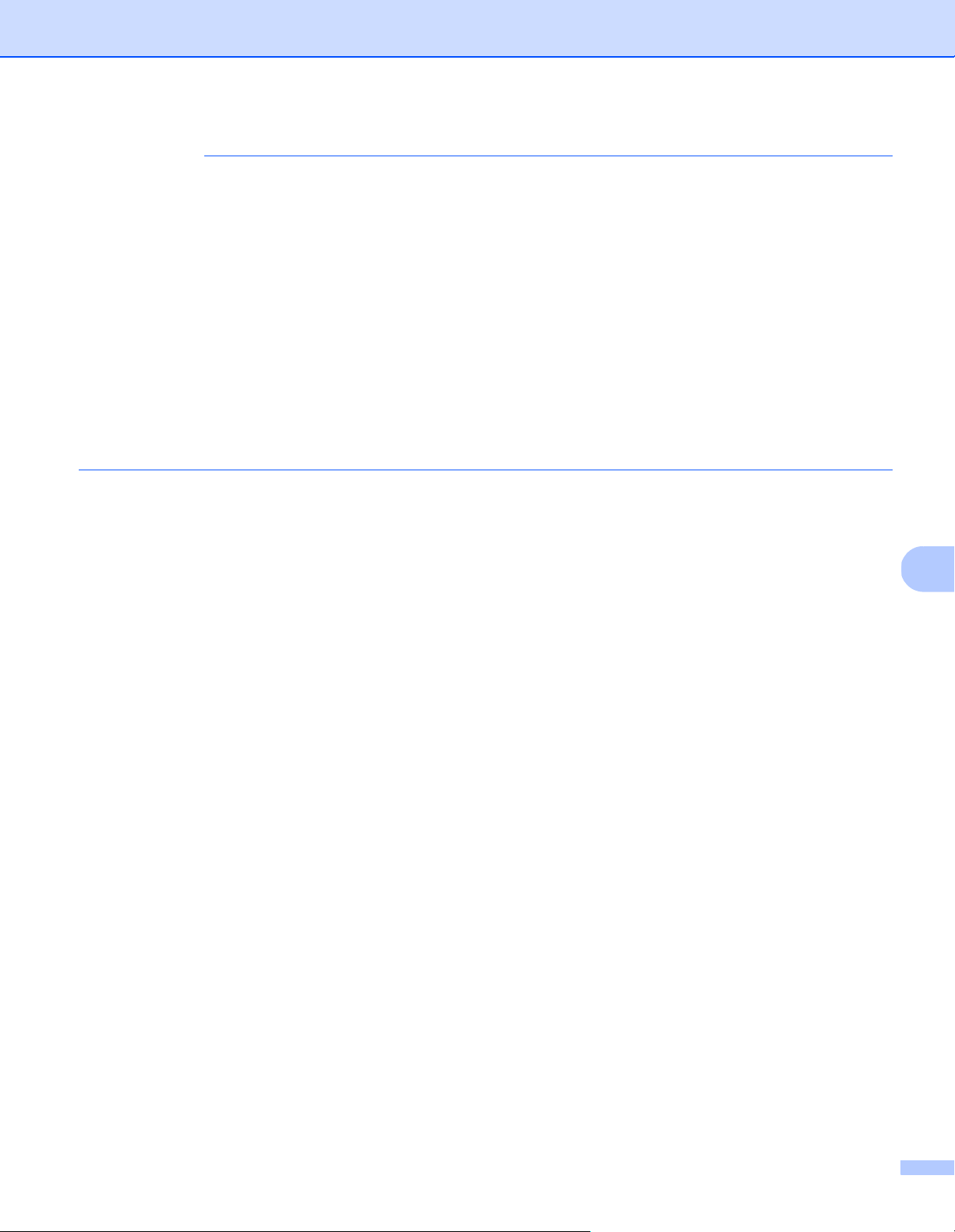
Troubleshooting
117
8
IMPORTANT
• To avoid damage to the jammed document, DO NOT pull the document out before opening the ADF Cover.
• Remove any paper from the ADF before closing the ADF Cover.
• To avoid future document jams, do the following:
• Close the ADF Cover completely by pushing it gently in the middle.
• Configure the settings for your document correctly.
• Clean the rollers every 5,000 scans. See Clean the inside of your machine on page 96
• Stagger the pages, and then load your document.
• Make sure your document is acceptable for the machine. See Acceptable documents on page 5.
• Load the card vertically when scanning cards.
• Select Long Page from the Scan Area / Page Size or Page Size drop-down list, under the Paper tab
when scanning a long document.
Loading ...
Loading ...
Loading ...
