Loading ...
Loading ...
Loading ...
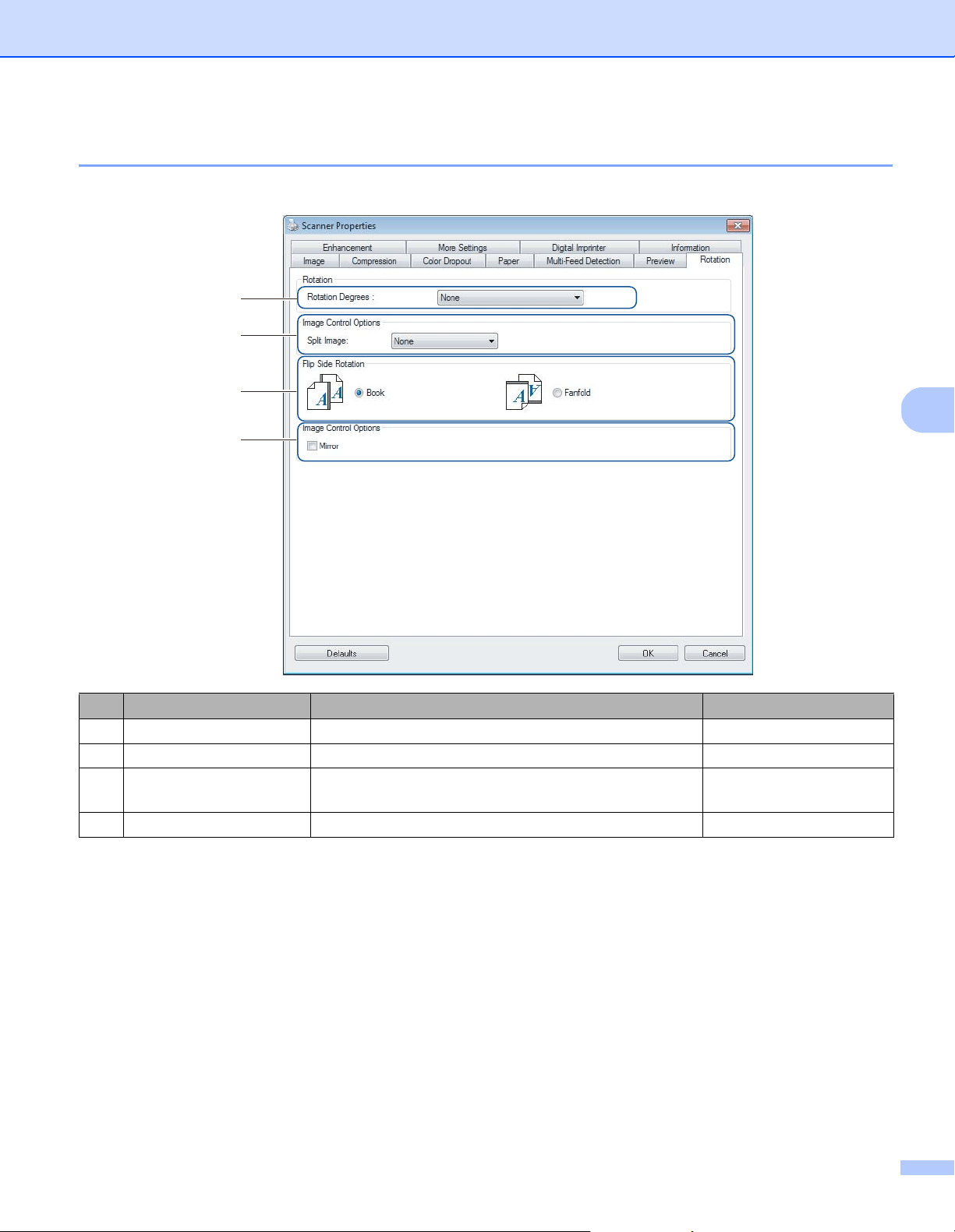
Scan (Windows
®
)
50
5
Rotation tab
Click the Rotation tab to change values related to image rotation.
Rotation Degrees
To rotate the scanned image, select the rotation angle from the drop-down list:
None
90 degrees CW (Clockwise)
90 degrees CCW (Counter-clockwise)
180 degrees
Auto Orientation
If you select Auto Orientation, the machine automatically rotates your document based on its contents.
No. Name Description Default
(1) Rotation Degrees Rotate the scanned image. None
(2) Split Image Split the scanned image horizontally or vertically. None
(3) Flip Side Rotation Change the orientation of the reverse side of the output
page.
Book
(4) Mirror Reverse the right and left sides of your image. (not selected)
(1)
(2)
(3)
(4)
Loading ...
Loading ...
Loading ...
