Loading ...
Loading ...
Loading ...
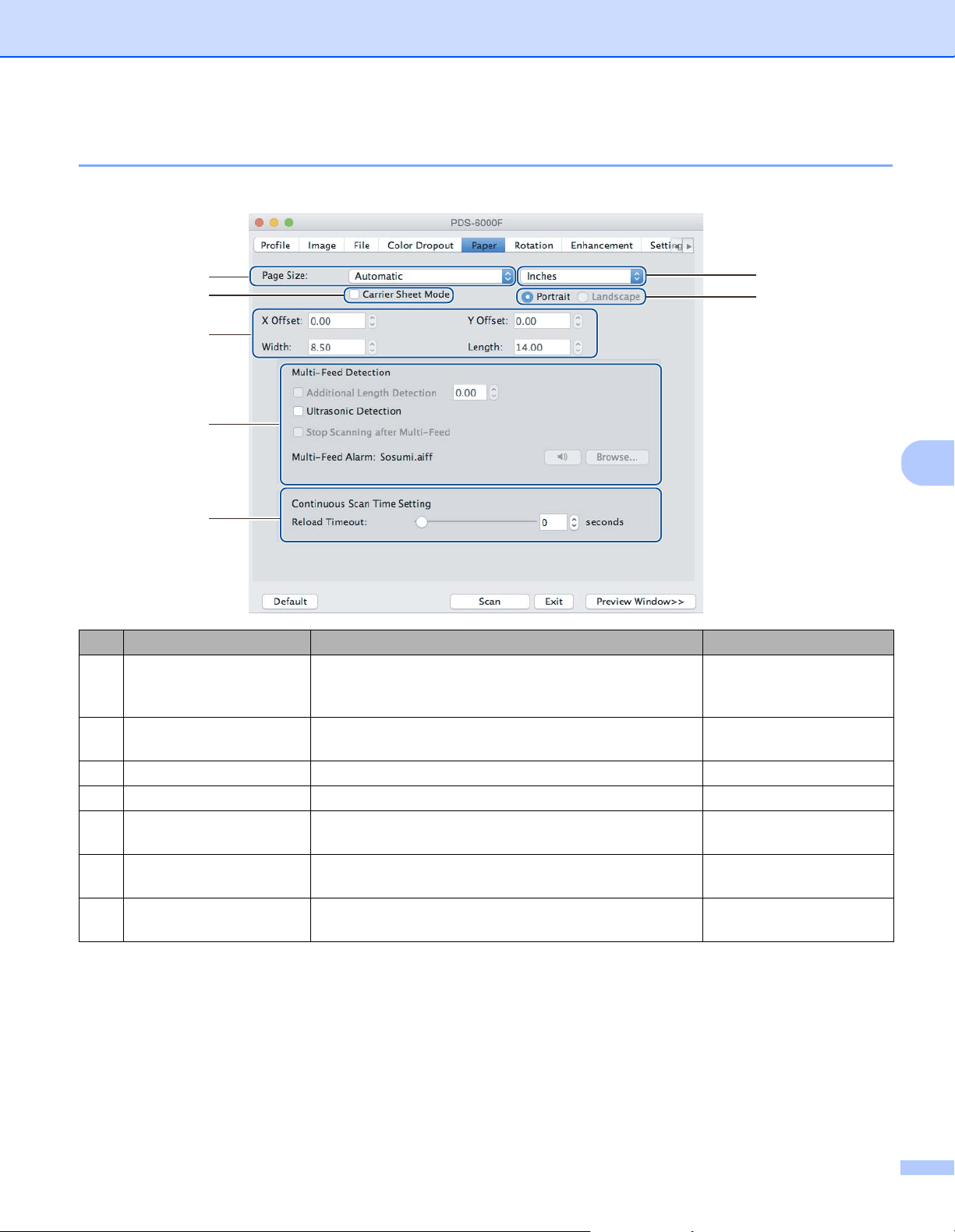
Scan (Macintosh)
77
6
Paper tab
Click the Paper tab to define values relating to image output, overlapping pages, and auto scan.
No. Name Description Default
(1) Page Size Capture a portion of the document being scanned.
If you select Automatic, scanned images are
automatically deskewed if they are crooked.
Automatic
(2) Unit Select the unit of measurement displayed from the
available options.
(based on language)
(3) Carrier Sheet Mode Select this check box if using the Carrier Sheet. (not selected)
(4) Portrait / Landscape Select your scanned document’s layout. Portrait
(5) X-Offset / Y-Offset /
Width / Length
Adjust the scanning area manually. -
(6) Multi-Feed Detection
options
Configure the options to detect documents that overlap
when fed through the ADF.
OFF
(7) Reload Timeout Set the amount of time the machine has to wait before
starting an auto scan after the first scan job is completed.
0
(7)
(6)
(5)
(3)
(1)
(2)
(4)
Loading ...
Loading ...
Loading ...
