Loading ...
Loading ...
Loading ...
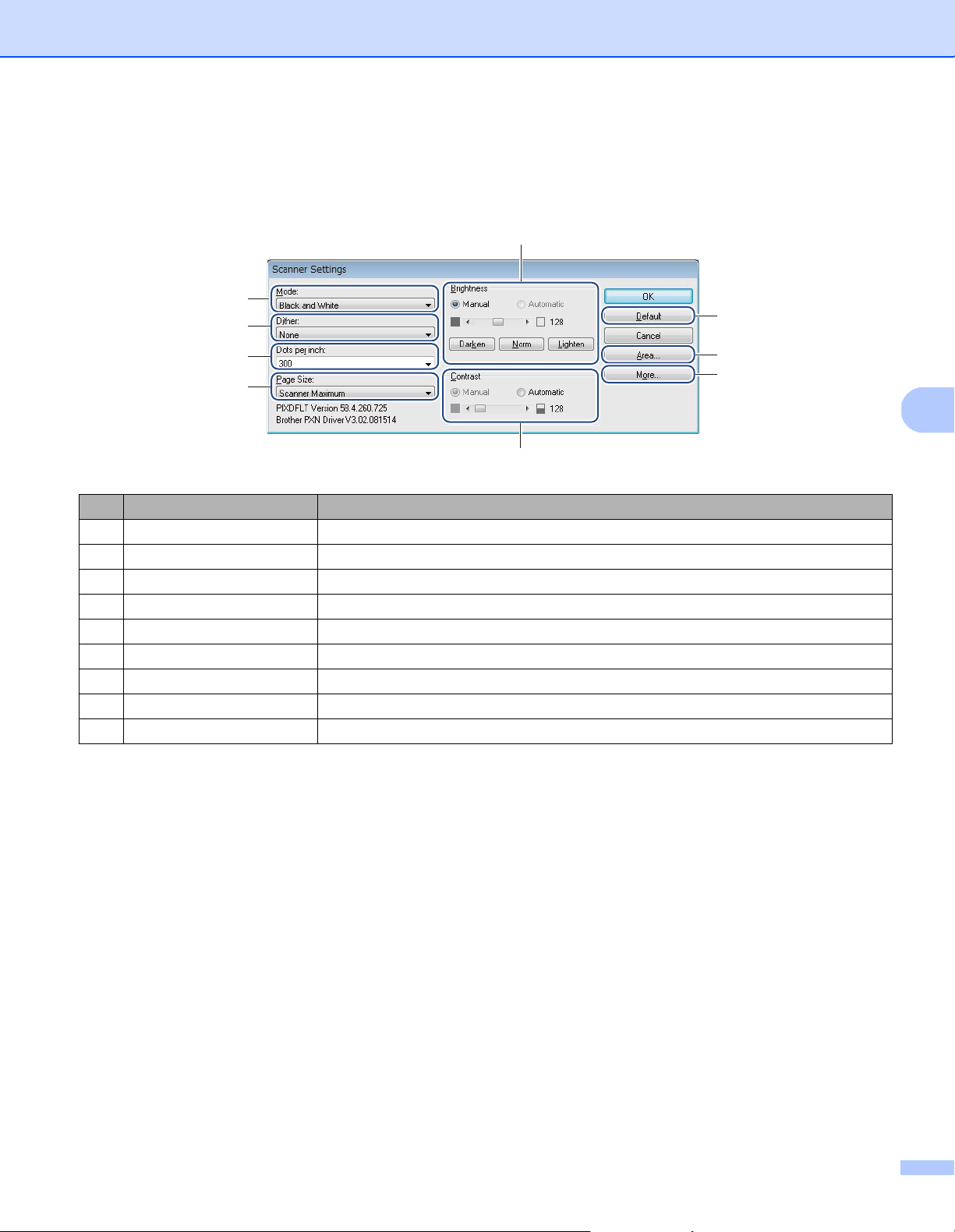
Scan (Windows
®
)
63
5
Scan using the ISIS driver
Applications compatible with the ISIS driver allow you to set the scan settings.
No. Name Description
(1) Mode Select a scan type, such as black and white, gray, or color.
(2) Dither Select one of five halftone levels.
(3) Dots per inch Select the resolution you want.
(4) Page Size Select the page size you want.
(5) Brightness Adjust the brightness of your scanned image.
(6) Contrast Adjust the range between the darkest and the lightest shades in the image.
(7) Default Click to reset all settings to the factory settings.
(8) Area Select the scan area or position you want.
(9) More Click to reverse image, set multifeed detection and specify color drop-out.
(1)
(2)
(3)
(4)
(5)
(6)
(7)
(8)
(9)
Loading ...
Loading ...
Loading ...
