Loading ...
Loading ...
Loading ...
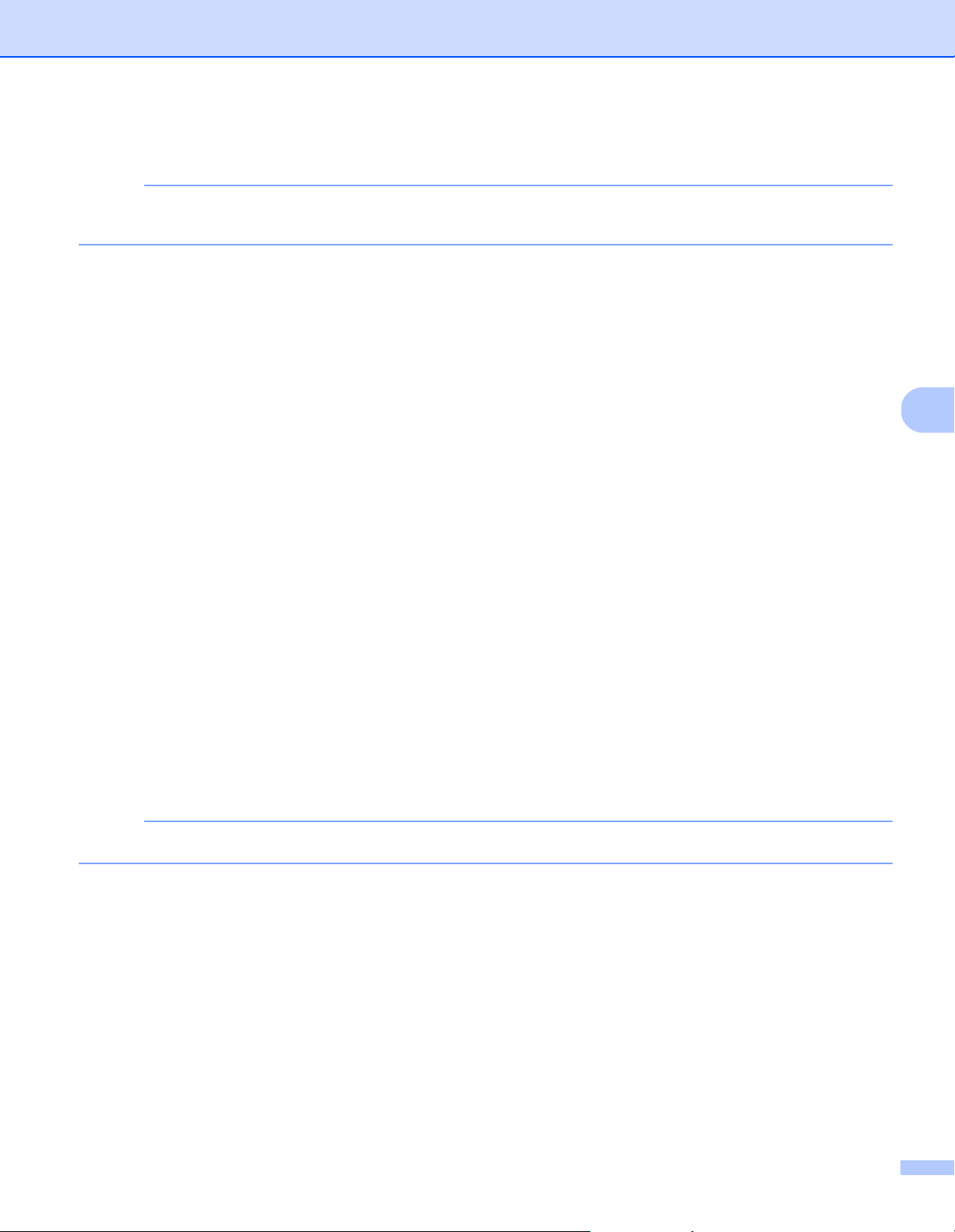
Scan (Windows
®
)
44
5
Portrait / Landscape
NOTE
Landscape cannot be selected when US Legal, US Letter, A4, B5, Maximum Scan Length,
or Long Page is selected.
X-Offset / Y-Offset / Width / Length / Center
When you select Fixed Area (Deskew OFF) from the Cropping drop-down list, you can adjust the scan area
manually using the following values:
X-Offset
Adjusts the distance from the left edge of the scanner to the left edge of the area in your document.
Y-Offset
Adjusts the distance from the top edge of the document to the top edge of the area in your document.
Width
Adjusts the width of the area in your document.
Length
Adjusts the length of the area in your document.
Center
Allows the software to automatically center the scanned image based on the selected paper size.
OverScan / Adjustment
Allows you to add a specific margin at the top and bottom of the edge of the image. This is used to reduce
possible corner clipping on skewed images and is often applied to a batch of skewed documents.
Select a value between 0 in. and 0.18 in. (4.5 mm).
Background Setting
Select White Background or Black Background from the drop-down list to set the background color for your
scanned images.
NOTE
This option is available only when you select Automatic (Deskew ON) in the Cropping drop-down list.
Unit
Select Millimeters, Inches, or Pixels from the drop-down list. The default setting is based on your OS language.
Reload Timeout
Set the amount of time the machine has to wait before auto-scanning the next document after a scan job is
completed. Use this feature if you load many separate documents, which must be scanned using the same
scan settings, in the ADF.
Loading ...
Loading ...
Loading ...
