Loading ...
Loading ...
Loading ...
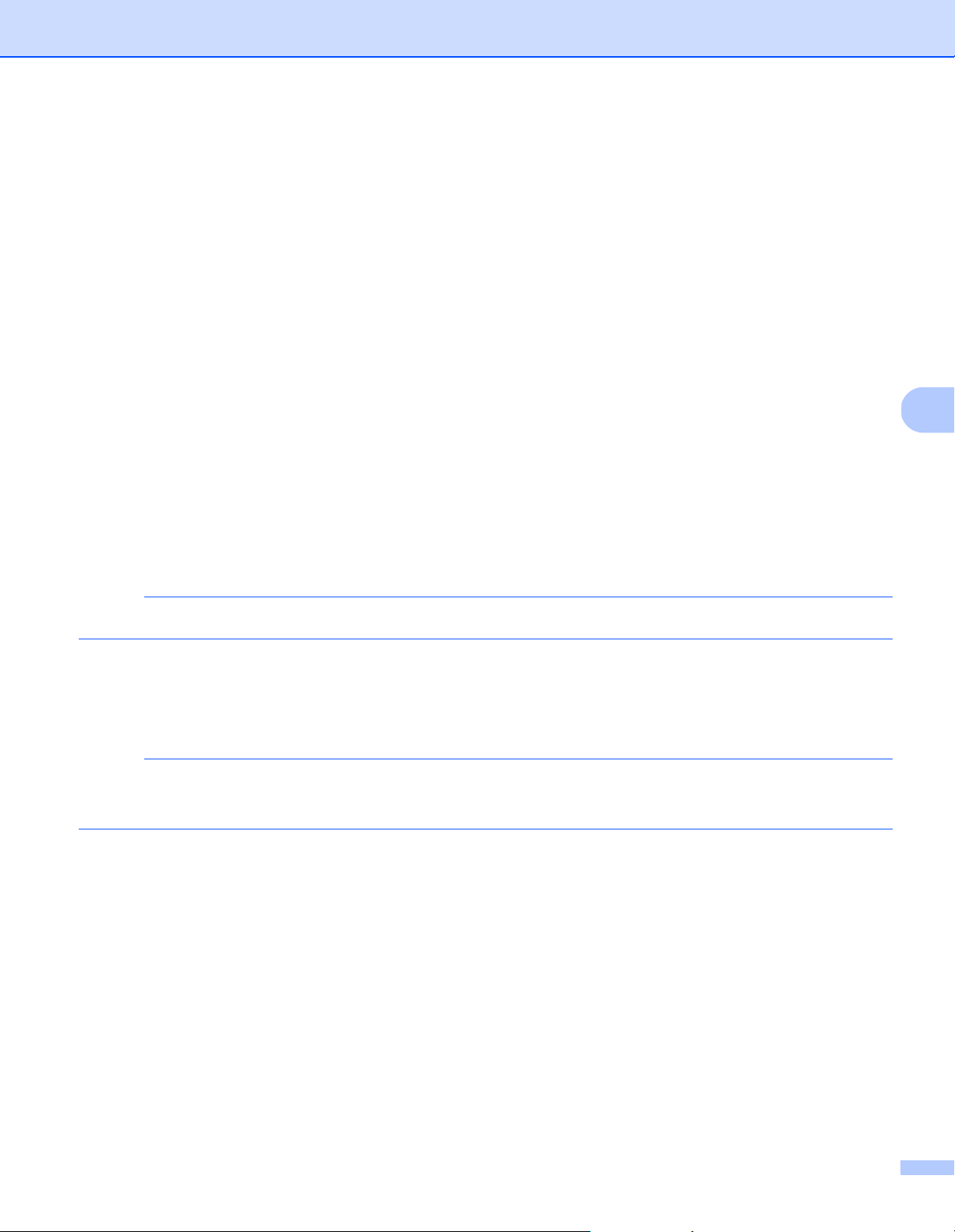
Scan (Windows
®
)
46
5
Additional Length Detection
Allows you to define the length of document being scanned by specifying the additional length exceeding
scan area. The Display window displays the size of the page as you change the value. A value of “0”
indicates no additional length detection. Use the Additional Length Detection feature when scanning
multiple same-sized documents from the ADF.
If you select this detection method, scanning does not stop even if a multifeed is detected.
Ultrasonic Detection
Detects overlapping pages by measuring paper thickness.
When this feature is selected, and your machine detects a multifeed, scanning stops immediately and
a warning message appears on your computer monitor.
Display window
Displays a preview of the Additional Length Detection value.
When this feature is selected, and your machine detects a multifeed, scanning stops immediately and
a warning message appears on your computer monitor.
Stop Scanning after Multi-Feed
Select this check box to stop the feeder and display the warning dialog box when a multifeed is detected.
NOTE
This option is available only when you select Additional Length Detection.
Multi-Feed Alarm
Use this feature to set an audible alarm emitted when a multifeed occurs.
To change the alarm sound, click Browse... and select a wave file from your computer.
NOTE
• This feature is available when either Additional Length Detection or Ultrasonic Detection is selected.
• The alarm field supports the .wav file format only.
Unit
Select Millimeters, Inches, or Pixels from the drop-down list. The default setting is based on your
OS language.
Loading ...
Loading ...
Loading ...
