Loading ...
Loading ...
Loading ...
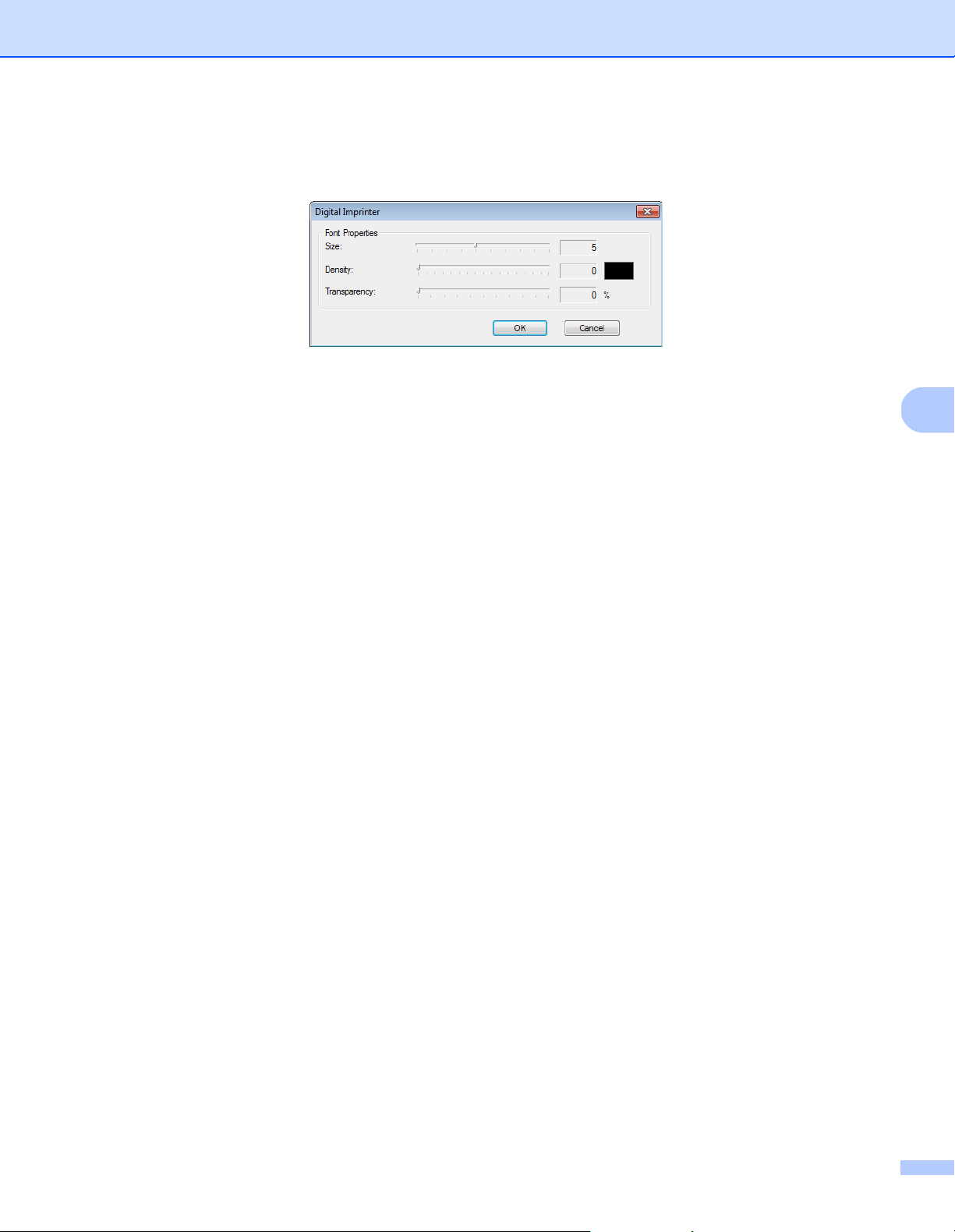
Scan (Windows
®
)
61
5
More
Click the More button to select additional font properties.
Size
Move the slider to select font size (Default: 5).
Density
Move the slider to select font density (Default: 0).
Transparency
Move the slider to select a transparency value from 0% (not transparent) to 100% (completely transparent).
This is useful when creating a partially transparent watermark.
Loading ...
Loading ...
Loading ...
