Loading ...
Loading ...
Loading ...
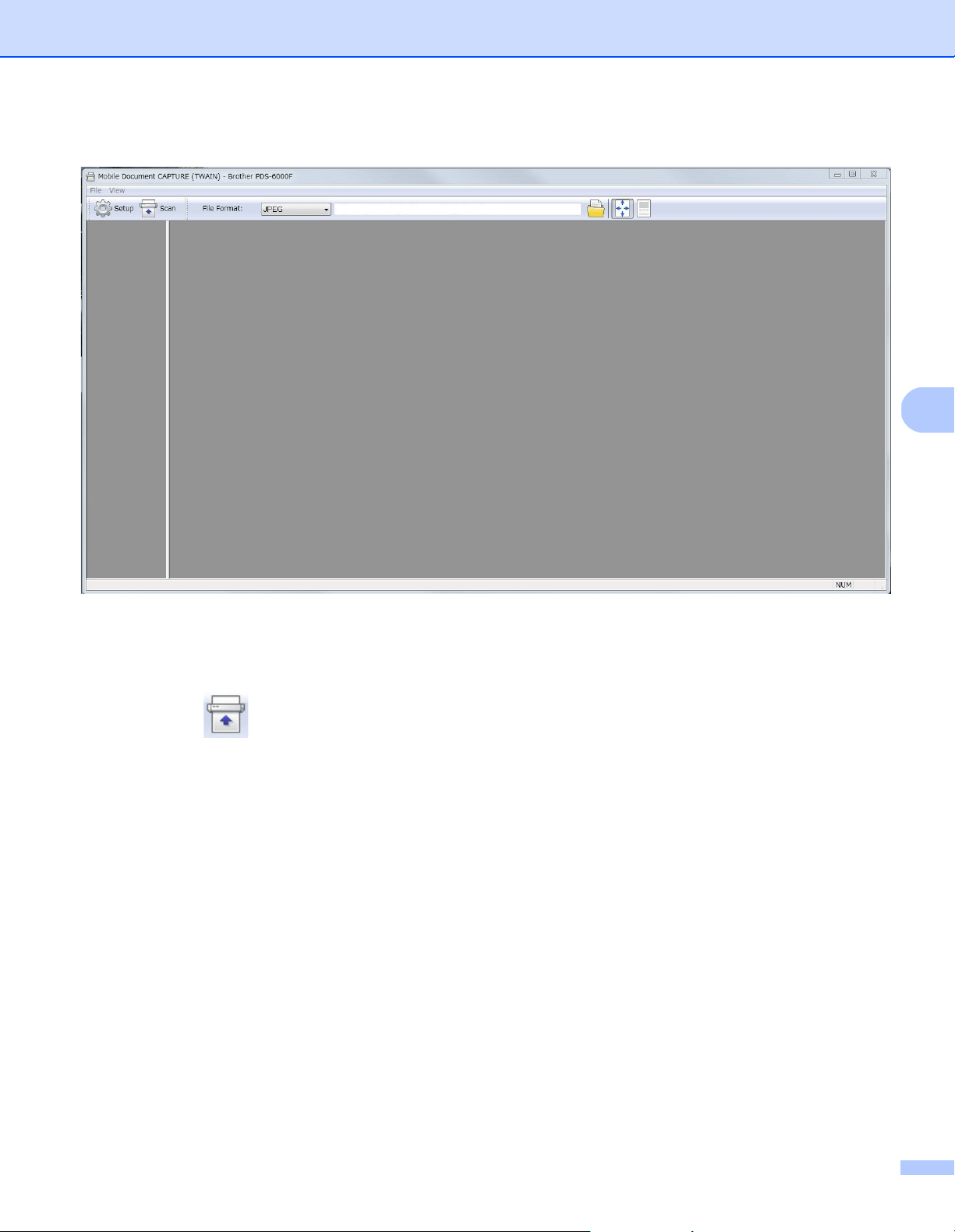
Scan (Windows
®
)
26
5
d DS Capture launches.
e Click Setup to change the scan settings, if needed.
For more information on changing settings, see Change scan settings using the TWAIN driver on page 27.
f Place your document either in the ADF, or on the scanner glass.
g Click Scan . Your machine starts scanning.
A thumbnail of the scanned image appears in the DS Capture window and the scanned image is saved
in the directory you specified in the Path field. For more information, see DS Capture home screen on
page 28.
Check the scan result to confirm that all settings are correct.
Loading ...
Loading ...
Loading ...
