Loading ...
Loading ...
Loading ...
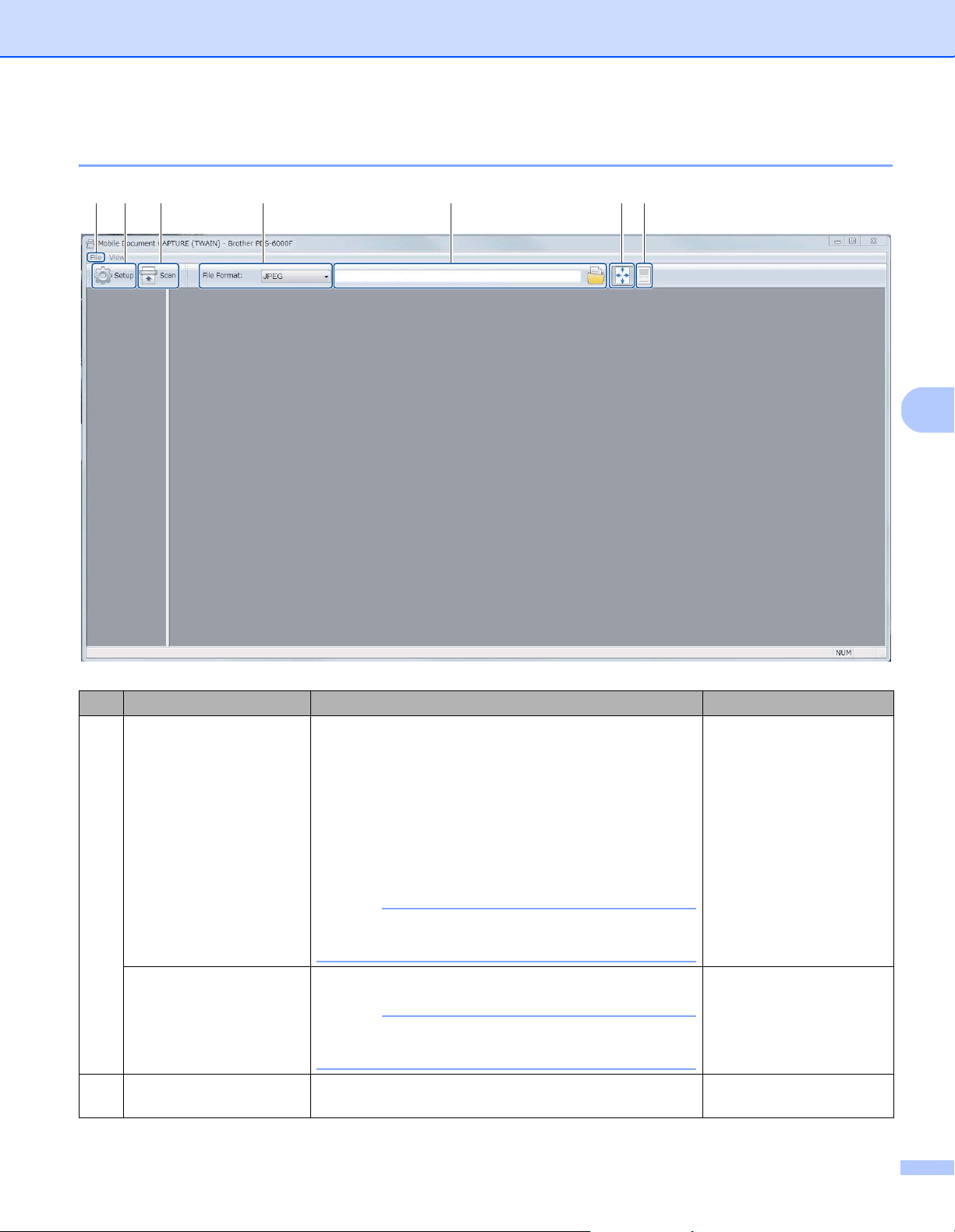
Scan (Windows
®
)
28
5
DS Capture home screen
No. Name Description Default
(1) Fast scan mode /
Fast display mode
(select from the File
menu)
Switch the scan mode if needed.
Fast scan mode
Fast scan mode gives priority to scanning speed.
Thumbnails are displayed after scanning is complete.
Fast display mode
In Fast display mode, thumbnails are displayed in
real-time.
NOTE
When you select Fast display mode, scanning
speed may be slower, depending on your computer.
Fast scan mode
Debug
(select from the File
menu)
Set the debug value between 0 and 9.
NOTE
Debug is a developer’s function. Users should not
need to change this setting.
0
(2) Setup Change scanner properties. For more information,
see Scanner Properties dialog box on page 30.
-
(2)
(1) (3) (4) (5) (6) (7)
Loading ...
Loading ...
Loading ...
