Loading ...
Loading ...
Loading ...
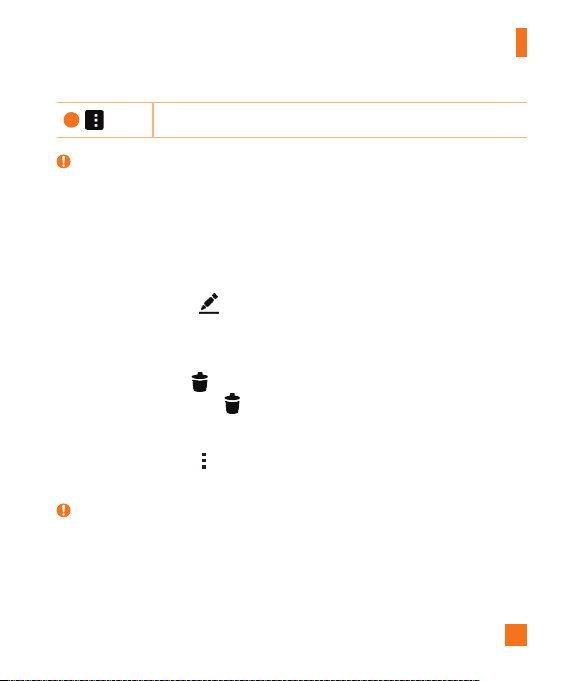
59
Camera and Video
8
Taptoaccessadditionaloptions.
NOTE:
X Whileavideoisplaying,thefollowingoptionsareavailable:
•Slidetherightsideofthescreenupordowntoadjustthesound.
•Slidetheleftsideofthescreenupordowntoadjustthebrightness.
•Slideyourfingerfromlefttoright(orviceversa)tofast-forwardandrewind.
Editing photos
Whileviewingaphoto,tap .
Deleting photos/videos
Useoneofthefollowingmethods:
•Whileinafolder,tap ,selectthephotos/videosyouwanttodelete.ThentapDelete.
•Whileviewingaphoto,tap .
Setting wallpaper
Whileviewingaphoto,tap >Set image astosettheimageaswallpaperorassignit
toacontact.
NOTE:
X Dependingonthesoftwareinstalled,somefileformatsmaynotbesupported.
X Ifthefilesizeexceedstheavailablememory,anerrorcanoccurwhenyouopenfiles.
Loading ...
Loading ...
Loading ...